Unlock a world of possibilities! Login now and discover the exclusive benefits awaiting you.
- Qlik Community
- :
- All Forums
- :
- Qlik NPrinting
- :
- Re: nPrinting Error Message when Previewing
- Subscribe to RSS Feed
- Mark Topic as New
- Mark Topic as Read
- Float this Topic for Current User
- Bookmark
- Subscribe
- Mute
- Printer Friendly Page
- Mark as New
- Bookmark
- Subscribe
- Mute
- Subscribe to RSS Feed
- Permalink
- Report Inappropriate Content
nPrinting Error Message when Previewing
Hello all,
Using nPrinting v 17.3 with QlikSense 3.0.3
Having some issues when trying to preview an HTML report. Yesterday when i had previewed this EXACT report, i wasn't having any issues. Came in today and attempted to preview and got the following error message:
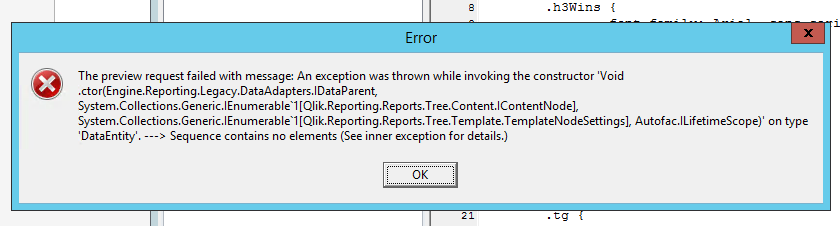
I attempted to restart all the nPrinting services but that didn't seem to work. Looking at the LOG files this is the error message i am seeing there, and it is tough for me to figure out exactly where the error is happening.
Any assistance would be extremely appreciated.
Accepted Solutions
- Mark as New
- Bookmark
- Subscribe
- Mute
- Subscribe to RSS Feed
- Permalink
- Report Inappropriate Content
Hey Lech,
Really appreciate your response. I was able to get ahold of someone from Qlik, who told me to upgrade to the latest version of nPrinting (17.3.1) this looks like it fixed my issue.
Appreciate the assistance!
- Mark as New
- Bookmark
- Subscribe
- Mute
- Subscribe to RSS Feed
- Permalink
- Report Inappropriate Content
EDIT:
Not sure if anyone is familiar with this error. It seems to be occurring every time i Save and Close my report. When i then reopen the report and hit Preview. I get the above error message.
- Mark as New
- Bookmark
- Subscribe
- Mute
- Subscribe to RSS Feed
- Permalink
- Report Inappropriate Content
Hi
this is only my quess & i am not an expert in NPrinting errors but...
it looks like you are trying to produce "Empty" report: Empty: meaning there is not data available in Qlik objects used in your template, so report is not getting produced.
What is your html template code looking like and where&what kind of qlik objects are you trying to embed in this code?
screenshooting html code and all expanded entities would be helpful
regards
Lech
- Mark as New
- Bookmark
- Subscribe
- Mute
- Subscribe to RSS Feed
- Permalink
- Report Inappropriate Content
Hey Lech,
Really appreciate your response. I was able to get ahold of someone from Qlik, who told me to upgrade to the latest version of nPrinting (17.3.1) this looks like it fixed my issue.
Appreciate the assistance!
- Mark as New
- Bookmark
- Subscribe
- Mute
- Subscribe to RSS Feed
- Permalink
- Report Inappropriate Content
Good pn you mate
Cheers
Lech