Unlock a world of possibilities! Login now and discover the exclusive benefits awaiting you.
- Qlik Community
- :
- All Forums
- :
- Qlik NPrinting
- :
- nPrinting Frustration
- Subscribe to RSS Feed
- Mark Topic as New
- Mark Topic as Read
- Float this Topic for Current User
- Bookmark
- Subscribe
- Mute
- Printer Friendly Page
- Mark as New
- Bookmark
- Subscribe
- Mute
- Subscribe to RSS Feed
- Permalink
- Report Inappropriate Content
nPrinting Frustration
We are running 17.2.1
I create a Word Template. I open the Edit Template and can insert a QS table and then preview it. For some reason it is totally ignoring the filter that I created. That is one problem.
I close the editor. I don't make any changes to anything in nPrinting or in QS. When I try to preview the template I get the attached error.
If I then go to the table object and right click and chose update I get a message that 4 new columns has been imported/4 columns has been deleted. Please verify the template. Again, nothing has changed. There is no reason for this message as far as I know.
I click on Ok.
I can then preview the template. Although it is still ignoring my filter. Also my table is now not displaying correctly like it did the first time.
Help!!!!!!!!!!!!!!!!!!!
This is driving me absolutely crazy.
- « Previous Replies
-
- 1
- 2
- Next Replies »
- Mark as New
- Bookmark
- Subscribe
- Mute
- Subscribe to RSS Feed
- Permalink
- Report Inappropriate Content
Hi All,
I'm also having the same issue of columns being updated all the time I open Nprinting Designer. I'm also having Nprinting 17.2.2 only, but still having the same issue. I don't understand why specific columns get updated every time I open Report Template in NPrinting Designer without which I can't preview the report.
One more weird thing I observed for these columns, was, even after unchecking "Keep Source Formatting", it comes back after I reopen Nprinting Designer.
Hi rittermd, were you able to resolve this one ?
Thanks in advance.
Best,
Hardik
- Mark as New
- Bookmark
- Subscribe
- Mute
- Subscribe to RSS Feed
- Permalink
- Report Inappropriate Content
Hi there,
I managed to somewhat solve this one. You still might need to update the title names but at least if you have renamed them manually, they retain their short name. Building e.g. Word templates with a really long and complex expression as name is a mess.
The solution is to use master items instead. Use the object title or similar to distinguish them within your master library in Qlik Sense. Much easier to use.
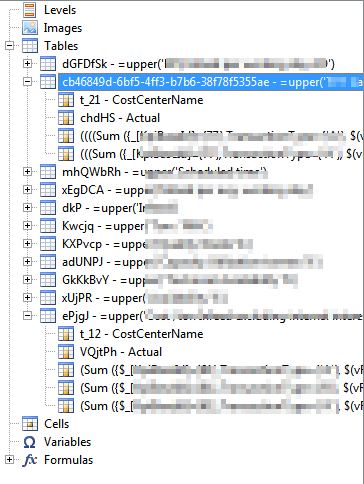
/E
- « Previous Replies
-
- 1
- 2
- Next Replies »