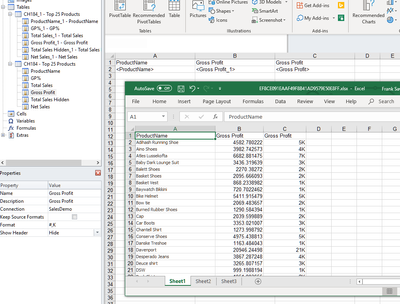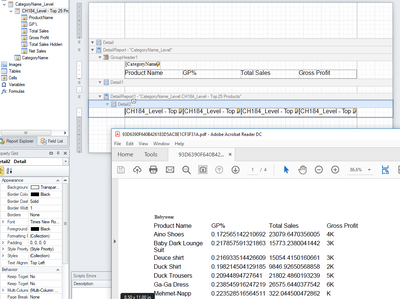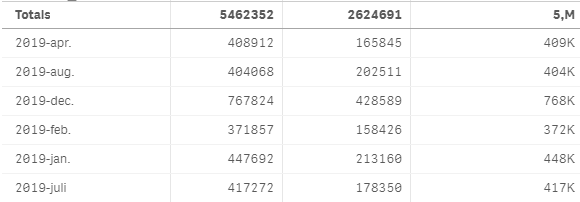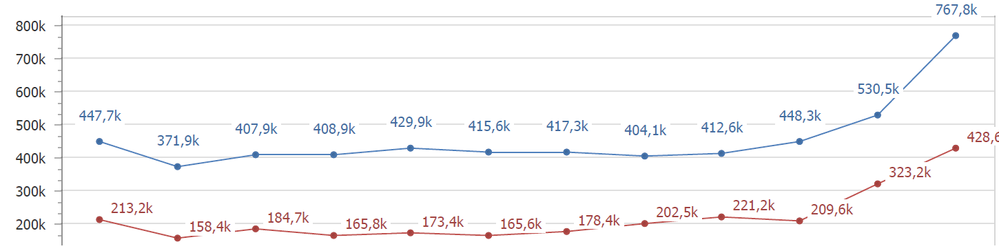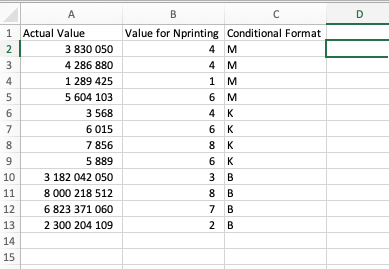Unlock a world of possibilities! Login now and discover the exclusive benefits awaiting you.
- Qlik Community
- :
- All Forums
- :
- Qlik NPrinting
- :
- Re: nPrinting custom number format in chart
- Subscribe to RSS Feed
- Mark Topic as New
- Mark Topic as Read
- Float this Topic for Current User
- Bookmark
- Subscribe
- Mute
- Printer Friendly Page
- Mark as New
- Bookmark
- Subscribe
- Mute
- Subscribe to RSS Feed
- Permalink
- Report Inappropriate Content
nPrinting custom number format in chart
I need seprator for Thousand, Million , Billion in Pixel perfect nprinting report.
For Example in chart it should print like below
2543560000 2.5B
8551200 8.6M
56788 56.8K
Currenlty I can use only {V:#,}k. I am not sure how to use it conditionally. My values are varying for every merhchant and I need to use something conditioannly to take care of the vaues.
- « Previous Replies
-
- 1
- 2
- Next Replies »
- Mark as New
- Bookmark
- Subscribe
- Mute
- Subscribe to RSS Feed
- Permalink
- Report Inappropriate Content
Updated:
I found this but haven't tested it.
The most success I've had is using formatting for K only using the following custom format in MS Excel:
#,K
See image below:
- Mark as New
- Bookmark
- Subscribe
- Mute
- Subscribe to RSS Feed
- Permalink
- Report Inappropriate Content
#,K
Also works as a custom currency format as well in PxP.
- Mark as New
- Bookmark
- Subscribe
- Mute
- Subscribe to RSS Feed
- Permalink
- Report Inappropriate Content
This will conver only in thousand but I need to convert it conditionally like if number is greater than 1000 then convert it in K else no conversion. Also if grrater than 1000000 then convert in Million.
- Mark as New
- Bookmark
- Subscribe
- Mute
- Subscribe to RSS Feed
- Permalink
- Report Inappropriate Content
There is a scripting tool that may help you to achieve this formatting requirement.
Perhaps you could check the Dev Express knowledge base as this appears to be an advanced scripting function that 'might' be possible. I've placed a couple links here for you. (Dev Express is the platform backbone that PxP is built on.
https://js.devexpress.com/Documentation/ApiReference/Common/Object_Structures/format/
Or perhaps someone else here in the NP community might have a more specific solution as well.
Kind regards...
- Mark as New
- Bookmark
- Subscribe
- Mute
- Subscribe to RSS Feed
- Permalink
- Report Inappropriate Content
I wish i could use this but unfortunately nprint does not allow this else this could be achive easily. My problem is specific to Nprint pixel perfect report.
- Mark as New
- Bookmark
- Subscribe
- Mute
- Subscribe to RSS Feed
- Permalink
- Report Inappropriate Content
My approach would be to configure another column in source table in Qlik to indicate wheter you need to use M, K or any other format and at the same time already in Qlik devide numbers by 1000000,1000 or whatever you need.. Then in nprinting pixel perfect you can use formatting rules to conditionally (based on additional column i mentioned above) assign number format.
So this is achievable, but requires proper planning on both ends - QlikView / Qlik Sense and Nprinting
- Mark as New
- Bookmark
- Subscribe
- Mute
- Subscribe to RSS Feed
- Permalink
- Report Inappropriate Content
I also though the same but I need to Identify those with 'K' or 'M'. Now second challenge is that NetPrinting does not accept values in string and again I need to change them in Number and rounded back to the same issue. See screen shot below. I need to handle it from Nprint in the same way we do in any app like Qliksense or excel.
Currently I have set it up in the Thousands but few if my merchants have in Millions and few of them are in Thousands and I want it to behave dynamically instead of showing only in thousands.
- Mark as New
- Bookmark
- Subscribe
- Mute
- Subscribe to RSS Feed
- Permalink
- Report Inappropriate Content
Hi... this is not what i meant
1 extra column needs to know if it is M K B or anything else (without actual value). This column will be used in Pixel perfect to format column where values already divided by 1000000, 1000, etc (but without format, so still numbers would be shown)
- Mark as New
- Bookmark
- Subscribe
- Mute
- Subscribe to RSS Feed
- Permalink
- Report Inappropriate Content
so in qliksense you would have following table:
you would use Value for NPrinitng column to produce values in NPrinitng Pixel Perfect template and based on Conditional format you woul add M B K formats or any other format you need
- « Previous Replies
-
- 1
- 2
- Next Replies »