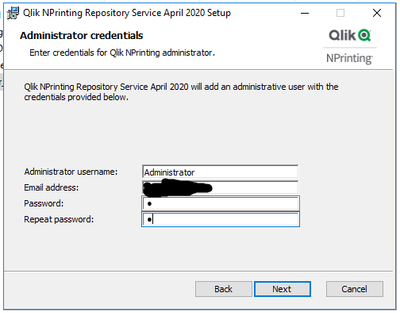Unlock a world of possibilities! Login now and discover the exclusive benefits awaiting you.
- Qlik Community
- :
- All Forums
- :
- Qlik NPrinting
- :
- nprint initial login credentials
- Subscribe to RSS Feed
- Mark Topic as New
- Mark Topic as Read
- Float this Topic for Current User
- Bookmark
- Subscribe
- Mute
- Printer Friendly Page
- Mark as New
- Bookmark
- Subscribe
- Mute
- Subscribe to RSS Feed
- Permalink
- Report Inappropriate Content
nprint initial login credentials
Hi,
I'm trying to set up NPrinting for the first time and I'm struggling to even get it set up. I've followed Qlik guides, looked through what I'm missing, and even opened a support case with no response. I feel like I'm just being stupid and missing something obvious, which is where most of my frustration at myself is coming from.
I installed both the NPrint Server and Engine for version June 2020. I get a certificate error in both IE and Chrome. Chrome lets me bypass the error but then I can't login. I've tried reinstalling, using the same password for each user account, but it still doesn't work - I haven't been able to get the login to work ever. I have the password saved in a password manager but it just fails. Not sure if I'm missing something entirely, using the wrong username, or both.
I tried to find the credentials in the conf file (ostensibly described in this article, though I don't see where: https://help.qlik.com/en-US/nprinting/June2020/Content/NPrinting/DeployingQVNprinting/User-accounts....) but couldn't find that, either. I followed the OpenSSL certificate instructions provided by Qlik (https://community.qlik.com/t5/Qlik-Support-Knowledge-Base/How-to-configure-to-use-a-pfx-certificate-...) and nothing changed in regards to cert errors. I use Chrome to workaround this but IE still fails. Even if I got the cert working, I still can't log in anyway, either with Windows - which makes sense because nothing is set up - or with NPrint credentials.
Accepted Solutions
- Mark as New
- Bookmark
- Subscribe
- Mute
- Subscribe to RSS Feed
- Permalink
- Report Inappropriate Content
Hi,
When you install NPrinting Server, one of the steps is to setup Administrator credentials. You should use the provided email address and password for the first login.
The certificate errror is normal because initially you are accessing an URL via https but no certificate installed on the server. Chrome has an option to bypass this, but if this is a productive server, then it is recommended to add a certificate.
- Mark as New
- Bookmark
- Subscribe
- Mute
- Subscribe to RSS Feed
- Permalink
- Report Inappropriate Content
Hi,
When you install NPrinting Server, one of the steps is to setup Administrator credentials. You should use the provided email address and password for the first login.
The certificate errror is normal because initially you are accessing an URL via https but no certificate installed on the server. Chrome has an option to bypass this, but if this is a productive server, then it is recommended to add a certificate.
- Mark as New
- Bookmark
- Subscribe
- Mute
- Subscribe to RSS Feed
- Permalink
- Report Inappropriate Content
Ah, it was the email address. That's exactly what I was looking for, not sure why I didn't try that. Thanks for the assurance with the certificate as well, I was erroneously under the impression it was related. Thanks so much.