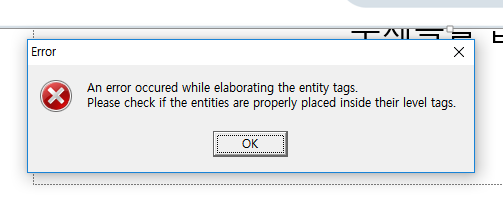Unlock a world of possibilities! Login now and discover the exclusive benefits awaiting you.
- Qlik Community
- :
- All Forums
- :
- Qlik NPrinting
- :
- Re: nprinting nov 2018 entity tags error...
- Subscribe to RSS Feed
- Mark Topic as New
- Mark Topic as Read
- Float this Topic for Current User
- Bookmark
- Subscribe
- Mute
- Printer Friendly Page
- Mark as New
- Bookmark
- Subscribe
- Mute
- Subscribe to RSS Feed
- Permalink
- Report Inappropriate Content
nprinting nov 2018 entity tags error...
I installed 2018 Nov Nprinting(VMware) and installed 2018 Nov qlik sense in the other window server.
but... I got error...
What is the problem...???
The customer bought Nprinting license... So.. I must find this error's solution
Please help me....
- Tags:
- nprinting
- « Previous Replies
-
- 1
- 2
- Next Replies »
- Mark as New
- Bookmark
- Subscribe
- Mute
- Subscribe to RSS Feed
- Permalink
- Report Inappropriate Content
The error you reported can be easily fixed by properly placing the NPrinting open/close and data tags correctly.
For more information on correct tag placement, see the following Qlik Help Video on Youtube:
Creating Excel reports with levels and subtotals in Qlik NPrinting
https://www.youtube.com/watch?v=HjIK7cC9HJk&index=13&list=PLkRFvjyuHFvLQ4uds2h7uqEl4Z3upDuDB
Also, you need to ensure that the data represented by the tags is valid. Check that your source document data matches the fields you are using in the NPrinting template editor. NPrinting caches data from the source app so if that changes you need to refresh the metadata in NPrinting and ensure that the template editor data table objects are the same. You can do this by right clicking the table object and click 'update'.
- Mark as New
- Bookmark
- Subscribe
- Mute
- Subscribe to RSS Feed
- Permalink
- Report Inappropriate Content
thanks....
but The error message got when I had used power point and excel... all document.
I only created the simple object and moved simple object power point or excel or all document...
and the when i clicked preview or save/close.. the error message was appeared
- Mark as New
- Bookmark
- Subscribe
- Mute
- Subscribe to RSS Feed
- Permalink
- Report Inappropriate Content
Hello,
Were you be able to solve this problem? Because I have the same issue with a PowerPoint report.
Best regards
- Mark as New
- Bookmark
- Subscribe
- Mute
- Subscribe to RSS Feed
- Permalink
- Report Inappropriate Content
Error occured because of inner company security program...
so I installed nprinting designer in the Server not having security program
and then I cheked It worked well.
- Mark as New
- Bookmark
- Subscribe
- Mute
- Subscribe to RSS Feed
- Permalink
- Report Inappropriate Content
I just did the same, but I am working with February 2019 version both designer and server. I clicked on the preview, and I got a System Out of Memory Exception and then clicked on the preview again, and I got the entity tags error. I am always exporting some backups that I made sure were working fine with the save and preview without errors. Basically, I do not know why this error happens.
- Mark as New
- Bookmark
- Subscribe
- Mute
- Subscribe to RSS Feed
- Permalink
- Report Inappropriate Content
The out of memory error is likely a separate issue even if you are seeing the elaborate tags message.
Please submit a support case for the 'out of memory' issue so that can be investigated more closely. We may be able to provide you with QlikView Settings (assuming the issue is with NP connections to QlikView).
In any case, please submit a separate support request.
- Mark as New
- Bookmark
- Subscribe
- Mute
- Subscribe to RSS Feed
- Permalink
- Report Inappropriate Content
Thank you very much! I am working with Qlik Sense and NPrinting both February. I am also working in the server itself as it was recommended.
Regards
- Mark as New
- Bookmark
- Subscribe
- Mute
- Subscribe to RSS Feed
- Permalink
- Report Inappropriate Content
As a final question, should I continue working on the same report or do I have to start all over again? Should I ignore it?. It is like 150 slide report. Because when I repetitively click on the preview button until the entity tag error disappears, the preview works fine.
- Mark as New
- Bookmark
- Subscribe
- Mute
- Subscribe to RSS Feed
- Permalink
- Report Inappropriate Content
It is possible that the report template has become corrupted but not likely.
If you want to try recreating the report it is a good idea to try. But if you still get the Memory Error you should like a distinct case about that with the Qlik Support desk or your Qlik Support Partner.
- « Previous Replies
-
- 1
- 2
- Next Replies »