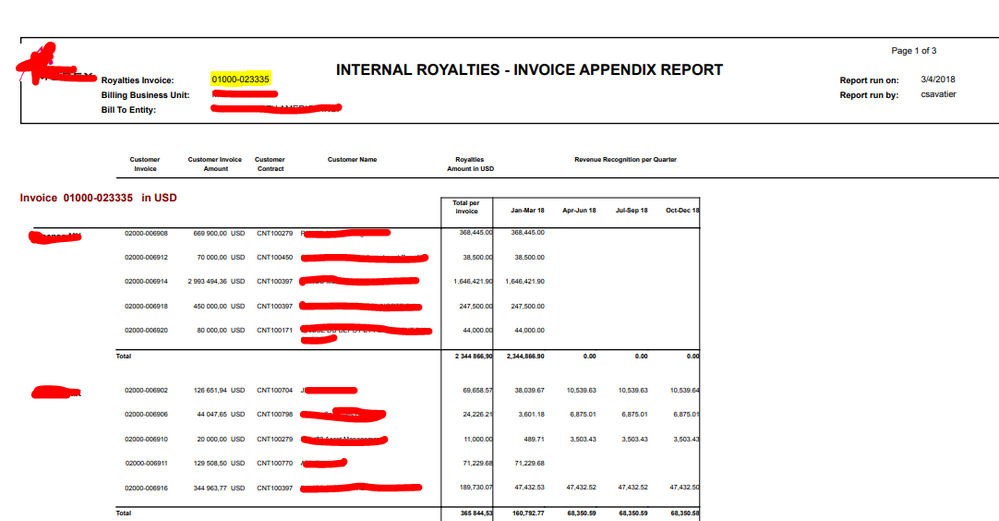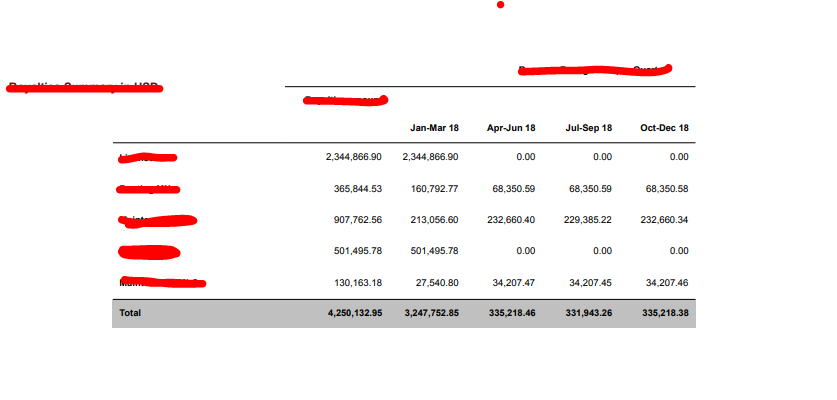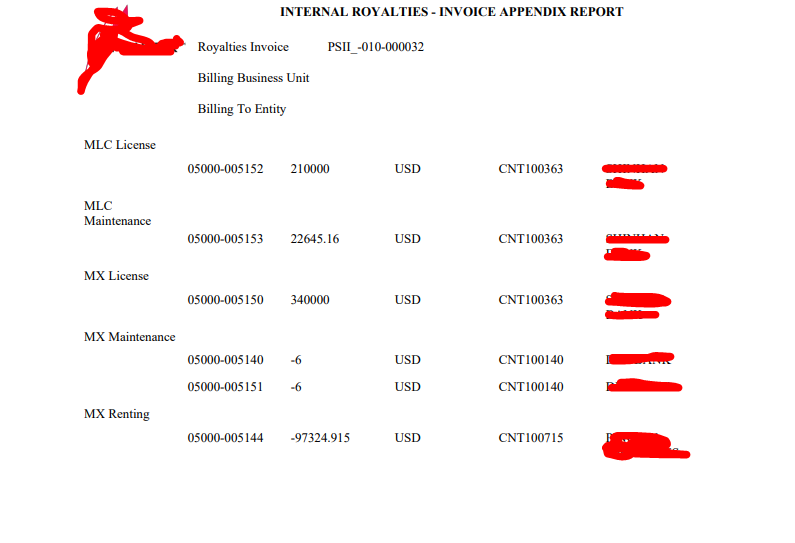Unlock a world of possibilities! Login now and discover the exclusive benefits awaiting you.
- Qlik Community
- :
- All Forums
- :
- Qlik NPrinting
- :
- pivoting / cross tabs
- Subscribe to RSS Feed
- Mark Topic as New
- Mark Topic as Read
- Float this Topic for Current User
- Bookmark
- Subscribe
- Mute
- Printer Friendly Page
- Mark as New
- Bookmark
- Subscribe
- Mute
- Subscribe to RSS Feed
- Permalink
- Report Inappropriate Content
pivoting / cross tabs
Hello I'm new to Nprinting
I got a Qlik Sense dashboard and users want to have some reports in PDF format following the format in teh pictures below:
kindly advise if this is doable or not; as I need to have almost the exact formatting as below
- Mark as New
- Bookmark
- Subscribe
- Mute
- Subscribe to RSS Feed
- Permalink
- Report Inappropriate Content
Hi @ali_hijazi
- If you require a PDF report, then I suggest that you can use add your Qlik Sense Sheet to the report template editor (Excel, or PPTX or Word) as an image (or multiple images for individual chart objects as needed).
- Then create a publish report task, add the report to the task and select PDF as the report output format.
- Using Images in the template editor of your QS table or sheet objects should give you the similar format/layout appearance found in your Qlik Sense app (support for sheets was added in Sept. 2019 and later versions of NPrinting).
Since you are new to NPrinting (and welcome!) If you require training on NPrinting there are several resources to assist you.
Check the link below for self guided, videos or online training resources.
Kind regards...
- Mark as New
- Bookmark
- Subscribe
- Mute
- Subscribe to RSS Feed
- Permalink
- Report Inappropriate Content
It is possible and it is not that hard to actually build something like that. I would be able to give you the exact formatting but i worked with Qlik and NPrinting for a decade or so... The most important information which we don't have at the moment is if the amount of columns in this report will change? Currently you have 4 quarters..
- Is this always going to be 4 quarters (rolling or year over year)?
- or are you expecting new quarters to be added to the table as we go
If it is first option it is very easy task as you can create whole data in the straight table format, use levels to create totals for the first table dimension etc. I would use for it excel template as it would be the quickest to format.
Keep in mind that it takes planning from scratch. You need to first design your Qlik Sense app so then you can build of that the layout you need. That often takes design of straight tables using particular granularity and set analysis to create smart way of flagging quarters, or rows
If it is second option then you need to decide how many quarters you are willing to present at max - right?... That would be similar to the approach from my point 1 but would need to be more dynamic and handle empty cells. Again for data source I would use Qlik Sense straight tables with set analysis and proper granularity.
The same approach can be done using Pixel Perfect template but obviously it requires a lot of experience.
There is also more dynamic option available (Excel pivot table). The problem with that is the actual look and feel, which you may find challenging when creating this report as well as PDF. It may be an issue as it may have variable number of quartes once can be wider sometimes narrower and actual formatting of the table also is not easy to control .
summary:
Simple answer to your question is YES- this is possible and easy to build for someone who is well experienced in Qlik Sense and NPrinting development. For someone who is new to NPrinting it may be rocky road as there is so many little things you need to learn. The only advice I can give you would be to go through tutorials here https://help.qlik.com/en-US/nprinting/November2020/Content/NPrinting/ReportsDevelopment/QlikView-NPr... or get a proper training. Alternatively you may ask someone who is experienced in NPrinting for a day consultation and watch them and learn what would be the steps-by-steps instructions to build that report.
- Mark as New
- Bookmark
- Subscribe
- Mute
- Subscribe to RSS Feed
- Permalink
- Report Inappropriate Content
Thank you Lech
I've been working with QlikView / Qliksense for almost 10 years now
Nprinting i made simple few reports
Now I want to create this report using pixel perfect format, and yes I have only 4 quarters to display
Kindly inform me how to accomplish this i see the editor is similar to crystal reports but couldn't reach out on how to make it
- Mark as New
- Bookmark
- Subscribe
- Mute
- Subscribe to RSS Feed
- Permalink
- Report Inappropriate Content
Hi,
From a first check to your screenshots they seems feaseable with PixelPerfect. As suggested by @Lech_Miszkiewicz please start by studing the help site https://help.qlik.com/en-US/nprinting/November2020/Content/NPrinting/PixelPerfectReports/Intro-Pixel....
I think you need to have data on straight tables, create levels also nested and then create native PixelPerfect tables with totals and subtotals. All those actions are documented.
Best Regards,
Ruggero
Best Regards,
Ruggero
---------------------------------------------
When applicable please mark the appropriate replies as CORRECT. This will help community members and Qlik Employees know which discussions have already been addressed and have a possible known solution. Please mark threads with a LIKE if the provided solution is helpful to the problem, but does not necessarily solve the indicated problem. You can mark multiple threads with LIKEs if you feel additional info is useful to others.
- Mark as New
- Bookmark
- Subscribe
- Mute
- Subscribe to RSS Feed
- Permalink
- Report Inappropriate Content
Why bother with pixel perfect if excel template is much more easy to build and setup...
regardless - having straight table with the set analysis and separate columns for each quarte is the starting point, and rest is just pointing out to right levels for subtotals/groupings
all should be documented in help
- Mark as New
- Bookmark
- Subscribe
- Mute
- Subscribe to RSS Feed
- Permalink
- Report Inappropriate Content
it is a requirement clients needs PDF formatted report and the layout is exactly the same as the one I showed in the opening conversation
- Mark as New
- Bookmark
- Subscribe
- Mute
- Subscribe to RSS Feed
- Permalink
- Report Inappropriate Content
Hello @Lech_Miszkiewicz , @Ruggero_Piccoli
I read thoroughly the help and I managed to get my first report with only the dimensions as per below:
but look at the Qlik Sense pivot table I have the quarter as dimension but as a column
so what I need now is how to setup the quarter as a dimension in the report
and how I can add the sum(amount) to have something similar to what is in Qlik Sense?
- Mark as New
- Bookmark
- Subscribe
- Mute
- Subscribe to RSS Feed
- Permalink
- Report Inappropriate Content
I understand that... You can use PDF output and build your report using excel template and deliver exactly the same look and feel. Its much easier for unexperienced person to do it and delivery can be much faster.
Looking at layout of your report you are aiming for deep water as someone who has never done pixel perfect report before, and I am not talking about putting report together, but rather I am talking about the way that table needs to look like (borders and groupings of first dimension, subtotals etc....)
Its your call at the end, I am just giving you my 5cents.
sidenote:
I agree that excel templates are not meant for PDF reports and that dedicated template for PDF would be pixel perfect. I am however convinced that doing it in excel (at least as the version 1) would give you enough understanding on how this needs to be built and what components you need to get everything out there.
- Mark as New
- Bookmark
- Subscribe
- Mute
- Subscribe to RSS Feed
- Permalink
- Report Inappropriate Content
so as I mentioned in my previous posts now you need to create 4 measuers in your Qlik Sense straight table using set analysis to create a measure for each quarter. That being said - you dont really use quarter dimension in NPrinting, instead you only need to use it to create 4 measures (one for each quarter).
and no.... there is no workaround for it. If you wish to use pixel perfect this is the way you need to do it.
cheers
Lech