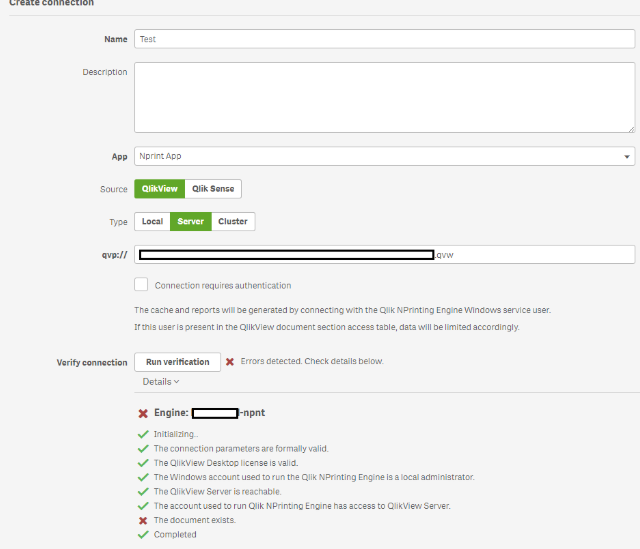Unlock a world of possibilities! Login now and discover the exclusive benefits awaiting you.
- Qlik Community
- :
- All Forums
- :
- Qlik NPrinting
- :
- qvp error: The document exists
- Subscribe to RSS Feed
- Mark Topic as New
- Mark Topic as Read
- Float this Topic for Current User
- Bookmark
- Subscribe
- Mute
- Printer Friendly Page
- Mark as New
- Bookmark
- Subscribe
- Mute
- Subscribe to RSS Feed
- Permalink
- Report Inappropriate Content
qvp error: The document exists
Hi team,
Could you please, help me? I have error when I put the qvp and qvw name
I already connected in Nprinting Server and access the qvw and ok, no problem.
Accepted Solutions
- Mark as New
- Bookmark
- Subscribe
- Mute
- Subscribe to RSS Feed
- Permalink
- Report Inappropriate Content
Hi,
I am assuming your topic title is somehow misleading or it is a mistake. I guess you wanted to write QVW instead of QVD....
second: This error is self explanatory - you are providing wrong path to document or mistyping it or simply document does not exist in the provided path given that NPrinting Engine service account has required access and can see this document.
Usually i would suggest to:
- RDP to NPrinting Server where Engine is installed with NPrinitng engine service account user
- Open QlikView desktop
- Use "File-->Open in Server"
- Navigate to document you want to open and open it
- once you open it - the path you need to type in NPrinting is at the top -- also see this: https://community.qlik.com/t5/Qlik-NPrinting-Discussions/Nprinting-17-server-connection-to-a-qvw/m-p...
regards
Lech
- Mark as New
- Bookmark
- Subscribe
- Mute
- Subscribe to RSS Feed
- Permalink
- Report Inappropriate Content
Hi,
I am assuming your topic title is somehow misleading or it is a mistake. I guess you wanted to write QVW instead of QVD....
second: This error is self explanatory - you are providing wrong path to document or mistyping it or simply document does not exist in the provided path given that NPrinting Engine service account has required access and can see this document.
Usually i would suggest to:
- RDP to NPrinting Server where Engine is installed with NPrinitng engine service account user
- Open QlikView desktop
- Use "File-->Open in Server"
- Navigate to document you want to open and open it
- once you open it - the path you need to type in NPrinting is at the top -- also see this: https://community.qlik.com/t5/Qlik-NPrinting-Discussions/Nprinting-17-server-connection-to-a-qvw/m-p...
regards
Lech
- Mark as New
- Bookmark
- Subscribe
- Mute
- Subscribe to RSS Feed
- Permalink
- Report Inappropriate Content
First of all, thank you for your answer
Yes, I tried type qvp and not qvd sorry.
Now, I can connect in Nprinting, the problem was, I tried to connect putting the Server and File.qvw: Server/File.qvvw instead of the Server, path and File.qvw: Server/path/File.qvw
However, I have a new issue, I will open a new post. ( Basically, I am trying to connect in a new File.qvw without File > Open in Server > File.qvw The specified identity can open the document. I want to connect a new File.qvw in another folder that not should show in: File > Open in Server > QVW list)
Thank you.
- Mark as New
- Bookmark
- Subscribe
- Mute
- Subscribe to RSS Feed
- Permalink
- Report Inappropriate Content
sorry i dont follow...
if you want to use qvp connection folder where your qvw file is needs to be browsable so NPrinting can access it.
lets wait for your new topic to come up on community. make sure you always provide as much details as possible (exact versions of qlikview, qliksense, nprinting, screenshots of what you are trying to do etc.)
also before posting new question - check help.qlik.com for solutions and community for existing topics
cheers
Lech