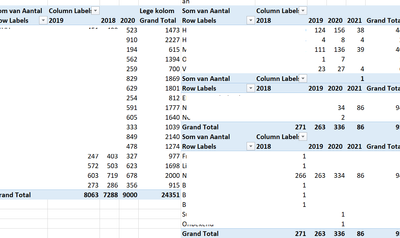Unlock a world of possibilities! Login now and discover the exclusive benefits awaiting you.
- Qlik Community
- :
- All Forums
- :
- Qlik NPrinting
- :
- white space between pivot tables in excel
- Subscribe to RSS Feed
- Mark Topic as New
- Mark Topic as Read
- Float this Topic for Current User
- Bookmark
- Subscribe
- Mute
- Printer Friendly Page
- Mark as New
- Bookmark
- Subscribe
- Mute
- Subscribe to RSS Feed
- Permalink
- Report Inappropriate Content
white space between pivot tables in excel
I created a report with one pivot table in the first columns and three pivot tables below each other next to the first pivot table.
The data for these four pivot tables are in the same sheet starting from rownumber 200
sheets are created by using page-level
The pivot tables are created with the correct values and format. Allthough I inserted an empty column next to the first table and empty rows between pivot table 2 and three there is no white space between the pivot tables however.
Putting some text in the exmpty column or row did not solve this issue.
We are using Nprinting may 2021, that version was not in the pulldown list 🙂
Accepted Solutions
- Mark as New
- Bookmark
- Subscribe
- Mute
- Subscribe to RSS Feed
- Permalink
- Report Inappropriate Content
Hi,
I did some tests on my installation May 2021 and I confirm that a pivot below another are overlapped on the generated report.
I suggest you to open a support ticket about it with a link to this conversation.
As workaround you can estimate the number of rows of the expanded upper table and add the second under them.
Best Regards,
Ruggero
Best Regards,
Ruggero
---------------------------------------------
When applicable please mark the appropriate replies as CORRECT. This will help community members and Qlik Employees know which discussions have already been addressed and have a possible known solution. Please mark threads with a LIKE if the provided solution is helpful to the problem, but does not necessarily solve the indicated problem. You can mark multiple threads with LIKEs if you feel additional info is useful to others.
- Mark as New
- Bookmark
- Subscribe
- Mute
- Subscribe to RSS Feed
- Permalink
- Report Inappropriate Content
Hi,
Based on the screenshot you are placing native Excel pivot tables side-by-side. Could you post also a screenshot of the template? In this case pivot tables are expanding on the right and, in this case, Qlik NPrinting is not adding columns (work as design) so the pivot on the left overwrite the one on the right. Try to move the pivot on the right some more columns on the right.
I'm asking to add the May 2021 label, thank to tell that us.
You told: "using page-level". Please note that native Excel pivot tables with Pages (adding a worksheet for each distinct value of the field/straight table added in the Pages node) is supported. Instead native Excel pivot tables inside Levels are not supported.
Best Regards,
Ruggero
Best Regards,
Ruggero
---------------------------------------------
When applicable please mark the appropriate replies as CORRECT. This will help community members and Qlik Employees know which discussions have already been addressed and have a possible known solution. Please mark threads with a LIKE if the provided solution is helpful to the problem, but does not necessarily solve the indicated problem. You can mark multiple threads with LIKEs if you feel additional info is useful to others.
- Mark as New
- Bookmark
- Subscribe
- Mute
- Subscribe to RSS Feed
- Permalink
- Report Inappropriate Content
Adding columns did help indeed. Remains the issue of pivot tables below each other
- Mark as New
- Bookmark
- Subscribe
- Mute
- Subscribe to RSS Feed
- Permalink
- Report Inappropriate Content
Hi,
I did some tests on my installation May 2021 and I confirm that a pivot below another are overlapped on the generated report.
I suggest you to open a support ticket about it with a link to this conversation.
As workaround you can estimate the number of rows of the expanded upper table and add the second under them.
Best Regards,
Ruggero
Best Regards,
Ruggero
---------------------------------------------
When applicable please mark the appropriate replies as CORRECT. This will help community members and Qlik Employees know which discussions have already been addressed and have a possible known solution. Please mark threads with a LIKE if the provided solution is helpful to the problem, but does not necessarily solve the indicated problem. You can mark multiple threads with LIKEs if you feel additional info is useful to others.
- Mark as New
- Bookmark
- Subscribe
- Mute
- Subscribe to RSS Feed
- Permalink
- Report Inappropriate Content
Thank you for your quick response. I will ask our reseller to open a support ticket. Upgrades are done by an external consultant so it will cost 😞 while we just did an upgrade as you can see.