Unlock a world of possibilities! Login now and discover the exclusive benefits awaiting you.
- Qlik Community
- :
- Support
- :
- Support
- :
- Knowledge
- :
- Member Articles
- :
- Create NPrinting Reports from an NTNAME Secured Do...
- Edit Document
- Move Document
- Delete Document
- Subscribe to RSS Feed
- Mark as New
- Mark as Read
- Bookmark
- Subscribe
- Printer Friendly Page
- Report Inappropriate Content
Create NPrinting Reports from an NTNAME Secured Document
- Move Document
- Delete Document
- Mark as New
- Bookmark
- Subscribe
- Mute
- Subscribe to RSS Feed
- Permalink
- Report Inappropriate Content
Create NPrinting Reports from an NTNAME Secured Document
Dec 18, 2015 1:59:18 AM
Dec 18, 2015 1:59:18 AM
Background
This approach utilizes a single Source Document with two Publisher tasks. Each task takes a parameter to define the authentication type. The value passed will either be USERID or NTNAME.
In conjunction with data reduction, NPrinting report writers will be able to create reports on their own data slice. This approach can also be used when creating a table for a Section Access based distribution list.
Steps
- Add a ‘vAuthentication’ variable to your Section Access table to represent the USERID/NTNAME security field.
- Populate the field with user names in DOMAIN\USERID format. When USERID is passed, Domain is parsed out.
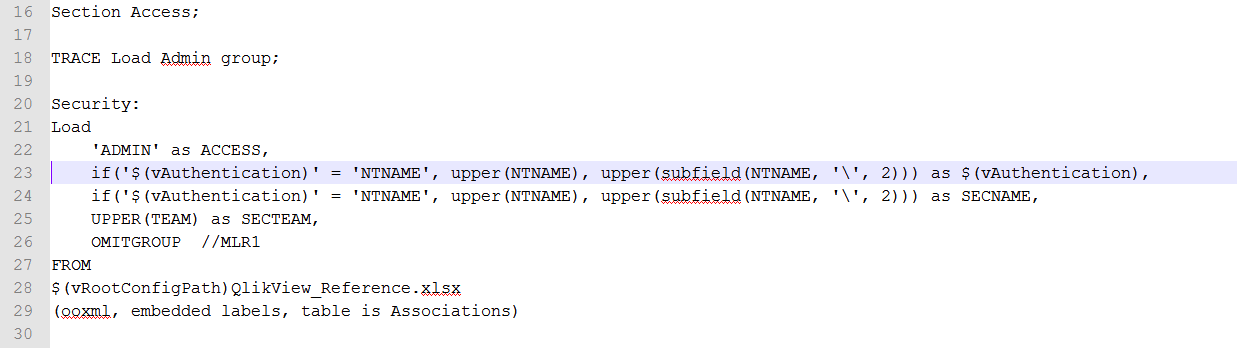 Note that I have not included a password. A password will be necessary for USERID authentication if you want to secure this document after USERID distribution. I recommend adding a PASSWORD column via another variable. The password will need to be pullled in from a table definition dynamically perhaps using something unique to the users such as last 4 digits of SSN. If not using USERID, then vPassword would evaluate to no password column.
Note that I have not included a password. A password will be necessary for USERID authentication if you want to secure this document after USERID distribution. I recommend adding a PASSWORD column via another variable. The password will need to be pullled in from a table definition dynamically perhaps using something unique to the users such as last 4 digits of SSN. If not using USERID, then vPassword would evaluate to no password column.
a. SET vPassword= ', PASSWORD';
4. Create two tasks in Publisher. Both tasks will be able to run without error regardless of the last saved authentication type.
- One task will distribute the document with NTNAME security to all users.
- Because the same Source Document is used for both tasks, the Section Access check box (reserved for USERID access) must checked and set with a USERID that has full rights. This setting is necessary because the NTNAME task must be able to open the USERID secured document as wells as an NTNAME secured document.
- Set Script Parameter - This setting defines how security will be set in the Section Access table.
- Parameter Name: vAuthentication
- Parameter Value: NTNAME.
- Set Script Parameter - This setting defines how security will be set in the Section Access table.
- Because the same Source Document is used for both tasks, the Section Access check box (reserved for USERID access) must checked and set with a USERID that has full rights. This setting is necessary because the NTNAME task must be able to open the USERID secured document as wells as an NTNAME secured document.
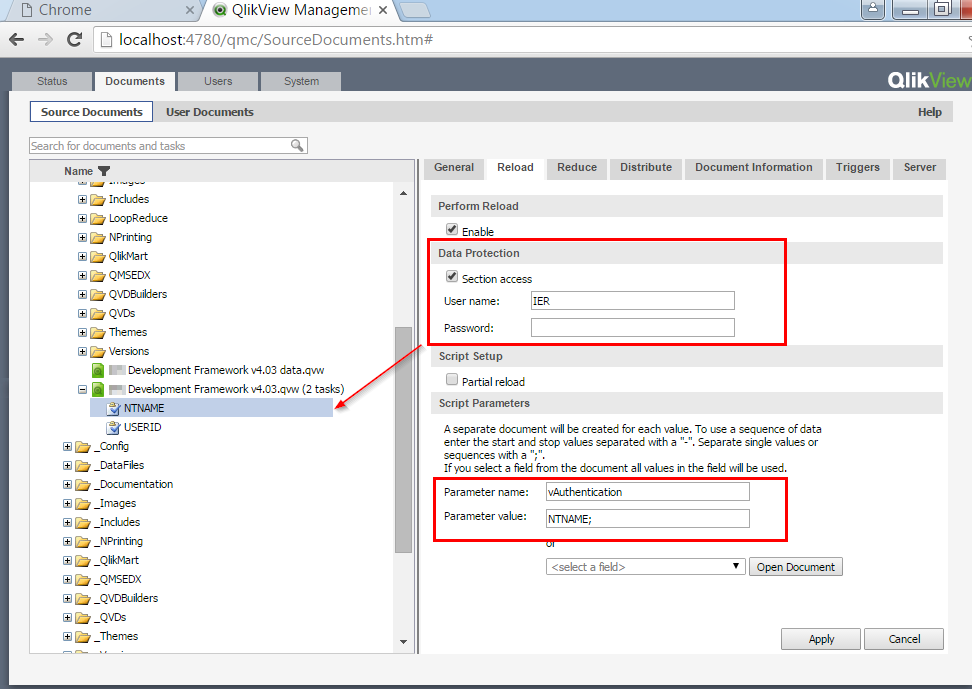
b. The next task will distribute a USERID secured document.
- Check the Section Access check box and set with a USERID that has full rights.
- Set the USERID Script Parameter:
- Parameter Name: vAuthentication
- Parameter Value: USERID.
- Be sure to save this document to a different mount from the NTNAME distributed document. This location should be accessible to NPrinting report designers.
- Set the USERID Script Parameter:
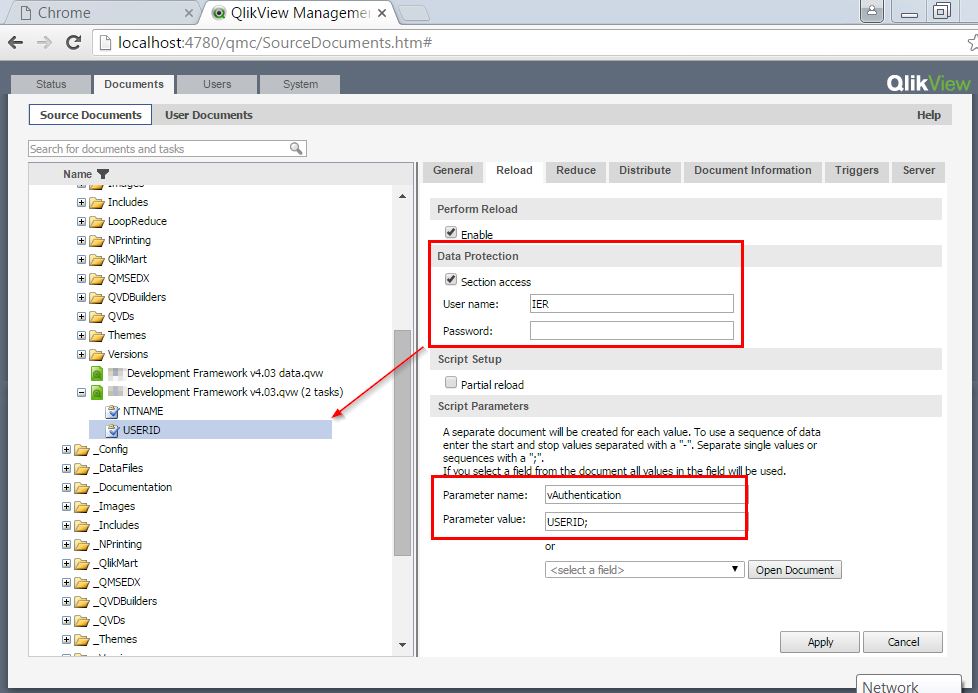
Summary
Either task can be executed in any order multiples times consecutively. Output will be in two separate Document mounts, one with NTNAME security and the other with USERID.
Other Relevant Resources
The approach above can work along-side of the helpful tutorials put together by Jonny Poole on how to use NTNAME with On Demand and user-based filters.
Performance Consideration
Consideration must be made to determine whether report designers should be accessing documents hosted on the QlikView server and connected to applications through QVP or through UNC connections.