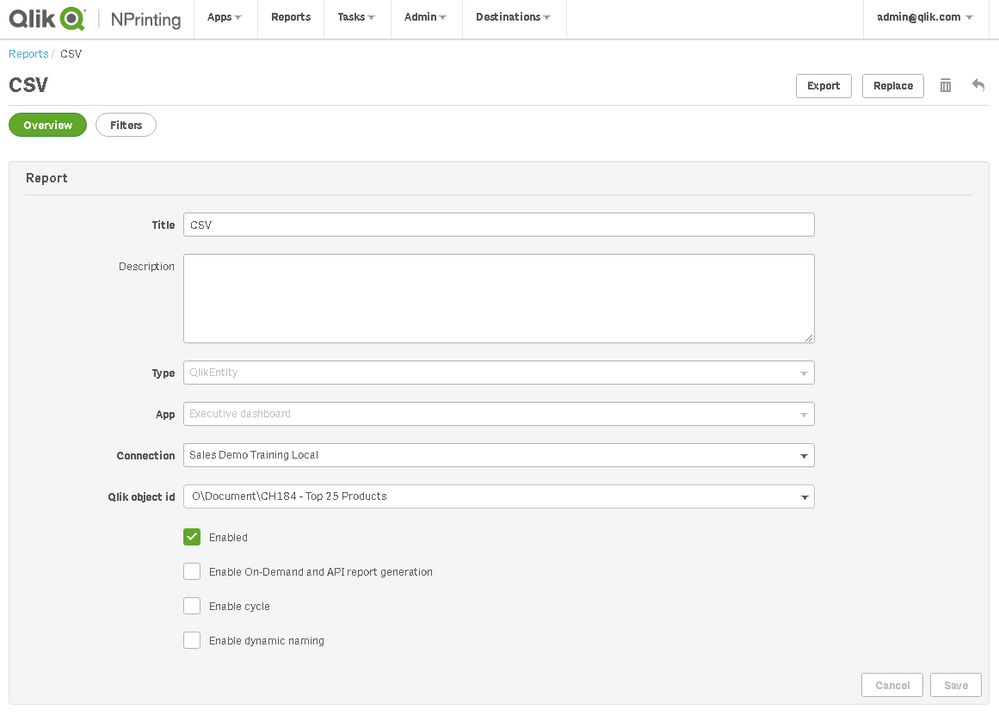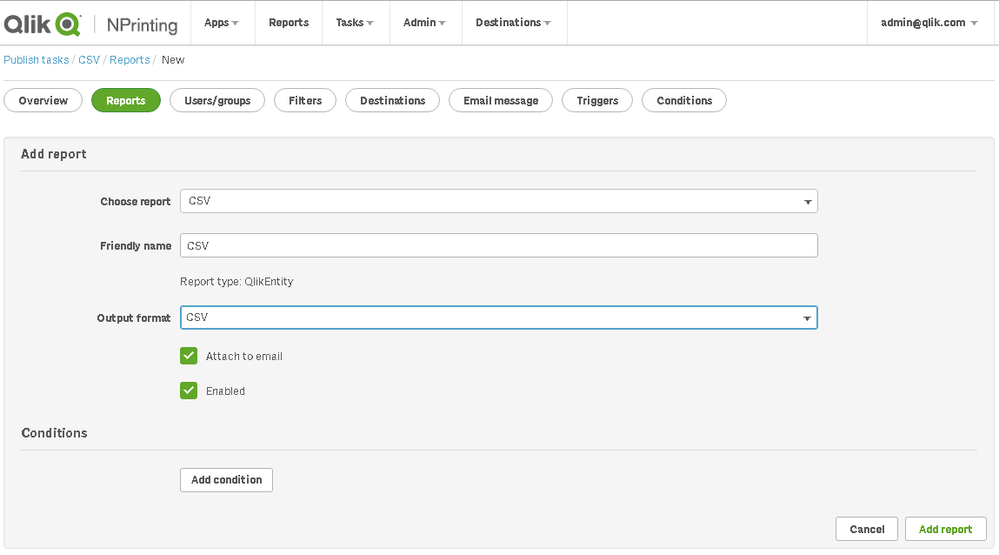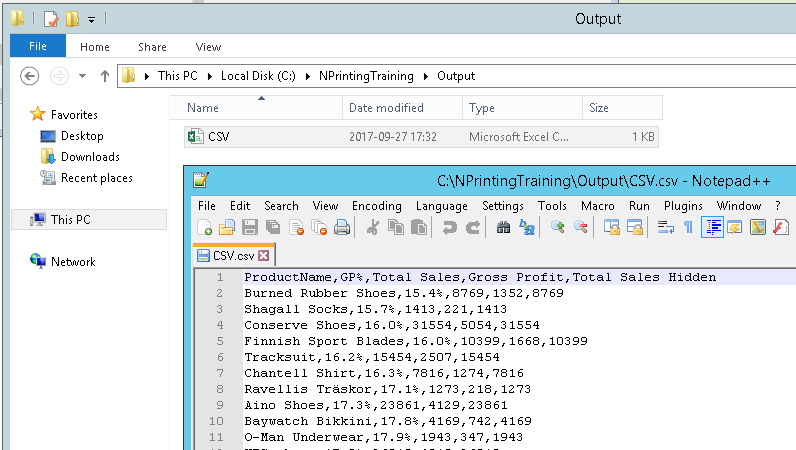Unlock a world of possibilities! Login now and discover the exclusive benefits awaiting you.
- Qlik Community
- :
- Support
- :
- Support
- :
- Knowledge
- :
- Support Articles
- :
- Export QlikView data to CSV, SKV or TAB files with...
Options
- Subscribe to RSS Feed
- Mark as New
- Mark as Read
- Bookmark
- Subscribe
- Printer Friendly Page
- Report Inappropriate Content
Export QlikView data to CSV, SKV or TAB files with Qlik NPrinting
No ratings
Turn on suggestions
Auto-suggest helps you quickly narrow down your search results by suggesting possible matches as you type.
Showing results for
Support
- Mark as New
- Bookmark
- Subscribe
- Mute
- Subscribe to RSS Feed
- Permalink
- Report Inappropriate Content
Export QlikView data to CSV, SKV or TAB files with Qlik NPrinting
Last Update:
Apr 19, 2022 4:44:24 AM
Updated By:
Created date:
Sep 27, 2017 11:35:24 AM
Qlik NPrinting can export QlikView data to CSV (comma-separated values), SKV (semicolon separated values) or TAB (tab-separated values) files.
Environment:
- To use this feature you must create a QlikEntity report with the object you want to export.
- Create a Publish task and add the report. Set the output format between CSV, SKV or TAB.
- Add the user, set the destination, for example, a folder, and run the task. You'll find the CSV file in the output folder.
Qlik NPrinting

Qlik NPrinting
3,040 Views
Comments
MVP
2017-09-28
02:31 AM
- Mark as Read
- Mark as New
- Bookmark
- Permalink
- Report Inappropriate Content
Nice Ruggero Piccoli