Unlock a world of possibilities! Login now and discover the exclusive benefits awaiting you.
- Qlik Community
- :
- All Forums
- :
- Qlik NPrinting
- :
- A published Nprinting Excel Pivot table shows a di...
- Subscribe to RSS Feed
- Mark Topic as New
- Mark Topic as Read
- Float this Topic for Current User
- Bookmark
- Subscribe
- Mute
- Printer Friendly Page
- Mark as New
- Bookmark
- Subscribe
- Mute
- Subscribe to RSS Feed
- Permalink
- Report Inappropriate Content
A published Nprinting Excel Pivot table shows a different column width than the Designer
Hi,
Whenever I publish a pivot table on Excel, the column widths are changed from what was configured on the Designer?
Is there a way to control this?
I am using the Preview button to visualize the published report.
I appreciate, as always, the enormous help.
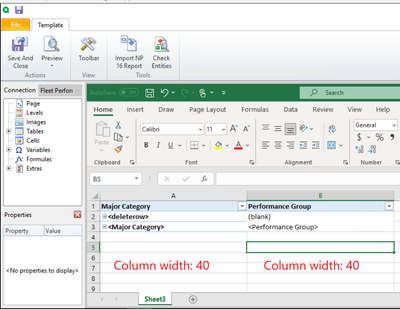
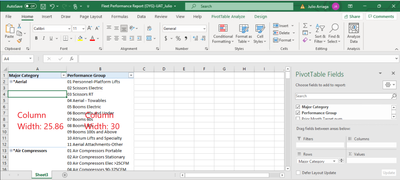
Accepted Solutions
- Mark as New
- Bookmark
- Subscribe
- Mute
- Subscribe to RSS Feed
- Permalink
- Report Inappropriate Content
In my opinion this is Excel Pivot Table setting which you have to set in NP designer Excel Template --> Your Pivot table--> Pivot Table Options --> "Autofit column widths on update" - Untick!
I tested it and it works for me.
cheers
- Mark as New
- Bookmark
- Subscribe
- Mute
- Subscribe to RSS Feed
- Permalink
- Report Inappropriate Content
Which version of Qlik Sense?
- Mark as New
- Bookmark
- Subscribe
- Mute
- Subscribe to RSS Feed
- Permalink
- Report Inappropriate Content
In my opinion this is Excel Pivot Table setting which you have to set in NP designer Excel Template --> Your Pivot table--> Pivot Table Options --> "Autofit column widths on update" - Untick!
I tested it and it works for me.
cheers
