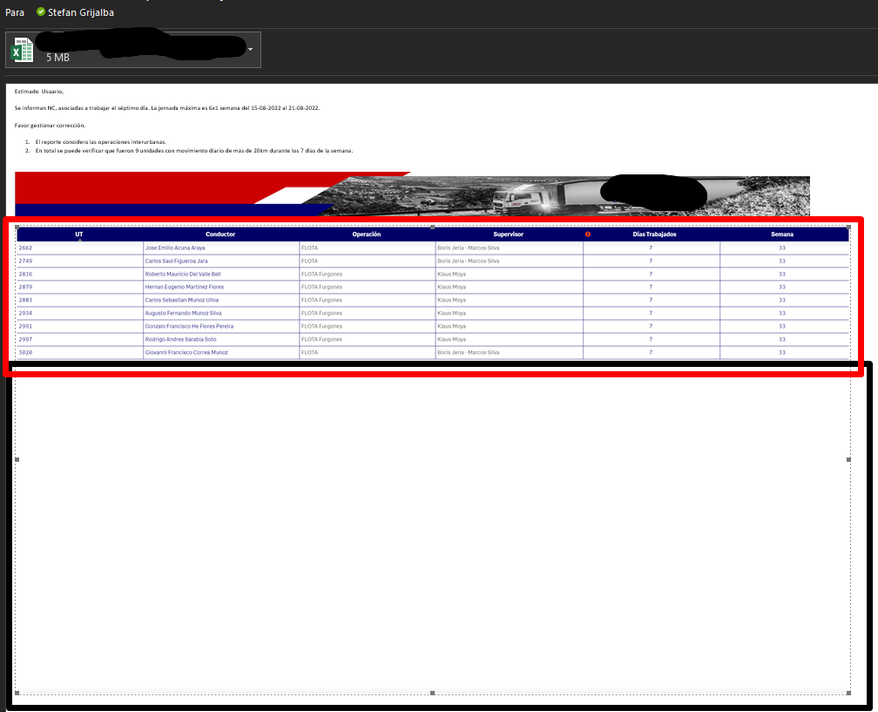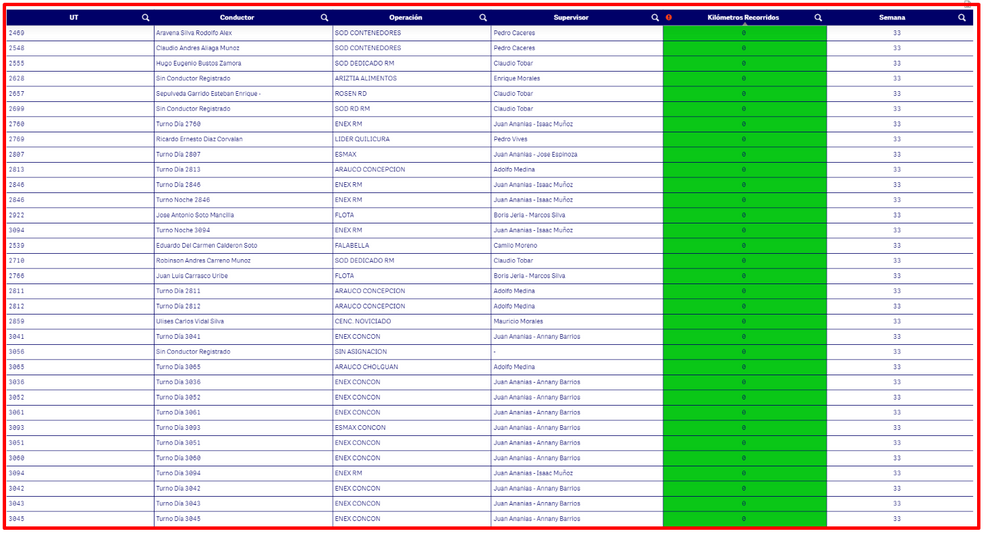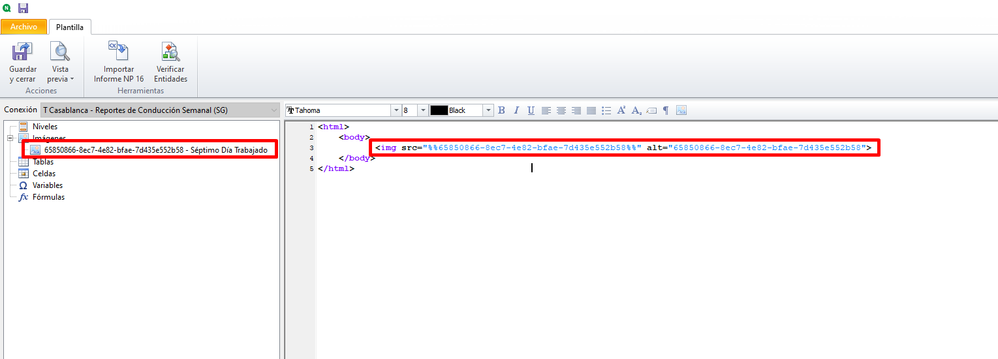Unlock a world of possibilities! Login now and discover the exclusive benefits awaiting you.
- Qlik Community
- :
- All Forums
- :
- Qlik NPrinting
- :
- Adjust table on email body / Ajustar tabla en cuer...
- Subscribe to RSS Feed
- Mark Topic as New
- Mark Topic as Read
- Float this Topic for Current User
- Bookmark
- Subscribe
- Mute
- Printer Friendly Page
- Mark as New
- Bookmark
- Subscribe
- Mute
- Subscribe to RSS Feed
- Permalink
- Report Inappropriate Content
Adjust table on email body / Ajustar tabla en cuerpo de correo
Hello!!
I am making a report which should arrive with the information in the body of the email. For my part, I already generated the report in HTML to be able to send it, however, sometimes the table is smaller and has less data, and sometimes it has a lot of data, this varies depending on the amount of data. When the mail is sent with the "small table" 9 rows appear and there is a lot of space left at the bottom (attached image_1):
----------------------------------------------------------------------------------------------------------------------------------------------------------------
Hola!!
Estimados, estoy realizando un reporte el cual debe llegar con la información en el cuerpo del correo. Por mi parte ya generé el reporte en HTML para poder enviarlo, sin embargo, a veces la tabla es más pequeña y tiene menos datos, y a veces esta tiene muchos datos, o sea, esta varía dependiendo de la cantidad de data. Sucede que cuando se envía el correo con la "tabla pequeña", aparecen 9 datos por ejemplo y sobra mucho espacio hacia abajo (adjunto imagen_1):
You can see that it leaves a gap after the table.
And as I mentioned above, it also happens that when it is a very long table, it cuts the table in half or where it takes the Nprinting image (attached image_2):
----------------------------------------------------------------------------------------------------------------------------------------------------------------
Se puede apreciar de que deja un vacío después de la tabla.
Y como mencioné más arriba también sucede de que cuando es una tabla muy larga, esta corta la tabla a la mitad o donde tome la imagen Nprinting (adjunto imagen_2):
The idea is to display the tables as closely as possible to the data that exists.
Is there any function or any option in the tables that allows these adjustments to be made?, that the HTML adjusts to the length of the table?... I would greatly appreciate your help.
The versions that I am using of each app are the following:
- Qlik Sense February 2022 Patch 1
- Qlik NPrinting May 2021 SR3
- Qlik NPrinting Designer May 2021 SR3
- Vizlib Library, Vizlib Table Versión 3.20.0
----------------------------------------------------------------------------------------------------------------------------------------------------------------
La idea es mostrar las tablas lo más ajustado posible a la data que existe en ellas.
Existe alguna función o alguna opción en las tablas dentro de qlik que permita realizar estos ajustes?, que el html se ajuste al largo de la tabla?...agradecería mucho vuestra ayuda al respecto.
La versiones que estoy utilizando de cada app son las siguientes:
- Qlik Sense February 2022 Patch 1
- Qlik NPrinting May 2021 SR3
- Qlik NPrinting Designer May 2021 SR3
- Vizlib Library, Vizlib Table Versión 3.20.0
----------------------------------------------------------------------------------------------------------------------------------------------------------------
Saludos!
Stefan Grijalba M.
- Mark as New
- Bookmark
- Subscribe
- Mute
- Subscribe to RSS Feed
- Permalink
- Report Inappropriate Content
Hello SGrijalba,
It may be useful for you to share the html code of the table and relative style. If you prefer you could share the report template.
The table is exported using an image tag?
Anyway pay attention because Outlook web render is terrible, try to view the emails in a web browser.
Regards
- Mark as New
- Bookmark
- Subscribe
- Mute
- Subscribe to RSS Feed
- Permalink
- Report Inappropriate Content
Hello andre_gas:
Many thanks for your reply, y just got this HTML code:
<html>
<body>
<img src="%%65850866-8ec7-4e82-bfae-7d435e552b58%%" alt="65850866-8ec7-4e82-bfae-7d435e552b58">
</body>
</html>
The image source is the table that i show on the first post.
The table is exported using an image tag?
Yes.
<html>
<body>
<img src="%%65850866-8ec7-4e82-bfae-7d435e552b58%%" alt="65850866-8ec7-4e82-bfae-7d435e552b58">
</body>
</html>
Ive attached the template for more details.
Regards.
Stefan Grijalba
- Mark as New
- Bookmark
- Subscribe
- Mute
- Subscribe to RSS Feed
- Permalink
- Report Inappropriate Content
Well
the solution is to use a table tag and create your table in HTML as a data and not as image. Using image will always result in issues as yours .
So bring in your table as data and use html inline styling to make it look as required. Obviously you will need little bit of html knowledge to do this (but that is not a NPrinting problem though) and you can always google that. Keep in mind that various email clients can treat html differently causing your table looking different on different devices so make sure you take that into account too.
cheers
Lech