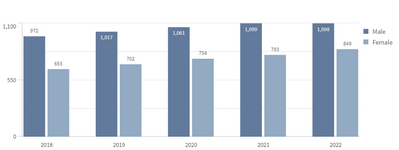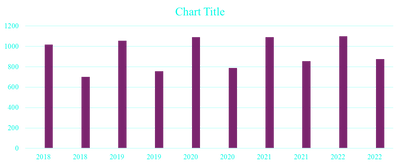Unlock a world of possibilities! Login now and discover the exclusive benefits awaiting you.
- Qlik Community
- :
- All Forums
- :
- Qlik NPrinting
- :
- Bar charts in NPrinting
- Subscribe to RSS Feed
- Mark Topic as New
- Mark Topic as Read
- Float this Topic for Current User
- Bookmark
- Subscribe
- Mute
- Printer Friendly Page
- Mark as New
- Bookmark
- Subscribe
- Mute
- Subscribe to RSS Feed
- Permalink
- Report Inappropriate Content
Bar charts in NPrinting
I'm trying to create my own bar charts in NPrinting and unfortunately running in another problem
That's how my bar should look like(for each year column should be close to each other)
That's the result I'm getting from NPrinting
Numbers are correct. But why are my columns are apparat? How to make Nprinting or PowerPoint in Nprinting put columns in the same year together?
Thanks a lot in advance!
- « Previous Replies
-
- 1
- 2
- Next Replies »
- Mark as New
- Bookmark
- Subscribe
- Mute
- Subscribe to RSS Feed
- Permalink
- Report Inappropriate Content
Ho,
are you using the bar chart as a picture from Qlik Sense or using the datas from the bar chart to create a chart in Powerpoint?
Maybe PP can't do this.
Regards
- Mark as New
- Bookmark
- Subscribe
- Mute
- Subscribe to RSS Feed
- Permalink
- Report Inappropriate Content
I'm using a table(not image) to create a bar chart
- Mark as New
- Bookmark
- Subscribe
- Mute
- Subscribe to RSS Feed
- Permalink
- Report Inappropriate Content
So your problem is not in NPrinting but in PowerPoint
- Mark as New
- Bookmark
- Subscribe
- Mute
- Subscribe to RSS Feed
- Permalink
- Report Inappropriate Content
yes, but I'm still doing it through NPrinting....
That's how my data look like
| Gender | Number | |
| <PeriodYear> | <=Gender> | <if(......)> |
- Mark as New
- Bookmark
- Subscribe
- Mute
- Subscribe to RSS Feed
- Permalink
- Report Inappropriate Content
Hello @Ethel
Please check the following if you are not already doing so. It is essential to follow the steps point by point.
- Mark as New
- Bookmark
- Subscribe
- Mute
- Subscribe to RSS Feed
- Permalink
- Report Inappropriate Content
Thank you so much!
I did exactly as it says in the manual and my graph shows correct numbers just for some reason series not overlapping(2018 columns should be together,2019 etc). I checked my template and columns overlap there. So it's technically PowerPoint problem, but there is no way to edit PowerPoint view of the graph before I click save and close. In preview I don't see columns.
That's my problem...
- Mark as New
- Bookmark
- Subscribe
- Mute
- Subscribe to RSS Feed
- Permalink
- Report Inappropriate Content
If you are having difficulty building out your requirement using the MS Office Tools within the NP designer, then I would suggest that you build your required chart in Qlik Sense. Once the chart is available in Qlik Sense:
- Reload then NP connection
- Create a new report
- Add your chart as a table or image to your PPTX slide
- Then, export the chart to a report and distribute as needed using NPrinting.
I realize you probably already know this based on your other posts.
But just wanted to reiterate this since I've pointed out a couple of key points necessary when attempting to access newly created Qlik Sense charts that are intended for use with NPrinting.
Kind regards...
- Mark as New
- Bookmark
- Subscribe
- Mute
- Subscribe to RSS Feed
- Permalink
- Report Inappropriate Content
Thank you! I'm trying both options. Unfortunately both are working as good as I'd expect.
May I ask in this theme without creating a new theme.
When I'm importing charts as image, for some reason I don't see legend(but I have it on my chart). Is it a bug or I have to change some settings?
Thanks a lot in advance!
- Mark as New
- Bookmark
- Subscribe
- Mute
- Subscribe to RSS Feed
- Permalink
- Report Inappropriate Content
Please start a new conversation with your new question Including images (expected results/Actual results) so as to keep the theme for this conversation in tact...thanks in advance.
- « Previous Replies
-
- 1
- 2
- Next Replies »