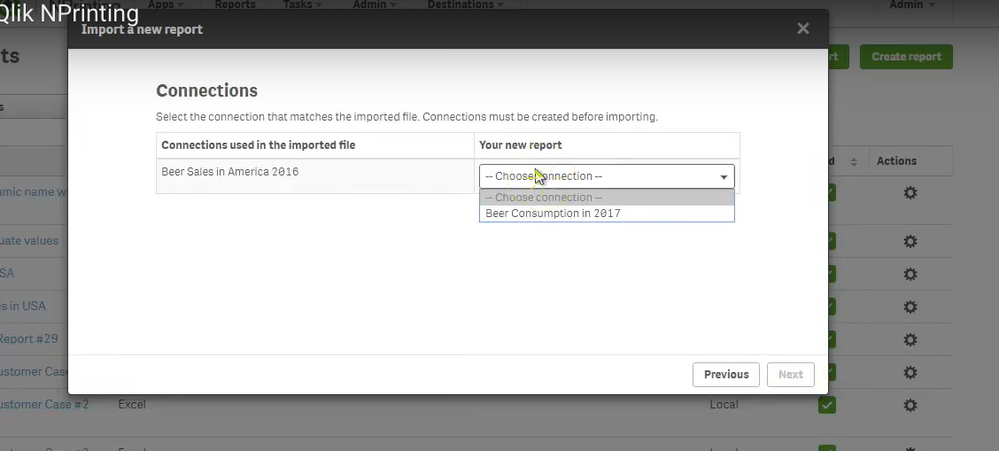Unlock a world of possibilities! Login now and discover the exclusive benefits awaiting you.
- Qlik Community
- :
- All Forums
- :
- Qlik NPrinting
- :
- Re: Best practice for NP Sense App maintenance
- Subscribe to RSS Feed
- Mark Topic as New
- Mark Topic as Read
- Float this Topic for Current User
- Bookmark
- Subscribe
- Mute
- Printer Friendly Page
- Mark as New
- Bookmark
- Subscribe
- Mute
- Subscribe to RSS Feed
- Permalink
- Report Inappropriate Content
Best practice for NP Sense App maintenance
Hi,
I would appreciate guidelines for achieving the following:
My NP reports are running in production, and the Sense App (e.g. "Sales Reports") is also published in production,
and is the connection for the NP App ("Sales Reports NP").
Now, I have to add new reports, based on changes I'm making in the Sense app "Sales Reports" after publishing it to my work stream ( "Sales Reports DEV").
I would like to develop and test the new reports in "Sales Reports NP", based on the connection "Sales Reports DEV",
and after approval, to refer them to the original connection "Sales Reports".
What is the best way to do it?
Also, what is the best way to update an existing NP report and test it from a development app before updating it in production?
Thanks in advance!
Accepted Solutions
- Mark as New
- Bookmark
- Subscribe
- Mute
- Subscribe to RSS Feed
- Permalink
- Report Inappropriate Content
Questions:
- what is your infrastructure? DO you have separate servers for Dev,Test,PROD or is it all in one NPrinting server and one QS server or maybe other/different configuration? Based on the answer you would need to adjust little bit around the required setup but concept in general is the same.
Answer:
My way of doing things (I will cover scenario 1 QS server and 1 NP Server) is by:
- QS
- Work space = DEV
- Test stream = TEST
- Whatever PROD stream = PROD
- NPinting
- NPrinting APP
- Connection to TEST - I dont do connection to DEV as my rule is that QS app should be done/finished/developed before I touch NPrinting
- Connection to PROD
- Reports
- Report using TEST connection (for NPrinting development and testing)
- Report PROD - Same report exported and imported using PROD connection
- NPrinting APP
- Process:
- Export/duplicate QS app which lands in my Work space, make required changes and publish to test stream
- In NPrinting I do following depending on changes in Qlik Sense
- If there were changes to existing objects of my QS app which are used in NPrinting then I need to make sure I have a copy of the report already created and connection to it as well (Test connection) as later creating copy might not be possible as NPrinting verifies for QS app for all required objects (documented in the link I gave you below).
- Otherwise I follow simple principles of:
- Export PROD report
- Import exported report and link in to TEST NPrinting connection and do all required changes to that report
- Test it by creating Test publish tasks/whatever is required
- Once finished testing I do following:
- Export Test report in NPrinting
- Publish QS app to PROD
- Regenerate NP metadata for PROD connection
- Import/Replace NPrinting report (the new one developed in test)
As mentioned above I use Export/Import/Replace NPrinting features on report which allow me to develop/test and deploy. Those features are obviously well documented in help site which I encourage you to study to get full understanding. https://help.qlik.com/en-US/nprinting/May2022/Content/NPrinting/AdministeringQVNprinting/Import-expo...
- Mark as New
- Bookmark
- Subscribe
- Mute
- Subscribe to RSS Feed
- Permalink
- Report Inappropriate Content
Questions:
- what is your infrastructure? DO you have separate servers for Dev,Test,PROD or is it all in one NPrinting server and one QS server or maybe other/different configuration? Based on the answer you would need to adjust little bit around the required setup but concept in general is the same.
Answer:
My way of doing things (I will cover scenario 1 QS server and 1 NP Server) is by:
- QS
- Work space = DEV
- Test stream = TEST
- Whatever PROD stream = PROD
- NPinting
- NPrinting APP
- Connection to TEST - I dont do connection to DEV as my rule is that QS app should be done/finished/developed before I touch NPrinting
- Connection to PROD
- Reports
- Report using TEST connection (for NPrinting development and testing)
- Report PROD - Same report exported and imported using PROD connection
- NPrinting APP
- Process:
- Export/duplicate QS app which lands in my Work space, make required changes and publish to test stream
- In NPrinting I do following depending on changes in Qlik Sense
- If there were changes to existing objects of my QS app which are used in NPrinting then I need to make sure I have a copy of the report already created and connection to it as well (Test connection) as later creating copy might not be possible as NPrinting verifies for QS app for all required objects (documented in the link I gave you below).
- Otherwise I follow simple principles of:
- Export PROD report
- Import exported report and link in to TEST NPrinting connection and do all required changes to that report
- Test it by creating Test publish tasks/whatever is required
- Once finished testing I do following:
- Export Test report in NPrinting
- Publish QS app to PROD
- Regenerate NP metadata for PROD connection
- Import/Replace NPrinting report (the new one developed in test)
As mentioned above I use Export/Import/Replace NPrinting features on report which allow me to develop/test and deploy. Those features are obviously well documented in help site which I encourage you to study to get full understanding. https://help.qlik.com/en-US/nprinting/May2022/Content/NPrinting/AdministeringQVNprinting/Import-expo...
- Mark as New
- Bookmark
- Subscribe
- Mute
- Subscribe to RSS Feed
- Permalink
- Report Inappropriate Content
Hi @Lech_Miszkiewicz ,
Thanks for your great explanation! (as usual..)
One thing I still don't understand:
If my NP app has two connections, and I create a new report: how do I control the connection used?
I didn't see an option to define the default one?
I know you can select it directly per object.
Thanks!
- Mark as New
- Bookmark
- Subscribe
- Mute
- Subscribe to RSS Feed
- Permalink
- Report Inappropriate Content
Hi @dana - During import process you declare connections. It is documented in link I have given you. Also you have whole process explained in this youtube video: https://www.youtube.com/watch?v=kBZV6B7r118
- Mark as New
- Bookmark
- Subscribe
- Mute
- Subscribe to RSS Feed
- Permalink
- Report Inappropriate Content
Hi @Lech_Miszkiewicz ,
Yes, I understood the point about selecting a connection during an import.
But I was referring to a situation without import:
creating a report for an NP app with 2 or more connections..
Thanks!
- Mark as New
- Bookmark
- Subscribe
- Mute
- Subscribe to RSS Feed
- Permalink
- Report Inappropriate Content
Hi @dana ,If you are creating report then it is basically like new report - hence when adding objects to your template there you choose from which connection your object is coming from. As long as you have multiple connection in the same app you will be able to browse amongst them.
- Mark as New
- Bookmark
- Subscribe
- Mute
- Subscribe to RSS Feed
- Permalink
- Report Inappropriate Content
Hi,
So this is like I wrote above: I know you can select it directly per object.
Thanks for confirming it as the only option... 🙂