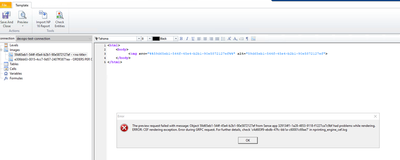Unlock a world of possibilities! Login now and discover the exclusive benefits awaiting you.
- Qlik Community
- :
- All Forums
- :
- Qlik NPrinting
- :
- Custom Theme in NPrinting isn't working
- Subscribe to RSS Feed
- Mark Topic as New
- Mark Topic as Read
- Float this Topic for Current User
- Bookmark
- Subscribe
- Mute
- Printer Friendly Page
- Mark as New
- Bookmark
- Subscribe
- Mute
- Subscribe to RSS Feed
- Permalink
- Report Inappropriate Content
Custom Theme in NPrinting isn't working
Hi,
I choose apply sense app theme when I create a connection and run verification passes successfully.
But in edit templates it crashes with this error (when theme is not selected, it works):
Can you please advise?
thanks,
Zehava
- Tags:
- nprinting
- Mark as New
- Bookmark
- Subscribe
- Mute
- Subscribe to RSS Feed
- Permalink
- Report Inappropriate Content
Hi,
The label says you are using Qlik NPrinting 17.3. If this is correct please start by upgrading your installation to a supported version, thanks. Otherwise please fill the community question with the correct label.
As suggested in the error message please check the log file and share it here.
Check also that you are not using unsupported objects https://help.qlik.com/en-US/nprinting/May2022/Content/NPrinting/ReportsDevelopment/Qlik-objects-supp...
Best Regards,
Ruggero
Best Regards,
Ruggero
---------------------------------------------
When applicable please mark the appropriate replies as CORRECT. This will help community members and Qlik Employees know which discussions have already been addressed and have a possible known solution. Please mark threads with a LIKE if the provided solution is helpful to the problem, but does not necessarily solve the indicated problem. You can mark multiple threads with LIKEs if you feel additional info is useful to others.
- Mark as New
- Bookmark
- Subscribe
- Mute
- Subscribe to RSS Feed
- Permalink
- Report Inappropriate Content
Further to Ruggero's point.
Kind regards...
- Mark as New
- Bookmark
- Subscribe
- Mute
- Subscribe to RSS Feed
- Permalink
- Report Inappropriate Content
Hi,
Attached the log file.
Can you please advise?
thanks,
Zehava
- Mark as New
- Bookmark
- Subscribe
- Mute
- Subscribe to RSS Feed
- Permalink
- Report Inappropriate Content
Hi,
Based on the log the version in use is 22.15.5 so the correct label is May 2022 SR1.
We don't have enough information to understand what is happening. Please enable the logging in debug mode as explained in https://help.qlik.com/en-US/nprinting/May2022/Content/NPrinting/AdministeringQVNprinting/Logging.htm... , do the actions that generate the issue then send us the complete logs folder with subfolders. If you cannot share the logs here, open a support ticket.
Best Regards,
Ruggero
Best Regards,
Ruggero
---------------------------------------------
When applicable please mark the appropriate replies as CORRECT. This will help community members and Qlik Employees know which discussions have already been addressed and have a possible known solution. Please mark threads with a LIKE if the provided solution is helpful to the problem, but does not necessarily solve the indicated problem. You can mark multiple threads with LIKEs if you feel additional info is useful to others.