Unlock a world of possibilities! Login now and discover the exclusive benefits awaiting you.
- Qlik Community
- :
- All Forums
- :
- Qlik NPrinting
- :
- Re: Erratic formating in an Nprinting Pivot Table
- Subscribe to RSS Feed
- Mark Topic as New
- Mark Topic as Read
- Float this Topic for Current User
- Bookmark
- Subscribe
- Mute
- Printer Friendly Page
- Mark as New
- Bookmark
- Subscribe
- Mute
- Subscribe to RSS Feed
- Permalink
- Report Inappropriate Content
Erratic formating in an Nprinting Pivot Table
Hi,
Whenever I assign black borders to a table, the format looks good on the Designer (a), but in the preview (b) looks awful.
Is there a way to solve this?
Thanks as always.
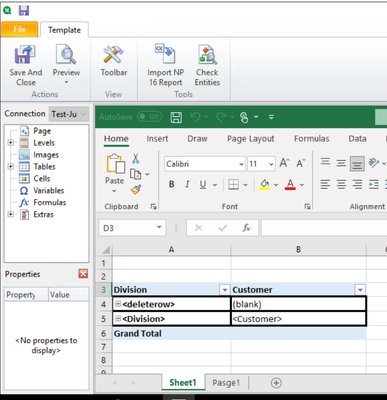
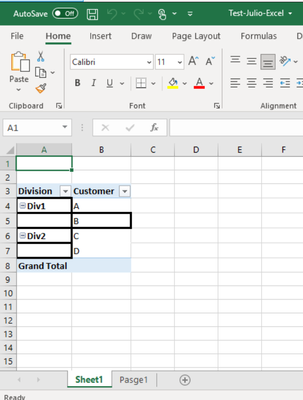
Accepted Solutions
- Mark as New
- Bookmark
- Subscribe
- Mute
- Subscribe to RSS Feed
- Permalink
- Report Inappropriate Content
I am not an expert, but in my opinion "hard-formatting" of pivot tables will not work (regardles if it is in NPrinting or just in excel with dynamic query pulling and refreshing data)
My approach to do this would be to create a table style which would be applied to whole table:
- Design-->Expand dropdown and choose "New PivotTable Style..."
- It opens "New PivotTable Style..."
- Choose which element of Pivot Table you wish to format
- Apply reqired format
That way you are creating style which will be applied to Pivot table object and not to cell range which in pivot table is dynamic and will always change
cheers
- Mark as New
- Bookmark
- Subscribe
- Mute
- Subscribe to RSS Feed
- Permalink
- Report Inappropriate Content
I am not an expert, but in my opinion "hard-formatting" of pivot tables will not work (regardles if it is in NPrinting or just in excel with dynamic query pulling and refreshing data)
My approach to do this would be to create a table style which would be applied to whole table:
- Design-->Expand dropdown and choose "New PivotTable Style..."
- It opens "New PivotTable Style..."
- Choose which element of Pivot Table you wish to format
- Apply reqired format
That way you are creating style which will be applied to Pivot table object and not to cell range which in pivot table is dynamic and will always change
cheers
