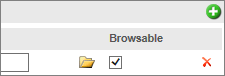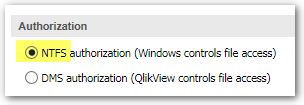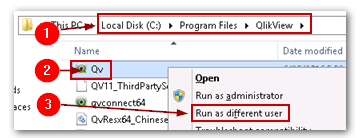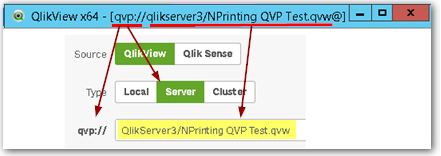Unlock a world of possibilities! Login now and discover the exclusive benefits awaiting you.
- Qlik Community
- :
- All Forums
- :
- Qlik NPrinting
- :
- Re: Error with new qlikview server connection
- Subscribe to RSS Feed
- Mark Topic as New
- Mark Topic as Read
- Float this Topic for Current User
- Bookmark
- Subscribe
- Mute
- Printer Friendly Page
- Mark as New
- Bookmark
- Subscribe
- Mute
- Subscribe to RSS Feed
- Permalink
- Report Inappropriate Content
Error with new qlikview server connection
Hi
I have a new issue when i make a new connection to a qlikview server.
I can connect to a local qlikview but when i try to use the qlikview server it's impossible. I read that could be firewall and port but i open the 4799 on the two servers (nprinting and qlikview).
Thanks
- « Previous Replies
-
- 1
- 2
- Next Replies »
Accepted Solutions
- Mark as New
- Bookmark
- Subscribe
- Mute
- Subscribe to RSS Feed
- Permalink
- Report Inappropriate Content
For the benefit of others having difficulty creating Server (QVP) type connections, here are some troubleshooting steps that could help:
(a). Make a note of the service account used to run the NPrinting Engine service
(b). Make sure there is no version mismatch between QlikView Desktop & Server. In other words, ensure that you are using the same version (including SR) of QlikView Desktop on your engine machine as the QlikView Server version. Of course the version used must be supported: https://help.qlik.com/en-US/nprinting/September2017/Content/DeployingQVNprinting/System-requirements...
(c). In the QlikView QMC:
i. Make sure that the mounted folder (if used) is Browsable
ii. Make sure Authorization is NTFS. DMS is not supported for NPrinting server connections at this time
EDIT: Since February 2018 DMS is supported: https://help.qlik.com/en-US/nprinting/June2018/Content/DeployingQVNprinting/DMS-for-NP.htm
(d). Do the following:
① On the machine running the NPrinting Engine, browse to the QlikView folder
② Shift+RMB on Qv.exe
③ Select Run as different user
④ Enter the service account credentials noted in (a) and make sure QlikView Desktop does not open as Personal Edition
⑤ Click File > Open in Server & open your QlikView document
⑥ Note the path & filename in the QlikView Desktop header and use that in the NPrinting Connection settings
Note: Using pseudo-URLs in the format qvp://[[username][@]]hostname[:port|;protocol]/docname in NPrinting connections are NOT supported at this time. There is no information on when/if it will be supported in the future. More information on Connection-pseudo URLs: http://help.qlik.com/en-US/qlikview/12.1/Subsystems/Client/Content/Connect_to_Server.htm
Here is the relevant online help page covering Connection creation: https://help.qlik.com/en-US/nprinting/September2017/Content/GettingStarted/HowCreateConnections/Crea...
HTH - Daniel.
- Mark as New
- Bookmark
- Subscribe
- Mute
- Subscribe to RSS Feed
- Permalink
- Report Inappropriate Content
Just a quick guess. Port 4799 is the port for accessing the QMS. However, to connect to a document on the QlikView< server, I think it is port 4747 that should be open on both machines (outbound on he NPrinting machine, Inbound on the QlikView server).
Please open port 4747 in your firewals and try again.
- Mark as New
- Bookmark
- Subscribe
- Mute
- Subscribe to RSS Feed
- Permalink
- Report Inappropriate Content
Thanks Peter
my port 443, 4747, 4774, 4750, 80, 4780, 4799, 4730, 4735, 4720 are open on my two server. But i got the always the same issue.
- Mark as New
- Bookmark
- Subscribe
- Mute
- Subscribe to RSS Feed
- Permalink
- Report Inappropriate Content
i think my issue come with this problem too
when i try to connect my qlikview desktop form nprinting to the qlikview server i need to use:
qvp://<domain>\<account>@<ip of the qlik server> i can't use the <name of the server> when i try to use it i can't reach the server.
It's like it was a problem of DNS but i don't know how to fix it.
- Mark as New
- Bookmark
- Subscribe
- Mute
- Subscribe to RSS Feed
- Permalink
- Report Inappropriate Content
Hi Matthieu,
Using pseudo-URLs in the format qvp://[[username][@]]hostname[:port|;protocol]/docname in NPrinting connections are NOT supported at this time. There is no information on when/if it will be supported in the future. More information on Connection-pseudo URLs: http://help.qlik.com/en-US/qlikview/12.1/Subsystems/Client/Content/Connect_to_Server.htm
HTH - Daniel.
- Mark as New
- Bookmark
- Subscribe
- Mute
- Subscribe to RSS Feed
- Permalink
- Report Inappropriate Content
For the benefit of others having difficulty creating Server (QVP) type connections, here are some troubleshooting steps that could help:
(a). Make a note of the service account used to run the NPrinting Engine service
(b). Make sure there is no version mismatch between QlikView Desktop & Server. In other words, ensure that you are using the same version (including SR) of QlikView Desktop on your engine machine as the QlikView Server version. Of course the version used must be supported: https://help.qlik.com/en-US/nprinting/September2017/Content/DeployingQVNprinting/System-requirements...
(c). In the QlikView QMC:
i. Make sure that the mounted folder (if used) is Browsable
ii. Make sure Authorization is NTFS. DMS is not supported for NPrinting server connections at this time
EDIT: Since February 2018 DMS is supported: https://help.qlik.com/en-US/nprinting/June2018/Content/DeployingQVNprinting/DMS-for-NP.htm
(d). Do the following:
① On the machine running the NPrinting Engine, browse to the QlikView folder
② Shift+RMB on Qv.exe
③ Select Run as different user
④ Enter the service account credentials noted in (a) and make sure QlikView Desktop does not open as Personal Edition
⑤ Click File > Open in Server & open your QlikView document
⑥ Note the path & filename in the QlikView Desktop header and use that in the NPrinting Connection settings
Note: Using pseudo-URLs in the format qvp://[[username][@]]hostname[:port|;protocol]/docname in NPrinting connections are NOT supported at this time. There is no information on when/if it will be supported in the future. More information on Connection-pseudo URLs: http://help.qlik.com/en-US/qlikview/12.1/Subsystems/Client/Content/Connect_to_Server.htm
Here is the relevant online help page covering Connection creation: https://help.qlik.com/en-US/nprinting/September2017/Content/GettingStarted/HowCreateConnections/Crea...
HTH - Daniel.
- Mark as New
- Bookmark
- Subscribe
- Mute
- Subscribe to RSS Feed
- Permalink
- Report Inappropriate Content
thanks
i have a question about your post :
Make a note of the service account used to run the NPrinting Engine service

So the DOMAIN\npadmin need to be the same as the account running service in the qlikview server ?
- Mark as New
- Bookmark
- Subscribe
- Mute
- Subscribe to RSS Feed
- Permalink
- Report Inappropriate Content
Hi Matthieu,
In my example DOMAIN\npadmin should only be used to run NPrinting services and not be shared with any other service (including QlikView or Qlik Sense services).
Note the following from the online help:
- f you are installing an instance of Qlik NPrinting Engine on the same computer as the Qlik NPrinting Server, you can use the same Windows user account for all Qlik NPrinting services on that computer.
- You must use a different Windows user account for each Qlik NPrinting Engine instance if you are connecting to QlikView.
- The same Windows user account can be used for all Qlik NPrinting Engine installations if you are only connecting only to Qlik Sense.
- You can only install one instance of Qlik NPrinting Engine on each computer.
HTH - Daniel.
- Mark as New
- Bookmark
- Subscribe
- Mute
- Subscribe to RSS Feed
- Permalink
- Report Inappropriate Content
Hi Daniel,
I've tried to follow your suggestion but when I change DMS authorization to NTFS authorization I don't see any apps when login in Qlikview Access Point.
- Mark as New
- Bookmark
- Subscribe
- Mute
- Subscribe to RSS Feed
- Permalink
- Report Inappropriate Content
Hi Yislam,
From the online help: When in NTFS authorization mode, QlikView Server controls access to a given QlikView document by determining if the authenticated user has NTFS privileges to the underlying QlikView document file (.qvw). This is based on the operating system privileges and Windows NTFS is used for the ACL. The privileges of the authenticated user are configured by a server administrator using standard Windows Explorer functionality via directory properties options.
In other words, your server administrator will need to grant file access privileges at the OS level.
HTH - Daniel.
- « Previous Replies
-
- 1
- 2
- Next Replies »