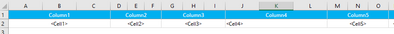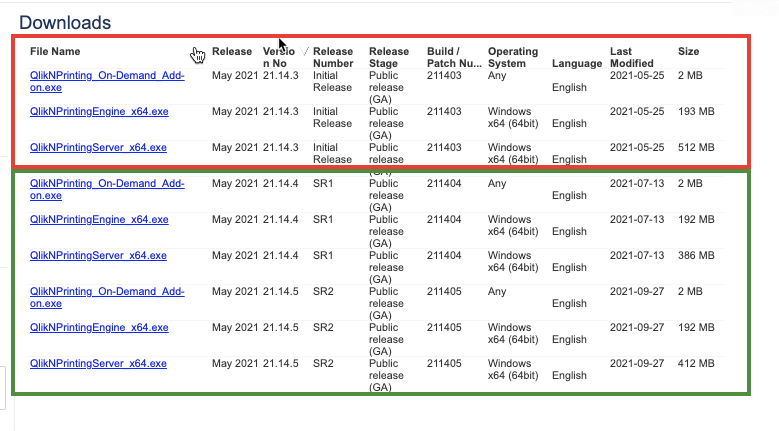Unlock a world of possibilities! Login now and discover the exclusive benefits awaiting you.
- Qlik Community
- :
- All Forums
- :
- Qlik NPrinting
- :
- Re: Excel - merged cells
- Subscribe to RSS Feed
- Mark Topic as New
- Mark Topic as Read
- Float this Topic for Current User
- Bookmark
- Subscribe
- Mute
- Printer Friendly Page
- Mark as New
- Bookmark
- Subscribe
- Mute
- Subscribe to RSS Feed
- Permalink
- Report Inappropriate Content
Excel - merged cells
Hi there,
I need to create an excel file, which creates a table with merge cells like on the below picture:
I unchecked Keep Source Format and it works fine, but only for the very first row, other rows are not merged. Any ideas how to achieve this? So that the format is expanded across all rows and not just the very first one, please?
Thanks you!
- « Previous Replies
-
- 1
- 2
- Next Replies »
- Mark as New
- Bookmark
- Subscribe
- Mute
- Subscribe to RSS Feed
- Permalink
- Report Inappropriate Content
Hi @Richard4
Your version is Initital Release (so yeah - it is different) and does not have merged cells feature. Your version is the last which does not support merged cells.
You will have to upgrade to at least SR1. @Frank_S - no need to test this, it is not supported in version Richard is using.
- Mark as New
- Bookmark
- Subscribe
- Mute
- Subscribe to RSS Feed
- Permalink
- Report Inappropriate Content
Hello @Lech_Miszkiewicz
I really appreciate your answer and that image is very useful to me.
I thank you @Lech_Miszkiewicz , @Frank_S for the time you took to help me.
Hope you guys have an excellent week.
Hugs!
- « Previous Replies
-
- 1
- 2
- Next Replies »