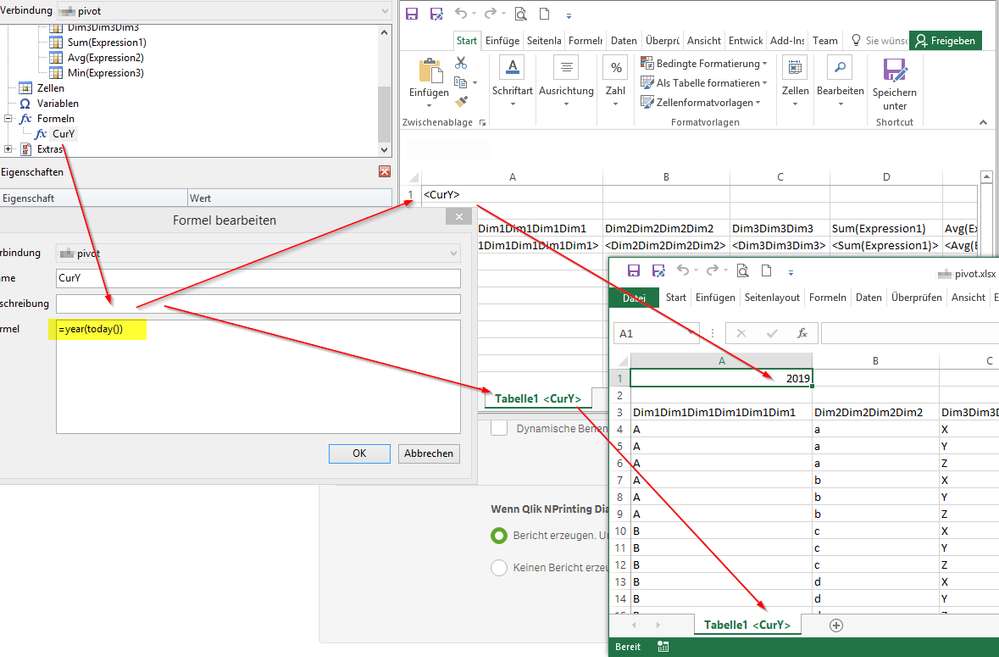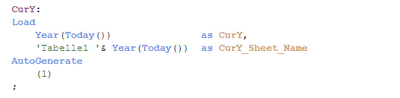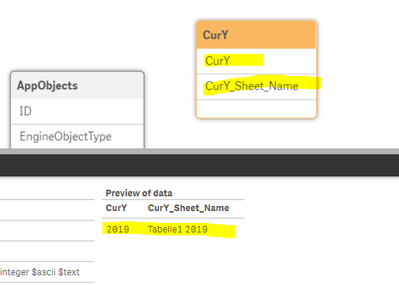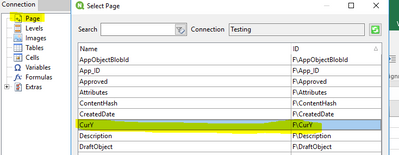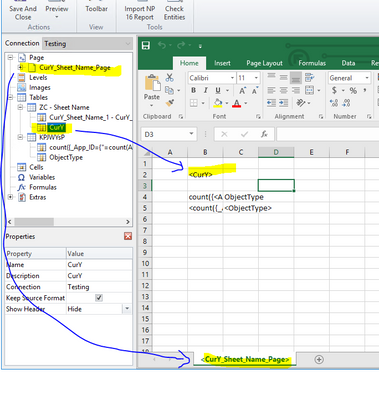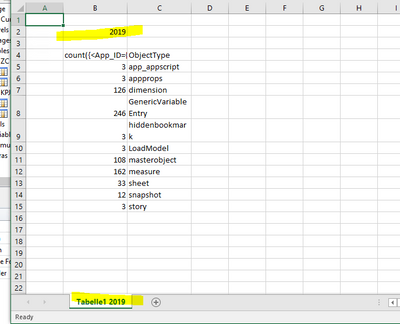Unlock a world of possibilities! Login now and discover the exclusive benefits awaiting you.
- Qlik Community
- :
- All Forums
- :
- Qlik NPrinting
- :
- Formula in Excel Sheet Names?
- Subscribe to RSS Feed
- Mark Topic as New
- Mark Topic as Read
- Float this Topic for Current User
- Bookmark
- Subscribe
- Mute
- Printer Friendly Page
- Mark as New
- Bookmark
- Subscribe
- Mute
- Subscribe to RSS Feed
- Permalink
- Report Inappropriate Content
Formula in Excel Sheet Names?
Hello togehter,
I created a formula within the NPrinting Designer (NP June 2019). I would like this to be displayed inside the sheet and in the sheet name.
In the cell the correct value is displayed, within the name the formula is not resolved.
Enclosed is a screenshot for clarification.
I'am doing something wrong, bug or feature?
Thanks and greetings
- Mark as New
- Bookmark
- Subscribe
- Mute
- Subscribe to RSS Feed
- Permalink
- Report Inappropriate Content
Hi,
This is not a bug. This is working as designed.
So the only way of having dynamic Sheet names in excel templates is by using PAGE nodes. The whole concept needs to be based on existing fireld value. Note that some characters are not allowed in Sheet names and may cause errors. Also remember that you cannot have 2 the same sheet names in Excel and the last thing to remember is that you will get as many sheets as many unique values are currently in the table you are "looping through" in <Page> node tag
For the sake of this exercise i did following:
- Created in Qlik Script island table with required value(s) for my sheet names
- Inspect result
- Add required field as Page node in NPrinting template (this automaticaly changes sheet name!!)
- Add a coresponding table so i can derive Year value (this is only in case you would have multiple sheets)
- Run report
Hope this helps
regards
Lech
- Mark as New
- Bookmark
- Subscribe
- Mute
- Subscribe to RSS Feed
- Permalink
- Report Inappropriate Content
Hi, Lech,
thank you for the good manual.
My problem at the point, I don't just have a tabsheet that has a dynamic name.
Problematic at your solution, I would have to sort the values accordingly and would also have to delimit the values within the sheet accordingly.
This means for me currently that I will use a fixed name.
Thanks anyway.
- Mark as New
- Bookmark
- Subscribe
- Mute
- Subscribe to RSS Feed
- Permalink
- Report Inappropriate Content
Hi, no worries,
Well - if we know what is your requirement we could give you more detailed guidance as to how to make your sheets static and dynamic at the same time.
With NPrinting development you need to know the "full picture" so you can plan it ahead!
- Mark as New
- Bookmark
- Subscribe
- Mute
- Subscribe to RSS Feed
- Permalink
- Report Inappropriate Content
Hi, Lech,
my current intention:
I have an Excel report with four tabs.
These tabs are each double, only time-limited with filters.
For example:
Sheet A - previous month
Sheet A - current year
Sheet B - Previous month
Sheet B - current year
As said in the sheets are the same elements, only with another filtering.
Greetings.