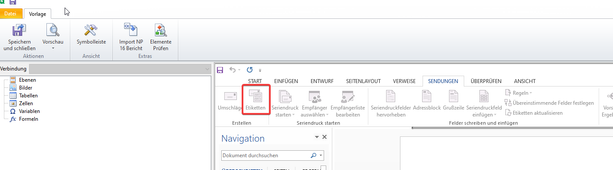Unlock a world of possibilities! Login now and discover the exclusive benefits awaiting you.
- Qlik Community
- :
- All Forums
- :
- Qlik NPrinting
- :
- How can I insert "labels" in a Word report?
- Subscribe to RSS Feed
- Mark Topic as New
- Mark Topic as Read
- Float this Topic for Current User
- Bookmark
- Subscribe
- Mute
- Printer Friendly Page
- Mark as New
- Bookmark
- Subscribe
- Mute
- Subscribe to RSS Feed
- Permalink
- Report Inappropriate Content
How can I insert "labels" in a Word report?
Hello all,
I would like to label containers for the single parts in our assembly (small thumbnail, part number, quantity etc). For this I would use self-adhesive labels, so that afterwards per label a different item can be seen. But when I go to the desinger (Word report) and try to select labels, it doesn't work:
Is there a way to enable this? Gladly also other ideas/suggestions how to implement it.
In the end it should look like this:
Thanks in advance!
Manuel
Accepted Solutions
- Mark as New
- Bookmark
- Subscribe
- Mute
- Subscribe to RSS Feed
- Permalink
- Report Inappropriate Content
Hi,
Did you checked the article https://community.qlik.com/t5/Qlik-NPrinting-Documents/How-to-add-dynamic-images-in-a-PixelPerfect-t... It is done in PixelPerfect but maybe it gives you a more fine control on labels dimensions.
Best Regards,
Ruggero
Best Regards,
Ruggero
---------------------------------------------
When applicable please mark the appropriate replies as CORRECT. This will help community members and Qlik Employees know which discussions have already been addressed and have a possible known solution. Please mark threads with a LIKE if the provided solution is helpful to the problem, but does not necessarily solve the indicated problem. You can mark multiple threads with LIKEs if you feel additional info is useful to others.
- Mark as New
- Bookmark
- Subscribe
- Mute
- Subscribe to RSS Feed
- Permalink
- Report Inappropriate Content
Hi,
The commands in light grey are not supported. What is your goal? Create a Word report to print labels?
Best Regards,
Ruggero
Best Regards,
Ruggero
---------------------------------------------
When applicable please mark the appropriate replies as CORRECT. This will help community members and Qlik Employees know which discussions have already been addressed and have a possible known solution. Please mark threads with a LIKE if the provided solution is helpful to the problem, but does not necessarily solve the indicated problem. You can mark multiple threads with LIKEs if you feel additional info is useful to others.
- Mark as New
- Bookmark
- Subscribe
- Mute
- Subscribe to RSS Feed
- Permalink
- Report Inappropriate Content
For supported MS word reporting options for use with NPrinting, visit:
Perhaps this will work for you:
Kind regards...
- Mark as New
- Bookmark
- Subscribe
- Mute
- Subscribe to RSS Feed
- Permalink
- Report Inappropriate Content
- Start by creating a New Document of labels. For more info, see Create a sheet of nametags or address labels.
- Insert a graphic and then select it.
- Go to Picture Format > Text Wrapping, and select Square. Select X to close.
- Drag the image into position within the label. ...
- Save or print your label.
@haasmwdm wrote:Hello all,
I would like to label containers for the single parts in our assembly (small thumbnail, part number, quantity etc.....mybpcreditcard........). For this I would use self-adhesive labels, so that afterwards per label a different item can be seen. But when I go to the desinger (Word report) and try to select labels, it doesn't work:Is there a way to enable this? Gladly also other ideas/suggestions how to implement it.
In the end it should look like this:Thanks in advance!
Manuel
- Mark as New
- Bookmark
- Subscribe
- Mute
- Subscribe to RSS Feed
- Permalink
- Report Inappropriate Content
Yes, exactly.
My goal is to have each item on its own label. Then print them out and stick them on.
I have these labels:
https://www.avery-zweckform.com/blanko-etiketten/rechteckig-105x37-mm
- Mark as New
- Bookmark
- Subscribe
- Mute
- Subscribe to RSS Feed
- Permalink
- Report Inappropriate Content
Hi,
Did you checked the article https://community.qlik.com/t5/Qlik-NPrinting-Documents/How-to-add-dynamic-images-in-a-PixelPerfect-t... It is done in PixelPerfect but maybe it gives you a more fine control on labels dimensions.
Best Regards,
Ruggero
Best Regards,
Ruggero
---------------------------------------------
When applicable please mark the appropriate replies as CORRECT. This will help community members and Qlik Employees know which discussions have already been addressed and have a possible known solution. Please mark threads with a LIKE if the provided solution is helpful to the problem, but does not necessarily solve the indicated problem. You can mark multiple threads with LIKEs if you feel additional info is useful to others.
- Mark as New
- Bookmark
- Subscribe
- Mute
- Subscribe to RSS Feed
- Permalink
- Report Inappropriate Content
No, not yet.
But looks quite good after the first look.
Thank you!