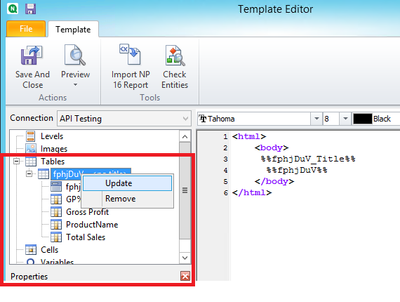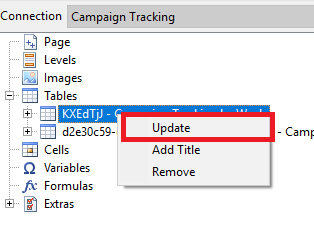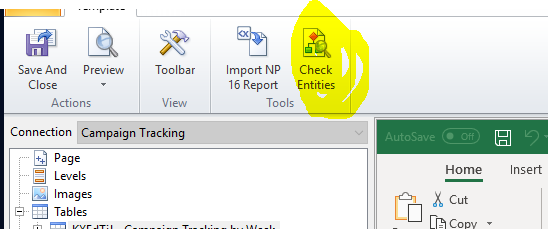Unlock a world of possibilities! Login now and discover the exclusive benefits awaiting you.
- Qlik Community
- :
- All Forums
- :
- Qlik NPrinting
- :
- How to add updated field (Single Field) in Nprinti...
- Subscribe to RSS Feed
- Mark Topic as New
- Mark Topic as Read
- Float this Topic for Current User
- Bookmark
- Subscribe
- Mute
- Printer Friendly Page
- Mark as New
- Bookmark
- Subscribe
- Mute
- Subscribe to RSS Feed
- Permalink
- Report Inappropriate Content
How to add updated field (Single Field) in Nprinting Desginer from Qliksense
Hi,
I have added tables and fields in excel type of format in Nprinting designer and created a PDF report which tables are fetched from Qliksense.
Now, I have updated one field with percentage symbol (%) in Qliksense three table and reloaded meta data in NPrinting.
I am getting an error after opening "Edit Nprinting Designer" saying that the following entities are not found in the meta data "
I want to add that updated single field in respective three tables instead of adding entire tables again.
Please find attached screenshot for your reference.
Regards,
Vara
- Mark as New
- Bookmark
- Subscribe
- Mute
- Subscribe to RSS Feed
- Permalink
- Report Inappropriate Content
If you change the source chart in Qlik Sense, you must also:
- Reload the NPrinting Connection to the Qlik Sense app
- Open the NPrinting report and 'Edit' to enable/open the NPrinting template editor
- Expand the NP 'tables' node
- Find and right click on the table that has been changed
- click 'update' from the right click context menu
You must do this any time a table structure or column formula used in a source QVF (or QVW) changes in your source sense app (or QlikView App).
Kind regards...
- Mark as New
- Bookmark
- Subscribe
- Mute
- Subscribe to RSS Feed
- Permalink
- Report Inappropriate Content
You can click on "Check Entities" or simply right click on the table where updated field should be present and click UPDATE.
Now on your screenshot it shows which entities you have changed in your source document (Qlik Sense) and which are already placed on the template. Obvioulsy they need to be removed from the template as they dont exist anymore and replaced with whatever new entities you have.
this is the reference to release notes:
Qlik NPrinting Designer checks entities availability
Jira issue ID: OP-7270
When opening a report template, Qlik NPrinting Designer now verifies if all the QlikView or Qlik Sense
entities used in the template are available in the metadata cache. If entities are not found in the
metadata cache, you will receive a warning message.
An entities check can be run at any time from the Template Editor by clicking the new Check Entities
button in the ribbon bar.