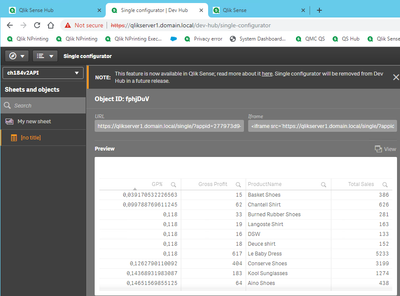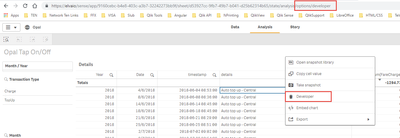Unlock a world of possibilities! Login now and discover the exclusive benefits awaiting you.
- Qlik Community
- :
- All Forums
- :
- Qlik NPrinting
- :
- Re: How to identify the object without name/title ...
- Subscribe to RSS Feed
- Mark Topic as New
- Mark Topic as Read
- Float this Topic for Current User
- Bookmark
- Subscribe
- Mute
- Printer Friendly Page
- Mark as New
- Bookmark
- Subscribe
- Mute
- Subscribe to RSS Feed
- Permalink
- Report Inappropriate Content
How to identify the object without name/title when add it from QlikSense to Nprinting TemplateEditor
Hi All
The qlik sense report I am working on which contains tons of objects without titles and it won't be easy to add titles for all of them.
Then, I could not identify the objects when I am adding them to the Nprinting Template Editor. Is there any way I can identify them just with the ID? or find out which sheet they belong to? Please advise. Thank you!
Accepted Solutions
- Mark as New
- Bookmark
- Subscribe
- Mute
- Subscribe to RSS Feed
- Permalink
- Report Inappropriate Content
This might be what you are looking for:
Open the dev-hub https://yourqlikserver1address.com/dev-hub/
Click 'Single Configurator' in the left menu option in the dev hub
Select the QS app
View the list of app objects and object IDs individually as needed
Hope this helps...
- Mark as New
- Bookmark
- Subscribe
- Mute
- Subscribe to RSS Feed
- Permalink
- Report Inappropriate Content
Hi, The easiest way is to open hub with "/options/developer" suffix (just add it at the end of url when you view sheets). Then you get a developer menu available under right click of your mouse with object IDs.
see on screenshots:
- Mark as New
- Bookmark
- Subscribe
- Mute
- Subscribe to RSS Feed
- Permalink
- Report Inappropriate Content
This might be what you are looking for:
Open the dev-hub https://yourqlikserver1address.com/dev-hub/
Click 'Single Configurator' in the left menu option in the dev hub
Select the QS app
View the list of app objects and object IDs individually as needed
Hope this helps...
- Mark as New
- Bookmark
- Subscribe
- Mute
- Subscribe to RSS Feed
- Permalink
- Report Inappropriate Content
Hi, The easiest way is to open hub with "/options/developer" suffix (just add it at the end of url when you view sheets). Then you get a developer menu available under right click of your mouse with object IDs.
see on screenshots:
- Mark as New
- Bookmark
- Subscribe
- Mute
- Subscribe to RSS Feed
- Permalink
- Report Inappropriate Content
Hi,
I agree with the solutions supplied by @Lech_Miszkiewicz and @Frank_S but I personally prefer to edit the Qlik Sense app and give a meaningful name/description to the objects I need to use in reports and refresh the connection cache.
Best Regards,
Ruggero
Best Regards,
Ruggero
---------------------------------------------
When applicable please mark the appropriate replies as CORRECT. This will help community members and Qlik Employees know which discussions have already been addressed and have a possible known solution. Please mark threads with a LIKE if the provided solution is helpful to the problem, but does not necessarily solve the indicated problem. You can mark multiple threads with LIKEs if you feel additional info is useful to others.
- Mark as New
- Bookmark
- Subscribe
- Mute
- Subscribe to RSS Feed
- Permalink
- Report Inappropriate Content
Hi Frank
Thank you for the solution, it works!
- Mark as New
- Bookmark
- Subscribe
- Mute
- Subscribe to RSS Feed
- Permalink
- Report Inappropriate Content
Hi
Thank you for the solution, it really helps! !
- Mark as New
- Bookmark
- Subscribe
- Mute
- Subscribe to RSS Feed
- Permalink
- Report Inappropriate Content
You can also add this fabulous chrome extension to show objects ID on your QlikSense Sheets
- Mark as New
- Bookmark
- Subscribe
- Mute
- Subscribe to RSS Feed
- Permalink
- Report Inappropriate Content
Hello Ruggero,
Can you help me out here?
I managed to get into Developer mode in QlikSense.
Where/how can i change ObjectID (name) to 'readable' title (which i can pick up in NPrinting after reconnection cache) ?
Thank you,
Johan
- Mark as New
- Bookmark
- Subscribe
- Mute
- Subscribe to RSS Feed
- Permalink
- Report Inappropriate Content
Hi @JohanL74
what made you think you will be able to change object id?
you will not be able to.
The only thing you can do is to create master measures using tools like GinQO Master Item Manager extension and give each of the measures Unique IDs which can be more meaningful (like M_00001 ot some other string)
regarding object (chart) ids-those cannot be changed
what Ruggero suggested is the title you already have: „Tickets per employee Nprinting”. That should appear when searching for object in Nprinting.
cheers