Unlock a world of possibilities! Login now and discover the exclusive benefits awaiting you.
- Qlik Community
- :
- All Forums
- :
- Qlik NPrinting
- :
- How to send just the first sheet
- Subscribe to RSS Feed
- Mark Topic as New
- Mark Topic as Read
- Float this Topic for Current User
- Bookmark
- Subscribe
- Mute
- Printer Friendly Page
- Mark as New
- Bookmark
- Subscribe
- Mute
- Subscribe to RSS Feed
- Permalink
- Report Inappropriate Content
How to send just the first sheet
Hi experts,
I have one report created in excel template, NPrinting. How can I send this report in pdf but just first sheet of report?
Thanks,
Jasmina
- Tags:
- send email
- Mark as New
- Bookmark
- Subscribe
- Mute
- Subscribe to RSS Feed
- Permalink
- Report Inappropriate Content
have you tried setting up Prinitng settings in your template to "1 Page"?
I am saying this from the memory as i am not able to test it now, but i think this is what i have done to achieve the same
or by hardcoding Print Area using "Print Area" set..
cheers
Lech
--------------------------------------------
When applicable please mark the appropriate replies as CORRECT https://community.qlik.com/docs/DOC-14806. This will help community members and Qlik Employees know which discussions have already been addressed and have a possible known solution. Please mark threads as HELPFUL if the provided solution is helpful to the problem, but does not necessarily solve the indicated problem. You can mark multiple threads as HELPFUL if you feel additional info is useful to others.
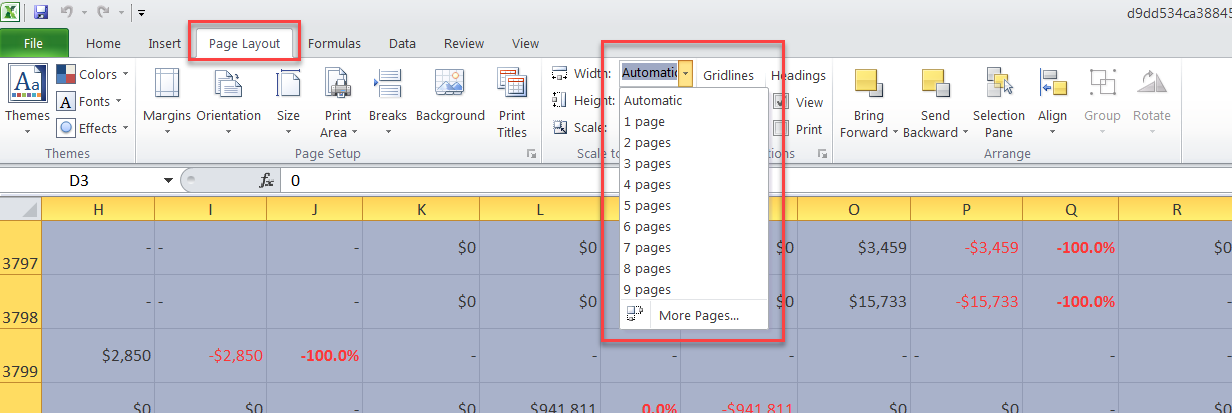
- Mark as New
- Bookmark
- Subscribe
- Mute
- Subscribe to RSS Feed
- Permalink
- Report Inappropriate Content
No, I don't want this.
This is about printing option, to fit to page all objects...
I want just first sheet to send like pdf, and all sheets in excel. Because first sheet is with summary data, all others are with analitics...I don't need it in pdf...
Jasmina
- Mark as New
- Bookmark
- Subscribe
- Mute
- Subscribe to RSS Feed
- Permalink
- Report Inappropriate Content
looks like you need to run 2 reports:
- 1st with 1 sheet and pdf as a format
- 2nd as full excel report
cheers
Lech
--------------------------------------------
When applicable please mark the appropriate replies as CORRECT https://community.qlik.com/docs/DOC-14806. This will help community members and Qlik Employees know which discussions have already been addressed and have a possible known solution. Please mark threads as HELPFUL if the provided solution is helpful to the problem, but does not necessarily solve the indicated problem. You can mark multiple threads as HELPFUL if you feel additional info is useful to others.
- Mark as New
- Bookmark
- Subscribe
- Mute
- Subscribe to RSS Feed
- Permalink
- Report Inappropriate Content
YES, how can I make this first option?
![]()
- Mark as New
- Bookmark
- Subscribe
- Mute
- Subscribe to RSS Feed
- Permalink
- Report Inappropriate Content
you need to build 2 separate reports
- duplicate your report and remove all other sheets apart from summary
- then put both reports in publish task and choose for the 1 pager PDF as an output format
I know it will cost you performance since report has to be generated twice, but i don't see other option just now.
regards
Lech
- Mark as New
- Bookmark
- Subscribe
- Mute
- Subscribe to RSS Feed
- Permalink
- Report Inappropriate Content
or maybe try to put the same report twice in publish task, do what i mentioned above about selecting only 1 sheet as an output for prinitng so the PDF version will have only 1 page and XLS will still have everything.
- Mark as New
- Bookmark
- Subscribe
- Mute
- Subscribe to RSS Feed
- Permalink
- Report Inappropriate Content
Okay, thank you.
Maybe this is a new issue for developers ![]()
Jasmina
- Mark as New
- Bookmark
- Subscribe
- Mute
- Subscribe to RSS Feed
- Permalink
- Report Inappropriate Content
This not works, because for every sheet you make this option for printing...not once for all