Unlock a world of possibilities! Login now and discover the exclusive benefits awaiting you.
- Qlik Community
- :
- All Forums
- :
- Qlik NPrinting
- :
- Re: Multiple user filters NPrinting 17
- Subscribe to RSS Feed
- Mark Topic as New
- Mark Topic as Read
- Float this Topic for Current User
- Bookmark
- Subscribe
- Mute
- Printer Friendly Page
- Mark as New
- Bookmark
- Subscribe
- Mute
- Subscribe to RSS Feed
- Permalink
- Report Inappropriate Content
Multiple user filters NPrinting 17
Hello people,
I have a problem with User Filtering in NPrinting 17.One user can have more than 1 filter on the same dimension. When i run the report in NPrinting i get a Empty set warning
I'm importing users/filters/groups via the Excel document. Now I made a couple filters that I attached to users.
For example:
User Qlik has 2 filters on Country:
Filter1 : [Country] = {"Germany"}
Filter2 : [Country] = {"France"}
When I run this report I ge tthe Empty set warning.
When I combine the filter in one filter I don't get this error, but the filters are used for more than one user so they have to be separate.
For example
User Qlik has 1 filter on Country:
Filter12 : [Country] = {"Germany", "France"}
How can I fix this?
Accepted Solutions
- Mark as New
- Bookmark
- Subscribe
- Mute
- Subscribe to RSS Feed
- Permalink
- Report Inappropriate Content
Hi,
Applying
Filter1 : [Country] = {"Germany"}
Filter2 : [Country] = {"France"}
to a user means that Country must be Germany AND France at the same time. That of course is false so you will get an empty dataset.
If you apply:
Filter12 : [Country] = {"Germany", "France"}
to a user it means that Country could be Germany OR France so you will have a dataset with something inside.
In your scenario you have to create a filter for each user at least some users have the same filters but you cannot create F1 end F2 and apply them with a logical OR connection.
Best Regards,
Ruggero
---------------------------------------------
When applicable please mark the appropriate replies as CORRECT. This will help community members and Qlik Employees know which discussions have already been addressed and have a possible known solution. Please mark threads as HELPFUL if the provided solution is helpful to the problem, but does not necessarily solve the indicated problem. You can mark multiple threads as HELPFUL if you feel additional info is useful to others.
Best Regards,
Ruggero
---------------------------------------------
When applicable please mark the appropriate replies as CORRECT. This will help community members and Qlik Employees know which discussions have already been addressed and have a possible known solution. Please mark threads with a LIKE if the provided solution is helpful to the problem, but does not necessarily solve the indicated problem. You can mark multiple threads with LIKEs if you feel additional info is useful to others.
- Mark as New
- Bookmark
- Subscribe
- Mute
- Subscribe to RSS Feed
- Permalink
- Report Inappropriate Content
can you share the filter screen shot in nprinting?
- Mark as New
- Bookmark
- Subscribe
- Mute
- Subscribe to RSS Feed
- Permalink
- Report Inappropriate Content
Ofcourse.
The example is like the 4 screenshots i made.
The 3 filters:
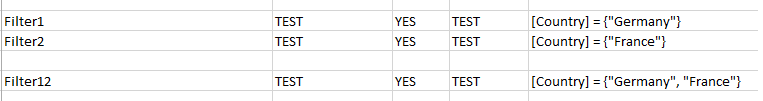
The user I made the examples for:
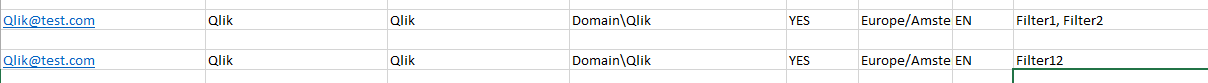
The filters in NPrinting Web Console look like this:
The first screenprint doesn't work. That way the user gets two of these filters on his name and the task gives back a empty response.
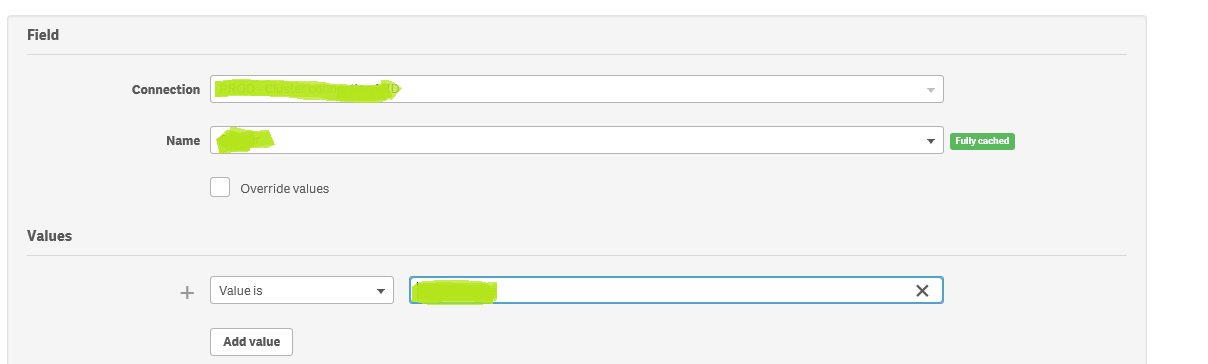
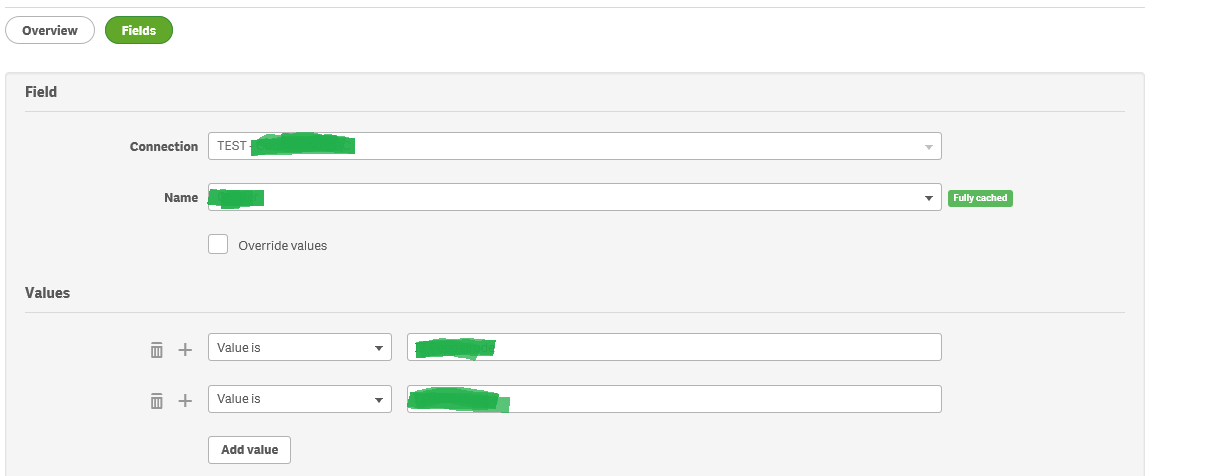
- Mark as New
- Bookmark
- Subscribe
- Mute
- Subscribe to RSS Feed
- Permalink
- Report Inappropriate Content
Hi,
Applying
Filter1 : [Country] = {"Germany"}
Filter2 : [Country] = {"France"}
to a user means that Country must be Germany AND France at the same time. That of course is false so you will get an empty dataset.
If you apply:
Filter12 : [Country] = {"Germany", "France"}
to a user it means that Country could be Germany OR France so you will have a dataset with something inside.
In your scenario you have to create a filter for each user at least some users have the same filters but you cannot create F1 end F2 and apply them with a logical OR connection.
Best Regards,
Ruggero
---------------------------------------------
When applicable please mark the appropriate replies as CORRECT. This will help community members and Qlik Employees know which discussions have already been addressed and have a possible known solution. Please mark threads as HELPFUL if the provided solution is helpful to the problem, but does not necessarily solve the indicated problem. You can mark multiple threads as HELPFUL if you feel additional info is useful to others.
Best Regards,
Ruggero
---------------------------------------------
When applicable please mark the appropriate replies as CORRECT. This will help community members and Qlik Employees know which discussions have already been addressed and have a possible known solution. Please mark threads with a LIKE if the provided solution is helpful to the problem, but does not necessarily solve the indicated problem. You can mark multiple threads with LIKEs if you feel additional info is useful to others.
- Mark as New
- Bookmark
- Subscribe
- Mute
- Subscribe to RSS Feed
- Permalink
- Report Inappropriate Content
Thanks for your reply.
Clearly I thought filters worked differently.
Going to have to think of a different solution for my problem.
- Mark as New
- Bookmark
- Subscribe
- Mute
- Subscribe to RSS Feed
- Permalink
- Report Inappropriate Content
How are you relating these filters to users ? based on your data model ?
If user1 is assoicated with countries France and India and the corresponding filter should be {"France", "India"}
and if user2 and user 3 are associated with France and the corresponding filters for them should be {"France"}.
If the above is your usecase, why don't you just prepare your filters in the qvw/qvf itself using 'Filter={'&chr(34)Country&chr(34)&'}'..something like this. Then only the associated filters would come up to each user.
Otherwise, as rpc pointed out, and and logic won't work as when you specify filters seperated by commas, its doing exactly that.