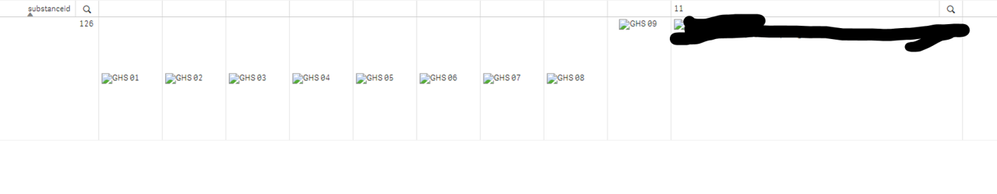Unlock a world of possibilities! Login now and discover the exclusive benefits awaiting you.
- Qlik Community
- :
- All Forums
- :
- Qlik NPrinting
- :
- N Printing Display Images from Qlik Sense Straight...
- Subscribe to RSS Feed
- Mark Topic as New
- Mark Topic as Read
- Float this Topic for Current User
- Bookmark
- Subscribe
- Mute
- Printer Friendly Page
- Mark as New
- Bookmark
- Subscribe
- Mute
- Subscribe to RSS Feed
- Permalink
- Report Inappropriate Content
N Printing Display Images from Qlik Sense Straight Table
Hello,
We are displaying images of our products in a straight table using the image option released in August 2021. When we created a N Printing report, the image field displays as the image path. Are images in tables supported in N Printing?
In the past, we used a QlikView connection and used our product as a level and then added a report with images and a report with data. Is there a simpler way to do this? If not, will this same approach work in Qlik Sense?
Accepted Solutions
- Mark as New
- Bookmark
- Subscribe
- Mute
- Subscribe to RSS Feed
- Permalink
- Report Inappropriate Content
@Tami
I have a response from R&D
" Images should be exported when adding the table as an image in the NP report template (using the 'Images" component of the NP Designer)....adding the table as table" (using the Tables component of the NP designer) into the report template will not export the image.of that table.
Recommend using the Images component in NPrinting Designer to export images of your table.
Kind regards...
- Mark as New
- Bookmark
- Subscribe
- Mute
- Subscribe to RSS Feed
- Permalink
- Report Inappropriate Content
We are looking into this and will get back to you @Tami
Thanks for sharing your finding.
Kind regards...
- Mark as New
- Bookmark
- Subscribe
- Mute
- Subscribe to RSS Feed
- Permalink
- Report Inappropriate Content
@Tami
I have a response from R&D
" Images should be exported when adding the table as an image in the NP report template (using the 'Images" component of the NP Designer)....adding the table as table" (using the Tables component of the NP designer) into the report template will not export the image.of that table.
Recommend using the Images component in NPrinting Designer to export images of your table.
Kind regards...
- Mark as New
- Bookmark
- Subscribe
- Mute
- Subscribe to RSS Feed
- Permalink
- Report Inappropriate Content
I don't think it works cause I tried it out. It neither works as a dimesion nor as a measure. Did you actually try it out or did you just copy and paste it from your R&D Team and marked it as a solution?
A screenshot of a working example would be way better than a screenshot of the toolbox with the image-section framed in red.
- Mark as New
- Bookmark
- Subscribe
- Mute
- Subscribe to RSS Feed
- Permalink
- Report Inappropriate Content
Hi @human
RDP to Nprinting server and using Nprinting engine service account see if you can open Qlik Sense hub and if images are produced in your table.
the fact that it is not working for you could be due to images not available to load from Nprinting server.
It is also important to provide local paths to images so there is no latency in their load