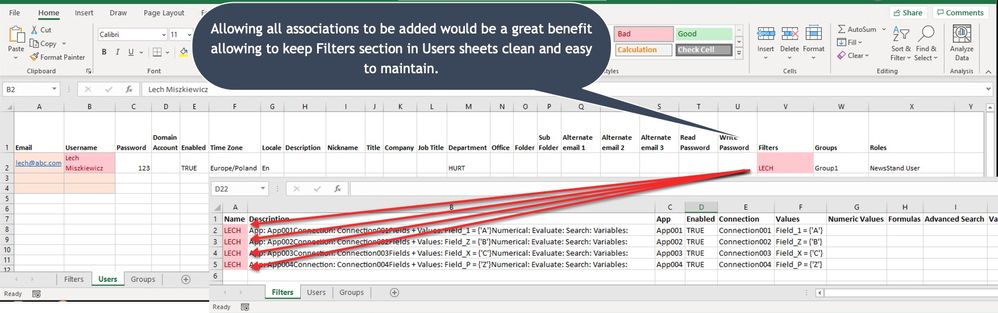Unlock a world of possibilities! Login now and discover the exclusive benefits awaiting you.
- Qlik Community
- :
- All Forums
- :
- Qlik NPrinting
- :
- Re: NPrinting 2021 - 1 App with 4 connections (QVW...
- Subscribe to RSS Feed
- Mark Topic as New
- Mark Topic as Read
- Float this Topic for Current User
- Bookmark
- Subscribe
- Mute
- Printer Friendly Page
- Mark as New
- Bookmark
- Subscribe
- Mute
- Subscribe to RSS Feed
- Permalink
- Report Inappropriate Content
NPrinting 2021 - 1 App with 4 connections (QVWs) - How to import user filter via Excel?
Hi,
I have a report which needs 4 QVWs (Connections). When I set up the filter manually in the NP we console everything is fine.
Now I want to update the value of the 4 connections/fields via Excel user import, because this filter is a user filter.
When I set up my excel file and start the import file, NP only updates the first line of my filters and sent we warnings that the rest can not be updated.
Error: skipped because another filter with the same name and app exists in the import data.
How can I update all 4 connections of this 1 filter?
Thanks for your help.
Best Regards
Markus
Accepted Solutions
- Mark as New
- Bookmark
- Subscribe
- Mute
- Subscribe to RSS Feed
- Permalink
- Report Inappropriate Content
Hi,
See the attached example.
In the Filters worksheet you create the filters, in this case two, one for each connection with unique names.
In the Users worksheet you associate the filters to the user. Add the filters in the Filters column separated by commas.
When you sent the report to the recipient it will be filtered by each connection.
Best Regards,
Ruggero
Best Regards,
Ruggero
---------------------------------------------
When applicable please mark the appropriate replies as CORRECT. This will help community members and Qlik Employees know which discussions have already been addressed and have a possible known solution. Please mark threads with a LIKE if the provided solution is helpful to the problem, but does not necessarily solve the indicated problem. You can mark multiple threads with LIKEs if you feel additional info is useful to others.
- Mark as New
- Bookmark
- Subscribe
- Mute
- Subscribe to RSS Feed
- Permalink
- Report Inappropriate Content
Hi @Markus_QV
I believe this is what you are looking for...
Kind regards...
- Mark as New
- Bookmark
- Subscribe
- Mute
- Subscribe to RSS Feed
- Permalink
- Report Inappropriate Content
Hi @Markus_QV
Based on the testing i have done it is not it is not possible to link filters which have the same name with recipients when using "import task" from excel. I always had to generate unique names for each individual filter (which is stupid - i know)
It would be extremely usefull to have such ability as it would simplify hugely need of managing user sheet in that excel.
@Frank_S & @Ruggero_Piccoli - is this something on the roadmap (improvments to recipient import), or should I open "Idea" for that?
cheers
- Mark as New
- Bookmark
- Subscribe
- Mute
- Subscribe to RSS Feed
- Permalink
- Report Inappropriate Content
Hi,
Giving the same name to two different filters means not to be able to distinguish between them also in the User Interface. So, while importing users from Excel files, Qlik NPrinting cannot know which filter to select.
You can create a new idea but my personal suggestion is to use different filters name or, when possible, include fields from different connections in the same filter. When you apply a filter with fields from different connections only the selections from the connections used in the report are applied.
Best Regards,
Ruggero
Best Regards,
Ruggero
---------------------------------------------
When applicable please mark the appropriate replies as CORRECT. This will help community members and Qlik Employees know which discussions have already been addressed and have a possible known solution. Please mark threads with a LIKE if the provided solution is helpful to the problem, but does not necessarily solve the indicated problem. You can mark multiple threads with LIKEs if you feel additional info is useful to others.
- Mark as New
- Bookmark
- Subscribe
- Mute
- Subscribe to RSS Feed
- Permalink
- Report Inappropriate Content
Hi Ruggero,
you said "When you apply a filter with fields from different connections only the selections from the connections used in the report are applied.".
My question is:
I have 1 slide in PPTX with 4 areas. In each area (top left, top right, bottom left, bottom right) data will be displayed from a different qvw. The overall topic for the slide is "London", but the field name in each qvw/connection is slightly different (con1.city1="London" and con2.city2="London" etc.).
How can import this for each branch manager for a different city via excel import file?
In the web console it is possible when I do it manually. The pptx will be produced and looks fine.
Best Regards
Markus
- Mark as New
- Bookmark
- Subscribe
- Mute
- Subscribe to RSS Feed
- Permalink
- Report Inappropriate Content
Hi,
See the attached example.
In the Filters worksheet you create the filters, in this case two, one for each connection with unique names.
In the Users worksheet you associate the filters to the user. Add the filters in the Filters column separated by commas.
When you sent the report to the recipient it will be filtered by each connection.
Best Regards,
Ruggero
Best Regards,
Ruggero
---------------------------------------------
When applicable please mark the appropriate replies as CORRECT. This will help community members and Qlik Employees know which discussions have already been addressed and have a possible known solution. Please mark threads with a LIKE if the provided solution is helpful to the problem, but does not necessarily solve the indicated problem. You can mark multiple threads with LIKEs if you feel additional info is useful to others.
- Mark as New
- Bookmark
- Subscribe
- Mute
- Subscribe to RSS Feed
- Permalink
- Report Inappropriate Content
Ok. Thanks. That is working.
Best regards
Markus
- Mark as New
- Bookmark
- Subscribe
- Mute
- Subscribe to RSS Feed
- Permalink
- Report Inappropriate Content
Hi @Ruggero_Piccoli - I guess, I will open the idea, If it gets dropped - so be it and at least i will know that I have tried to explain my point with this....
I agree with you that having filters with the same name will cause confusion when adding them to user filters in admin console since you cannot distinguish between them (which one is which one).
My point is: If you want to use that method for User-Filter allocation You typically would like to have all filters with particular name to be allocated to that user anyway (not one or two.... all of them - that is the oint of giving them the same name...), so the situation you mention would not be a factor.
We have to remember that once you start using Excel import as a source of your filters for recipients you dont go back to NPrinting admin console to change that. You typically would do it only in either excel or admin console (not once here once there).
Then you may challange that in Filter section in Admin console you also would have troubles distinguishing between them - this is why you can automate population of Description by applying formula which will tell you app name, connection name and fields applied (like on my screenshot).
From that point of view managing excel would also be much simpler. You would be able to easily check which filters belong to which users etc.
So from that point of view i think I coud challange anyone who would like to argue my point regarding this case.
- Mark as New
- Bookmark
- Subscribe
- Mute
- Subscribe to RSS Feed
- Permalink
- Report Inappropriate Content
Hi @Lech_Miszkiewicz ,
I understand your point of view. Creating an idea in the related forum is the correct way of proceeding because it will be evaluated.
Best Regards,
Ruggero
Best Regards,
Ruggero
---------------------------------------------
When applicable please mark the appropriate replies as CORRECT. This will help community members and Qlik Employees know which discussions have already been addressed and have a possible known solution. Please mark threads with a LIKE if the provided solution is helpful to the problem, but does not necessarily solve the indicated problem. You can mark multiple threads with LIKEs if you feel additional info is useful to others.