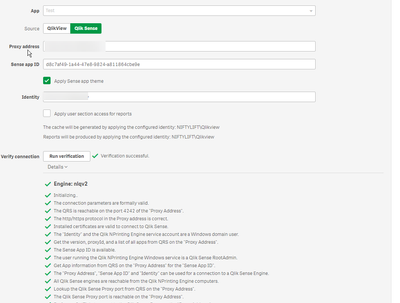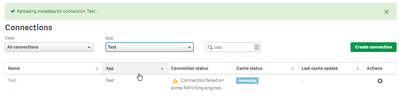Unlock a world of possibilities! Login now and discover the exclusive benefits awaiting you.
- Qlik Community
- :
- All Forums
- :
- Qlik NPrinting
- :
- Re: NPrinting- Connecting to Qlik Sense apps
- Subscribe to RSS Feed
- Mark Topic as New
- Mark Topic as Read
- Float this Topic for Current User
- Bookmark
- Subscribe
- Mute
- Printer Friendly Page
- Mark as New
- Bookmark
- Subscribe
- Mute
- Subscribe to RSS Feed
- Permalink
- Report Inappropriate Content
NPrinting- Connecting to Qlik Sense apps
Hi
I'm having issues with connections in NPrinting when trying to connect to all Qlik Sense apps (All connections to Qlikview are working fine)
When I run the verification check on the connection, Everything appears to be ok
But the connection always fails with "Cache Generation Failed. NPrinting Engine Failed to Open Document"
This is the log file from the NPrinting server
I've also tried recreating the connection but still get the same error. I have previously connected to this app from NPrinting so dont believe the issue is related to unsupported chart objects in the app.
Qlik Sense version is May 2022 Patch 3
Nprinting is version May 2022 (Version: 22.15.2.0)
I can also log onto the NPrinting server and open the Qlik Sense apps via a browser.
What am I missing?
Accepted Solutions
- Mark as New
- Bookmark
- Subscribe
- Mute
- Subscribe to RSS Feed
- Permalink
- Report Inappropriate Content
At this stage I would suggest to ensure that NPrinting service account is a root admin in Qlik sense and that Qlik Sense certificates are re-issued and re-installed: https://help.qlik.com/en-US/nprinting/May2022/Content/NPrinting/DeployingQVNprinting/NPrinting-with-...
Also check this: https://help.qlik.com/en-US/nprinting/May2022/Content/NPrinting/Troubleshooting/NP-wont-read-QS-cert...
cheers
Lech
- Mark as New
- Bookmark
- Subscribe
- Mute
- Subscribe to RSS Feed
- Permalink
- Report Inappropriate Content
- Do you have section access in this Qlik Sense document?
- Does your service account belong to section access table and has Admin rights?
- What setting have you setup in your connection screen
cheers
- Mark as New
- Bookmark
- Subscribe
- Mute
- Subscribe to RSS Feed
- Permalink
- Report Inappropriate Content
Hi Lech
Thanks for the reply. The app I used as an example didnt have any section access.
To be on the safe side, I've created new app with a single table in it with 94 rows of data
(I've blurred out the Proxy Address and Identity but happy to show these offline if needed)
I'm seeing this message on the 'View Connections' screen (Connection failed on some NPrinting Engines)
(We only have a single Nprinting Engine)
And get this error when viewing the tasks (Same as previous)
Feels like some kind of authentication issue but dont understand why the verification checks are all green ticked/successful if this is the case. I'm also able to use the user account that I'm using in the connection to log on manually onto Qlik Sense
- Mark as New
- Bookmark
- Subscribe
- Mute
- Subscribe to RSS Feed
- Permalink
- Report Inappropriate Content
Interesting - just wanted to confirm few more things:
- NPrinting is running on dedicated server (nothing else is installed on it)
- You are using Windows authentication NTLM
- You are using HTTPS
- You are having dedicated service accounts for your services
- You are 100% sure there are no unsupported objects (extensions which could be unsupported or cause actions/problems/ triggers/ alternate states etc...)
- Mark as New
- Bookmark
- Subscribe
- Mute
- Subscribe to RSS Feed
- Permalink
- Report Inappropriate Content
Hi,
I would like to add to @Lech_Miszkiewicz 's list the suggestion to check that the Engine is correctly configured in Qlik NPrinting Web Console Admin setting and it is green online status.
Best Regards,
Ruggero
Best Regards,
Ruggero
---------------------------------------------
When applicable please mark the appropriate replies as CORRECT. This will help community members and Qlik Employees know which discussions have already been addressed and have a possible known solution. Please mark threads with a LIKE if the provided solution is helpful to the problem, but does not necessarily solve the indicated problem. You can mark multiple threads with LIKEs if you feel additional info is useful to others.
- Mark as New
- Bookmark
- Subscribe
- Mute
- Subscribe to RSS Feed
- Permalink
- Report Inappropriate Content
Hi Lech
- Yes confirmed. Qlikview & Qlik Sense both have their own dedicated servers
- Yes we use windows authentication NTLM although the file permissions on the Qlik Sense apps are set to allow everyone read access.
- Yes using HTTPS for both Qlik Sense and Nprinting (NPrinting SSL certificate is self signed)
- We have a dedicated service account for Nprinting. Qlik Sense and Qlikview both use the same service account
- Yes 100% sure.I created a test app in Qlik Sense and simply loaded 100 records into a standard table and still got the same issue
- See below for NP Engine status (Ruggero's comment). Connections to Qlikview work fine so believe Engine is fine
Thanks
- Mark as New
- Bookmark
- Subscribe
- Mute
- Subscribe to RSS Feed
- Permalink
- Report Inappropriate Content
Very strange. Did you tried to create a connection to another Qlik Sense app?
Best Regards,
Ruggero
---------------------------------------------
When applicable please mark the appropriate replies as CORRECT. This will help community members and Qlik Employees know which discussions have already been addressed and have a possible known solution. Please mark threads with a LIKE if the provided solution is helpful to the problem, but does not necessarily solve the indicated problem. You can mark multiple threads with LIKEs if you feel additional info is useful to others.
- Mark as New
- Bookmark
- Subscribe
- Mute
- Subscribe to RSS Feed
- Permalink
- Report Inappropriate Content
Yes Indeed. I created a Test App and Test Connection in NP to the Qlik Sense app I mentoned in my previous reply (see point 5)
- Mark as New
- Bookmark
- Subscribe
- Mute
- Subscribe to RSS Feed
- Permalink
- Report Inappropriate Content
At this stage I would suggest to ensure that NPrinting service account is a root admin in Qlik sense and that Qlik Sense certificates are re-issued and re-installed: https://help.qlik.com/en-US/nprinting/May2022/Content/NPrinting/DeployingQVNprinting/NPrinting-with-...
Also check this: https://help.qlik.com/en-US/nprinting/May2022/Content/NPrinting/Troubleshooting/NP-wont-read-QS-cert...
cheers
Lech
- Mark as New
- Bookmark
- Subscribe
- Mute
- Subscribe to RSS Feed
- Permalink
- Report Inappropriate Content
Hi Lech
I've re-issued the certificates and re-installed on the NP Server and this seems to have resolved the issue. Many thanks for your help 😀 (and to @Ruggero_Piccoli )