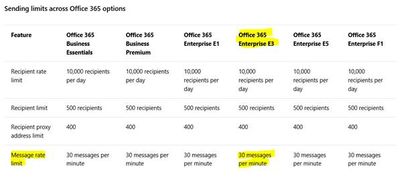Unlock a world of possibilities! Login now and discover the exclusive benefits awaiting you.
- Qlik Community
- :
- All Forums
- :
- Qlik NPrinting
- :
- NPrinting Error: 4.4.2 Message submission rate for...
- Subscribe to RSS Feed
- Mark Topic as New
- Mark Topic as Read
- Float this Topic for Current User
- Bookmark
- Subscribe
- Mute
- Printer Friendly Page
- Mark as New
- Bookmark
- Subscribe
- Mute
- Subscribe to RSS Feed
- Permalink
- Report Inappropriate Content
NPrinting Error: 4.4.2 Message submission rate for this client has exceeded the configured limit
Hello,
we got the following error in NPrinting:
4.4.2 Message submission rate for this client has exceeded the configured limit
On support.qlik.com I found in the following article, https://support.qlik.com/articles/000056620, that we have to increase the MessageRateLimit (up to 200 messages per minute).
In the meantime I found the information, that for Office 365 respectively Exchange Online, it is not possible or it is limited to increase the MessageRateLimit (max 30 messages per minute).
Do you have an idea how I can solve this issue? Can I change the MessageRate for NPrinting (decrease to 30)? Is there a change in NPrinting in the latest releases in this topic?
Thanks, Patrick
- Tags:
- qliksense
Accepted Solutions
- Mark as New
- Bookmark
- Subscribe
- Mute
- Subscribe to RSS Feed
- Permalink
- Report Inappropriate Content
Hi @pwagner
In the case of a fixed limit of messages that the server can receive/send per minute, then you can do this as a workaround.
- Create multiple report tasks with 30 recipients per task
- Schedule each task 5 minutes apart ensuring there are no concurrent tasks running that will send email at the same time.
This may require a lot of tasks but should allow you to continue working and meet the Office 365 limit.
Hope this helps...
- Mark as New
- Bookmark
- Subscribe
- Mute
- Subscribe to RSS Feed
- Permalink
- Report Inappropriate Content
Hi @pwagner
NPrinting is does not contain an email server. The smtp settings available in the NP web console are akin to configuring a email desktop client such as Microsoft Outlook desktop client or Gmail user account email settings.
As such, there is nothing to configure on the NPrinting web console or in any NP config files as NP is essentially a web client like gmail or outlook.
The message you are receiving is from your exchange server in response to and NP delivery request.
Note that NPrinting sends one email at a time and does not burst out parallel email delivery. This is visible in the NPscheduler.log file.
I would recommend reaching out to your email server administrator in order to update settings necessary to mitigate the "Message submission rate for this client (the NP server) has exceeded the configured limit". The configured limit would need to be updated by the email server admin.
Kind regards...
- Mark as New
- Bookmark
- Subscribe
- Mute
- Subscribe to RSS Feed
- Permalink
- Report Inappropriate Content
Hello Frank,
I totally understand your explanation.
Unfortunately the latest version of Office 365 has a maximum of 30 messages per minute and according to the solution, we have to turn this rate up to 200. All in all, it is not possible to meet the recommendations of NPrinting.
What is your idea in this case? Will an update to the latest NPrinting version help?
- Mark as New
- Bookmark
- Subscribe
- Mute
- Subscribe to RSS Feed
- Permalink
- Report Inappropriate Content
Hi @pwagner
In the case of a fixed limit of messages that the server can receive/send per minute, then you can do this as a workaround.
- Create multiple report tasks with 30 recipients per task
- Schedule each task 5 minutes apart ensuring there are no concurrent tasks running that will send email at the same time.
This may require a lot of tasks but should allow you to continue working and meet the Office 365 limit.
Hope this helps...
- Mark as New
- Bookmark
- Subscribe
- Mute
- Subscribe to RSS Feed
- Permalink
- Report Inappropriate Content
Hello @Frank_S ,
thank you for your idea. We will have a try.
Do you have an idea, is this topic on the NPrinting development list?
- Mark as New
- Bookmark
- Subscribe
- Mute
- Subscribe to RSS Feed
- Permalink
- Report Inappropriate Content
Hi,
I don't know if and when a feature to limit the number of connection to an SMTP server (or the number of sent messages per minute) will be added.
About how to configure the SMTP server refer to https://help.qlik.com/en-US/nprinting/June2019/Content/NPrinting/AdministeringQVNprinting/Set-up-ema...
The rate to 200 messages per minute is not an official suggestion. Qlik NPrinting Server has not an internal upper limit.
Best Regards,
Ruggero
Best Regards,
Ruggero
---------------------------------------------
When applicable please mark the appropriate replies as CORRECT. This will help community members and Qlik Employees know which discussions have already been addressed and have a possible known solution. Please mark threads with a LIKE if the provided solution is helpful to the problem, but does not necessarily solve the indicated problem. You can mark multiple threads with LIKEs if you feel additional info is useful to others.
- Mark as New
- Bookmark
- Subscribe
- Mute
- Subscribe to RSS Feed
- Permalink
- Report Inappropriate Content
Hello @Ruggero_Piccoli
thank you for your feedback.
I guess you mean this paragraph:
- Some SMTP providers limit the number of emails that a user can send during a given period of time. If a user sends more emails than the set limit, emails exceeding the limit are not delivered. Modify or disable such setting where possible.
If correct, I guess "Modify or disable such setting where possible." means, to change the settings at the SMTP server and not at NPrinting?
Furthermore, can I set an internal upper limit at Qlik NPrinting Server?
Best regards, Patrick
- Mark as New
- Bookmark
- Subscribe
- Mute
- Subscribe to RSS Feed
- Permalink
- Report Inappropriate Content
Hi,
Yes, you find the correct paragraph! And yes, you have to change the setting in the SMTP side.
The is not an option to set a limit in the number of emails or connections used by Qlik NPrinting per unit of time. Qlik NPrinting has a set of optimizations to minimize the time needed to create and distribute reports. Optimization involves also the SMTP connections.
Best Regards,
Ruggero
Best Regards,
Ruggero
---------------------------------------------
When applicable please mark the appropriate replies as CORRECT. This will help community members and Qlik Employees know which discussions have already been addressed and have a possible known solution. Please mark threads with a LIKE if the provided solution is helpful to the problem, but does not necessarily solve the indicated problem. You can mark multiple threads with LIKEs if you feel additional info is useful to others.
- Mark as New
- Bookmark
- Subscribe
- Mute
- Subscribe to RSS Feed
- Permalink
- Report Inappropriate Content
Hello,
thank you for your feedback.
Best regards, Patrick