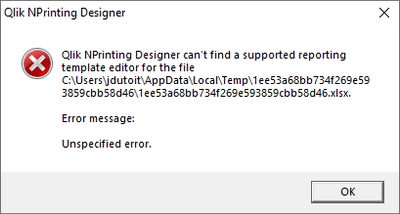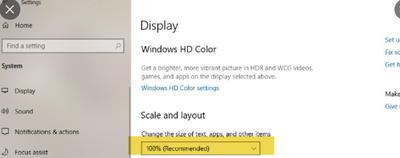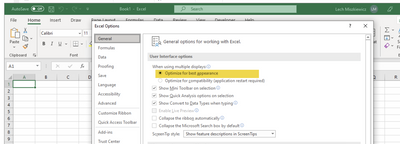Unlock a world of possibilities! Login now and discover the exclusive benefits awaiting you.
- Qlik Community
- :
- All Forums
- :
- Qlik NPrinting
- :
- Re: NPrinting May 2021 SR2 Excel issues
- Subscribe to RSS Feed
- Mark Topic as New
- Mark Topic as Read
- Float this Topic for Current User
- Bookmark
- Subscribe
- Mute
- Printer Friendly Page
- Mark as New
- Bookmark
- Subscribe
- Mute
- Subscribe to RSS Feed
- Permalink
- Report Inappropriate Content
NPrinting May 2021 SR2 Excel issues
Good day
Upgraded to NPrinting May 2021 SR2 (server, engine & designer)
When opening any Excel report via designer I get the following.
Anyone know the fix for this?
- « Previous Replies
-
- 1
- 2
- Next Replies »
Accepted Solutions
- Mark as New
- Bookmark
- Subscribe
- Mute
- Subscribe to RSS Feed
- Permalink
- Report Inappropriate Content
- Mark as New
- Bookmark
- Subscribe
- Mute
- Subscribe to RSS Feed
- Permalink
- Report Inappropriate Content
Hi,
Please search community for existing topics. This one was already discussed so many times that is hard to provide link to most recent answer:
From my end here are the things I have done which worked for me despite the fact that my excel has upgraded to version which is causing issues:
1. 100% zoom settings on all screens in Windows setting--> Display-->Scale and layout
2. Excel settings set to "Optimize for best appearance":
3. NPrinting designer .exe file settings:
So it is up to you if you want to try those options or wait for Qlik to come up with more permanent solution
cheers
- Mark as New
- Bookmark
- Subscribe
- Mute
- Subscribe to RSS Feed
- Permalink
- Report Inappropriate Content
Hi mate
Thanks for your feedback.
I replicated the settings you suggested and it resolved the issue.
Hopefully Qlik will apply a permanent fix soon.
Kind regards
- Mark as New
- Bookmark
- Subscribe
- Mute
- Subscribe to RSS Feed
- Permalink
- Report Inappropriate Content
Hi,
the proposed solution works perfectly, thank you very much !!!
- Mark as New
- Bookmark
- Subscribe
- Mute
- Subscribe to RSS Feed
- Permalink
- Report Inappropriate Content
Hi Lech,
Thank you for sharing.
Regards
Adrian
- Mark as New
- Bookmark
- Subscribe
- Mute
- Subscribe to RSS Feed
- Permalink
- Report Inappropriate Content
Hi Lech,
This worked for me, Thanks a lot!
- Mark as New
- Bookmark
- Subscribe
- Mute
- Subscribe to RSS Feed
- Permalink
- Report Inappropriate Content
Thanks Lech - works for me
- Mark as New
- Bookmark
- Subscribe
- Mute
- Subscribe to RSS Feed
- Permalink
- Report Inappropriate Content
Thanks Lech, This worked for me too.
Frustratingly I am sure I had tried all of these in various combinations based on advice from various contributors, but this combination of all 5 settings seems to do the trick!
Let's hope the next version of Designer fixes this.
Cheers.
- Mark as New
- Bookmark
- Subscribe
- Mute
- Subscribe to RSS Feed
- Permalink
- Report Inappropriate Content
Hello,
Thanks for the post, it worked for me also.
I narrowed the single setting I needed to change to
NPrintingDesigner.exe > Properties> Compatibility> Change high DPI settings> Check the box for High DPI scaling override, Scaling performed by: Application.
- Mark as New
- Bookmark
- Subscribe
- Mute
- Subscribe to RSS Feed
- Permalink
- Report Inappropriate Content
Thanks, worked for me too.
- « Previous Replies
-
- 1
- 2
- Next Replies »