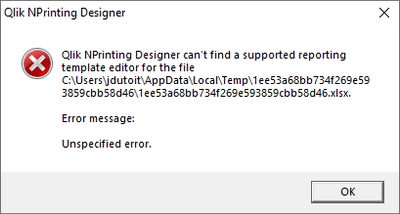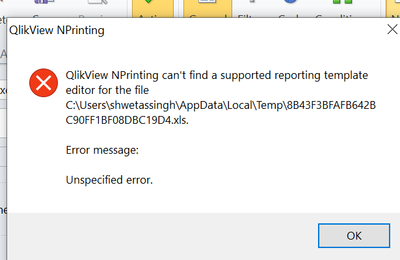Unlock a world of possibilities! Login now and discover the exclusive benefits awaiting you.
- Qlik Community
- :
- All Forums
- :
- Qlik NPrinting
- :
- Re: NPrinting May 2021 SR2 Excel issues
- Subscribe to RSS Feed
- Mark Topic as New
- Mark Topic as Read
- Float this Topic for Current User
- Bookmark
- Subscribe
- Mute
- Printer Friendly Page
- Mark as New
- Bookmark
- Subscribe
- Mute
- Subscribe to RSS Feed
- Permalink
- Report Inappropriate Content
NPrinting May 2021 SR2 Excel issues
Good day
Upgraded to NPrinting May 2021 SR2 (server, engine & designer)
When opening any Excel report via designer I get the following.
Anyone know the fix for this?
- « Previous Replies
-
- 1
- 2
- Next Replies »
- Mark as New
- Bookmark
- Subscribe
- Mute
- Subscribe to RSS Feed
- Permalink
- Report Inappropriate Content
It didn't run for me. At the begining runned after changing the screen configuration but now it has failed again...
I tried the five stepts but doesn't run althoug I have used all possibilities.
Any ideas?
Thank you very much.
- Mark as New
- Bookmark
- Subscribe
- Mute
- Subscribe to RSS Feed
- Permalink
- Report Inappropriate Content
Hi there
Very difficult to say what changed in your setup, maybe some windows updates that ran and reset the settings?
If you have dual screens, try and use the same screen every time for NP designer.
Hope this works for you.
Kind regards
- Mark as New
- Bookmark
- Subscribe
- Mute
- Subscribe to RSS Feed
- Permalink
- Report Inappropriate Content
In response to Judge_Qlik
Hello,
thank you very much for your answer.
In my setup don't have had any changes. I usually work with dual screens but I have tried to work with one screen with a resolution of 100%, but didn't change anything: the issue is there.
- Mark as New
- Bookmark
- Subscribe
- Mute
- Subscribe to RSS Feed
- Permalink
- Report Inappropriate Content
Please walk through the points mentioned in the following article and post your findings in a comment at the end of it. Our R&D team is tracking that thread.
Keep in mind that if your issue is the result of a recent planned or automated windows update to MS office, that fix is expected in the NPrinting May 2021 SR 3. Although the fix is in May 2021 SR 3 they are still performing extensive testing before releasing.
There is a blog link in the article above that will update when the Service Release will be made public.
Kind regards...
- Mark as New
- Bookmark
- Subscribe
- Mute
- Subscribe to RSS Feed
- Permalink
- Report Inappropriate Content
Good morning,
I have walked through the points article you mentioned. I have tried with resolution screen of 100%, and with several options of Excel related with optimization for apparience or for compatibility.
I think my issue is for an Office 2019 update. (In fact I have disabled the automatic updates). My Office version is successfully installed with an account with enough privileges. I am working with Office 2019 since several months ago.
I have reinstalled Office but the results don't have changed for me.
I am working with a August 2021 Patch 3 Sense version and NPrinting May 2021 R2 version. All services run very well except this one.
Thank you very much.
Kind regards.
- Mark as New
- Bookmark
- Subscribe
- Mute
- Subscribe to RSS Feed
- Permalink
- Report Inappropriate Content
thank you so much, it works!!!!
- Mark as New
- Bookmark
- Subscribe
- Mute
- Subscribe to RSS Feed
- Permalink
- Report Inappropriate Content
it doent works for me .Get same error even after Implementing the changes
- « Previous Replies
-
- 1
- 2
- Next Replies »