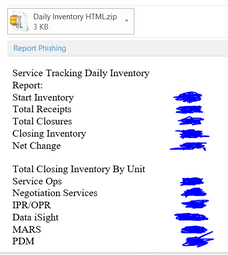Unlock a world of possibilities! Login now and discover the exclusive benefits awaiting you.
- Qlik Community
- :
- All Forums
- :
- Qlik NPrinting
- :
- NPrinting November 2019 HTML email body error
- Subscribe to RSS Feed
- Mark Topic as New
- Mark Topic as Read
- Float this Topic for Current User
- Bookmark
- Subscribe
- Mute
- Printer Friendly Page
- Mark as New
- Bookmark
- Subscribe
- Mute
- Subscribe to RSS Feed
- Permalink
- Report Inappropriate Content
NPrinting November 2019 HTML email body error
Hi ,
We recently upgraded NPrinting 16.6.0 to NPrinting November 2019 version and having some difficulty in one HTML text report in particular. In previous version it worked fine. I created this report in excel and then set the output as HTML and used HTML text option in email. But in latest version after importing the report it is missing the table and text customization. I tried building it again as HTML report but same result .If I enable "All reports attached " in attachments it comes up fine but in a weird name under a zip folder. Following are current version report (how I want it to be) and also how its coming up in newer version . Thank you in advance
NPriting 16.6.0 Version report in my email body.

NPrinting November 2019 version report in my email body
Thanks,
Sikander
Accepted Solutions
- Mark as New
- Bookmark
- Subscribe
- Mute
- Subscribe to RSS Feed
- Permalink
- Report Inappropriate Content
Well,
There are differences in the way NPrinting 16.6 and NPrinting 19 handles embeded content in email body. Objects which you had previously created as an excel template now have to be re-written to html.
During migration I am sure there were highlighted as not supported object or those which were not migrated.
Those kind of differences need to be considered before migration and there is additional development required to make sure they are properly working in NPrinting 19
You may want to look at how to embed reports in email body and how you can disable file attachements here.
note this bit in help :
Leave the Attach to email check box selected if you also want to send this report as an email attachment. You may want to disable this if you are embedding a large report directly into the email body.
- Mark as New
- Bookmark
- Subscribe
- Mute
- Subscribe to RSS Feed
- Permalink
- Report Inappropriate Content
Well,
There are differences in the way NPrinting 16.6 and NPrinting 19 handles embeded content in email body. Objects which you had previously created as an excel template now have to be re-written to html.
During migration I am sure there were highlighted as not supported object or those which were not migrated.
Those kind of differences need to be considered before migration and there is additional development required to make sure they are properly working in NPrinting 19
You may want to look at how to embed reports in email body and how you can disable file attachements here.
note this bit in help :
Leave the Attach to email check box selected if you also want to send this report as an email attachment. You may want to disable this if you are embedding a large report directly into the email body.
- Mark as New
- Bookmark
- Subscribe
- Mute
- Subscribe to RSS Feed
- Permalink
- Report Inappropriate Content
Thank you Lech Miszkiewicz