Unlock a world of possibilities! Login now and discover the exclusive benefits awaiting you.
- Qlik Community
- :
- All Forums
- :
- Qlik NPrinting
- :
- Re: NPrinting not rounding values
- Subscribe to RSS Feed
- Mark Topic as New
- Mark Topic as Read
- Float this Topic for Current User
- Bookmark
- Subscribe
- Mute
- Printer Friendly Page
- Mark as New
- Bookmark
- Subscribe
- Mute
- Subscribe to RSS Feed
- Permalink
- Report Inappropriate Content
NPrinting not rounding values
Hello,
Having an annoying issue whereby NPrinting is not picking up the rounded values from a QlikView app I've created.
I need to round to Zero decimal places e.g. 36.3 become 36.
So in the document properties by default its set as below:
I amend it to fixed to 0 decimal places and it does the trick in QlikView.
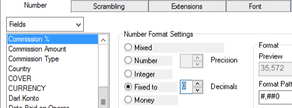
My issues is that when its loaded into NPrinting the original value of 36.3 is showing?
I've reloaded the metadata multiple times, removed the table in NPrinting Designer then reloaded the metadata and added the table back into designer and its still showing the 36.3.
Its like the original value is still cached there somehow.
I've tried both keeping and not keeping the source format but it makes no difference...still get the additional decimal places when it isn't even in QlikView!!!
I've also done just rounding the Value on the dimension, however, this just bring the value in as text to NPrinting and designer with excel wont round it for me either.
Anyone have any pointers on how to get it pick up the correct formatted value from QlikView?
Thanks
Using NPrinting Feb 21
QlikView November 2017 SR2 (WIP to upgrade)
Accepted Solutions
- Mark as New
- Bookmark
- Subscribe
- Mute
- Subscribe to RSS Feed
- Permalink
- Report Inappropriate Content
Hi,
So first step, move to a fully supported installation. QlikView November 2021 SR2 is not supported by Qlik NPrinting February 2021 as per https://help.qlik.com/en-US/nprinting/February2021/Content/NPrinting/DeployingQVNprinting/System-req...
The usage of a not supported version of QlikView could be the cause of the issue.
Best Regards,
Ruggero
Best Regards,
Ruggero
---------------------------------------------
When applicable please mark the appropriate replies as CORRECT. This will help community members and Qlik Employees know which discussions have already been addressed and have a possible known solution. Please mark threads with a LIKE if the provided solution is helpful to the problem, but does not necessarily solve the indicated problem. You can mark multiple threads with LIKEs if you feel additional info is useful to others.
- Mark as New
- Bookmark
- Subscribe
- Mute
- Subscribe to RSS Feed
- Permalink
- Report Inappropriate Content
Hi,
So first step, move to a fully supported installation. QlikView November 2021 SR2 is not supported by Qlik NPrinting February 2021 as per https://help.qlik.com/en-US/nprinting/February2021/Content/NPrinting/DeployingQVNprinting/System-req...
The usage of a not supported version of QlikView could be the cause of the issue.
Best Regards,
Ruggero
Best Regards,
Ruggero
---------------------------------------------
When applicable please mark the appropriate replies as CORRECT. This will help community members and Qlik Employees know which discussions have already been addressed and have a possible known solution. Please mark threads with a LIKE if the provided solution is helpful to the problem, but does not necessarily solve the indicated problem. You can mark multiple threads with LIKEs if you feel additional info is useful to others.
