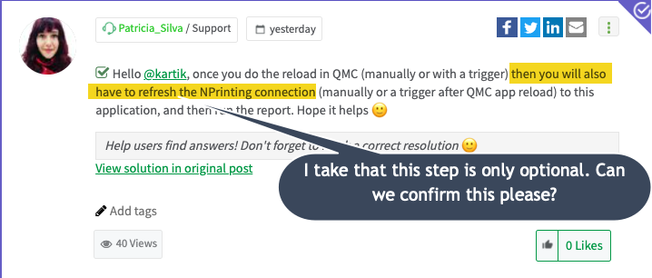Unlock a world of possibilities! Login now and discover the exclusive benefits awaiting you.
- Qlik Community
- :
- All Forums
- :
- Qlik NPrinting
- :
- Need to know what will happen
- Subscribe to RSS Feed
- Mark Topic as New
- Mark Topic as Read
- Float this Topic for Current User
- Bookmark
- Subscribe
- Mute
- Printer Friendly Page
- Mark as New
- Bookmark
- Subscribe
- Mute
- Subscribe to RSS Feed
- Permalink
- Report Inappropriate Content
Need to know what will happen
Actually, due to a technical problem, I was unable to off the trigger in N-printing. So, what happened is old data gets loaded into the report.
So, if I start\reload the data again in QMC. And Run now that data into the N-printing report. Will the new data be loaded without any issue?
Accepted Solutions
- Mark as New
- Bookmark
- Subscribe
- Mute
- Subscribe to RSS Feed
- Permalink
- Report Inappropriate Content
Hello @kartik, once you do the reload in QMC (manually or with a trigger) then you will also have to refresh the NPrinting connection (manually or a trigger after QMC app reload) to this application, and then run the report. Hope it helps 🙂
- Mark as New
- Bookmark
- Subscribe
- Mute
- Subscribe to RSS Feed
- Permalink
- Report Inappropriate Content
Hello @kartik, once you do the reload in QMC (manually or with a trigger) then you will also have to refresh the NPrinting connection (manually or a trigger after QMC app reload) to this application, and then run the report. Hope it helps 🙂
- Mark as New
- Bookmark
- Subscribe
- Mute
- Subscribe to RSS Feed
- Permalink
- Report Inappropriate Content
Thanks for the information @Patricia_Silva.
- Mark as New
- Bookmark
- Subscribe
- Mute
- Subscribe to RSS Feed
- Permalink
- Report Inappropriate Content
Could you please explain why after just Qlik Sense data reload we "....have to refresh the NPrinting connection?....".
Since there is no change in metadata there shouldn't be need for this, so just wanted to hear why Qlik support says we have to do this now?
My assumption would be that Qlik Sense would pick up whatever data is loaded in the app at the time when report gets generated, so if that behaviour has changed would you be able to provide some documentation/ some more light on the subject?
Thanks
Lech
- Mark as New
- Bookmark
- Subscribe
- Mute
- Subscribe to RSS Feed
- Permalink
- Report Inappropriate Content
Lately I observed something related to this. I have been living with no meta data reload for a long time when only Sense app data is refreshed. If no visual or front end change is made, I don't do meta data reload. Its been this way for last 2 years but twice in last few weeks I observed that some of my new clients added were not showing up in the cycle field. So separate reports were not generated for them. I did meta data reload and it started showing up. I wanted to observe this again in our next report run before I raise this in this forum.
@Patricia_Silva Could you please confirm if meta data reload is must do activity if only change is data reload in the sense app? Is there any latency issue between data refresh finish time and nprinting task trigger time. OR any issue in clearing some kinda nprinting cache where old cycle field values exist and somehow didn't refresh?
Thanks,
DJ
- Mark as New
- Bookmark
- Subscribe
- Mute
- Subscribe to RSS Feed
- Permalink
- Report Inappropriate Content
Hello all, @Lech_Miszkiewicz, @kartik and @Digvijay_Singh, sorry maybe it was a misunderstanding from my side. You are correct @Lech_Miszkiewicz, if the metadata is not changed, there is no reason to refresh NPrinting connection everytime you need to create a report with up to date data. I thought @kartik needed to also refresh metadata to be able to re-design the report and add more content that was not previously added to the metadata connection in NPrinting side. There is no change on this. Which version of Qlik Sense and NPrinting are you using @Digvijay_Singh, I am not aware of any issue like you mention, have you opened a ticket to our Support team? Thank you and apologies about my mistake 🙂
- Mark as New
- Bookmark
- Subscribe
- Mute
- Subscribe to RSS Feed
- Permalink
- Report Inappropriate Content
Hi,
Refreshing data on a Qlik Sense app without any change in its structure (new fields, deleted charts, etc) doesn't require a Qlik NPrinting connection metadata reload. Instead if you change the structure of the connected app you have to refresh the connection.
Often, when working on a new problem, we ask to start by refreshing the connection cache to be sure it is updated, to exclude that the cause is a change in the connected app, to be sure Qlik NPrinting can connect correctly to that app, retrieve data etc. If the connection cache is correctly generate you can exclude may possible issues and focus the problem analysis on other. I think this could be the source of the misunderstanding.
Best Regards,
Ruggero
Best Regards,
Ruggero
---------------------------------------------
When applicable please mark the appropriate replies as CORRECT. This will help community members and Qlik Employees know which discussions have already been addressed and have a possible known solution. Please mark threads with a LIKE if the provided solution is helpful to the problem, but does not necessarily solve the indicated problem. You can mark multiple threads with LIKEs if you feel additional info is useful to others.