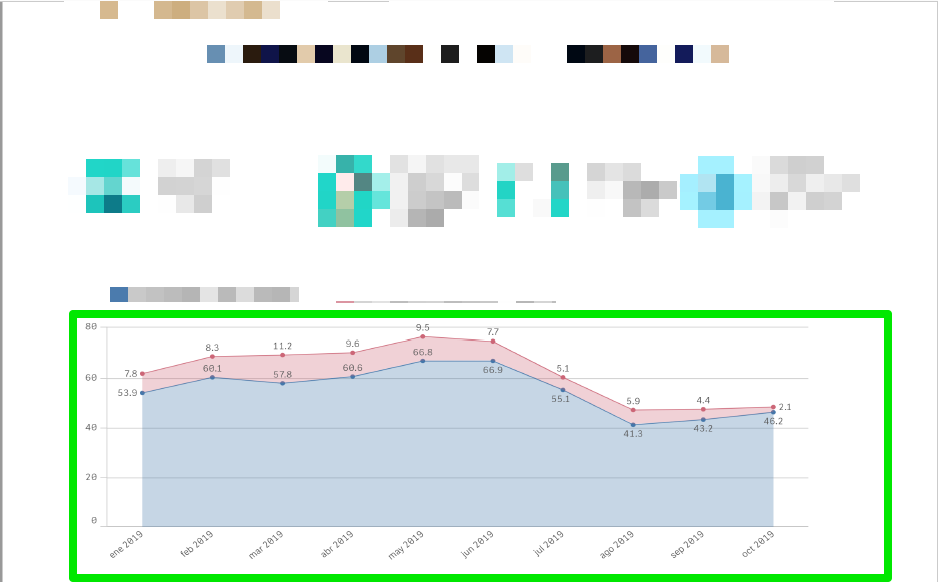Unlock a world of possibilities! Login now and discover the exclusive benefits awaiting you.
- Qlik Community
- :
- All Forums
- :
- Qlik NPrinting
- :
- Re: NewsStands Preview's Quality
- Subscribe to RSS Feed
- Mark Topic as New
- Mark Topic as Read
- Float this Topic for Current User
- Bookmark
- Subscribe
- Mute
- Printer Friendly Page
- Mark as New
- Bookmark
- Subscribe
- Mute
- Subscribe to RSS Feed
- Permalink
- Report Inappropriate Content
NewsStands Preview's Quality
Hi everyone,
I configured a task to publish reports in the NewsStand, in this task I used the "Quality" in "Very high"
I ran the task and the report is published in the NewsStand, the shown quality is "Very High"
When I see the preview of the report the quality of the images is very bad
But when I downloaded the report, the quality is good.
Is there some way to configure the NewsStands Preview's Quality? Can I see the report in the Preview with very hight quality?
Thanks in advance!
Katherine.
- Mark as New
- Bookmark
- Subscribe
- Mute
- Subscribe to RSS Feed
- Permalink
- Report Inappropriate Content
Hello Katherine,
Are you using Qlik Sense or QlikView with Qlik NPrinting?
Do you have any zoom settings set on your PC? Qlik NPrinting Designer will only work with 100%, however, Microsoft sometimes changes this value by default.
You can check this by doing a search on the "Zoom" feature or by checking your Display settings.
If this has helped solve your issue please mark as the "Solution."
- Mark as New
- Bookmark
- Subscribe
- Mute
- Subscribe to RSS Feed
- Permalink
- Report Inappropriate Content
Hi Eva,
Thanks for your response.
I'm using Qlik Sense with NPrinting.
I don't have any zoom settings because I'm working in a virtual server that doesn't have video driver.
In the link that you send me, I see a note that specify that if I'm doing a remote desktop connection I need to update my local laptop operating system display settings/advanced scaling settings to 100 percent, I did apply this and restart my computer but the result is the same.
Do you have any other solution to this problem?
Thanks in advance.
Katherine.
- Mark as New
- Bookmark
- Subscribe
- Mute
- Subscribe to RSS Feed
- Permalink
- Report Inappropriate Content
Hello Katherine,
Does this occur on an end user PC? In other words are you able to install the Qlik NPrinting Designer locally and then view the Preview from any other workstation besides the Virtual Server?
What is the Operating System of the Virtual Server?
Thank you,
Eva
- Mark as New
- Bookmark
- Subscribe
- Mute
- Subscribe to RSS Feed
- Permalink
- Report Inappropriate Content
This issue has nothing to do with your designer, nor quality of the report produced.
As you said once you download a pdf (or whatever file you are creating) from News Stand and you open it localy the quality is good.
This is the NewsStand web client preview/rendering issue. I experienced it as well and I have seen it on all versions so far. There is no workaround I am aware of.
I compare this isse to behaviour of MsOutlook which can allow you to preview excel files within Web Outlook client. It is also blury and quality is bad!
- Mark as New
- Bookmark
- Subscribe
- Mute
- Subscribe to RSS Feed
- Permalink
- Report Inappropriate Content
@Eva_B ,
I did the test on my local machine, I installed Qlik NPrinting Designer (April 2019) and the result is the same.
The Operating System is Windows Server 2016.
As @Lech_Miszkiewicz comments, Could the problem be NewsStand's web client preview/rendering ?
Thanks for your help!
Katherine
- Mark as New
- Bookmark
- Subscribe
- Mute
- Subscribe to RSS Feed
- Permalink
- Report Inappropriate Content
Hello @katherine_flore -
Just to make you aware I am checking with my colleagues on the Qlik NPrinting NewsStand Preview Quality.
I realize with NPrinting Designer there are some settings that should not be used so wanted to see if there were any other options as far as the Display goes when using NewsStand.
Once I have some feedback I will post here.
Thank you,
Eva
- Mark as New
- Bookmark
- Subscribe
- Mute
- Subscribe to RSS Feed
- Permalink
- Report Inappropriate Content
I really appreciate your help, thank you very much
I'll be waiting for your response
Regards,
Katherine
- Mark as New
- Bookmark
- Subscribe
- Mute
- Subscribe to RSS Feed
- Permalink
- Report Inappropriate Content
@Eva_B update about this post?
- Mark as New
- Bookmark
- Subscribe
- Mute
- Subscribe to RSS Feed
- Permalink
- Report Inappropriate Content
Hi,
What version are you using? This post is related to September 2019, so the first step is to update to latest version (November 2020) to be sure you are not experiencing a solved bug.
Best Regards,
Ruggero
Best Regards,
Ruggero
---------------------------------------------
When applicable please mark the appropriate replies as CORRECT. This will help community members and Qlik Employees know which discussions have already been addressed and have a possible known solution. Please mark threads with a LIKE if the provided solution is helpful to the problem, but does not necessarily solve the indicated problem. You can mark multiple threads with LIKEs if you feel additional info is useful to others.