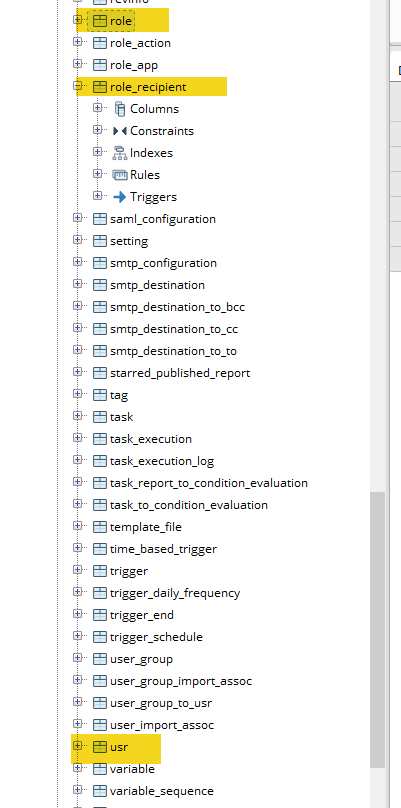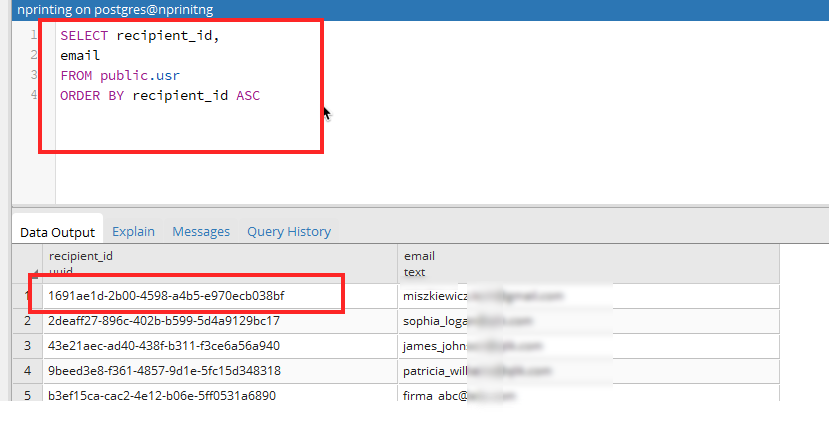Unlock a world of possibilities! Login now and discover the exclusive benefits awaiting you.
- Qlik Community
- :
- All Forums
- :
- Qlik NPrinting
- :
- Is there a way to recover Administration role afte...
- Subscribe to RSS Feed
- Mark Topic as New
- Mark Topic as Read
- Float this Topic for Current User
- Bookmark
- Subscribe
- Mute
- Printer Friendly Page
- Mark as New
- Bookmark
- Subscribe
- Mute
- Subscribe to RSS Feed
- Permalink
- Report Inappropriate Content
Is there a way to recover Administration role after Admin User has been deleted?
Hi,
I have removed Administrator Role for my user and other user who has same role left company so we cannot login to his profile.
So now no one has admin role in company.
How to solve this problem?
Is there any possibility in NPrinting module on server to see roles and users?
Or somewhere to see user login information?
Thanks in advance
Accepted Solutions
- Mark as New
- Bookmark
- Subscribe
- Mute
- Subscribe to RSS Feed
- Permalink
- Report Inappropriate Content
Hi,
I think the less dangerous way is to create again that email, recover the Qlik NPrinting password, login and assign administrator role to other users and then delete the email. When you are able to login in Qlik NPrinting again as administrator it will be good to remove users related to people that are no more working in the company to avoid to have the same issue in the future.
I would like to avoid to run SQL to update the repository because you could damage it. If you decide to apply the suggested Insert please make a backup before proceeding or open a support ticket.
Best Regards,
Ruggero
Best Regards,
Ruggero
---------------------------------------------
When applicable please mark the appropriate replies as CORRECT. This will help community members and Qlik Employees know which discussions have already been addressed and have a possible known solution. Please mark threads with a LIKE if the provided solution is helpful to the problem, but does not necessarily solve the indicated problem. You can mark multiple threads with LIKEs if you feel additional info is useful to others.
- Mark as New
- Bookmark
- Subscribe
- Mute
- Subscribe to RSS Feed
- Permalink
- Report Inappropriate Content
Hi, How about logging on as a NPrinting admin account - using nprinting authentication and account which was created during NPrinting installation (probably service account) ?
!!! Next steps are not supported by Qlik and can be damaging to your setup !!!
If that is not an option then there is a way bay assigning a role to you via Postgres database - I am going to say that much only for now - for the reasons that if you don't know what I am talking about then it is better not to touch it, however if you do know then you can just browse postgres repository db using tools like cmd (or pgadmin) and run query to assign correct role to your user using SQL commands.
If all that is still too hard - I suggest contacting Qlik support or Qlik partner to get that fixed for you as risk of damaging NPrinting environment is too great.
links:
Backup before making any changes: https://www.youtube.com/watch?v=bJiO3m7kb10
Connecting to repository db: https://community.qlik.com/t5/Knowledge/How-to-Connect-to-the-PostgreSQL-Database-used-for-Qlik/ta-p...
From here you only need to:
- find "usr", "role" and "role_recipient" tables
- obtain admin role_id from roles table
- obtain recipient_id from usr table
-
Insert extra record into role_recipient table containing record of your recipient id and administrator role id
INSERT INTO role_recipient (recipient_id, role_id) VALUES ('2deaff27-896c-402b-b599-5d4a9129bc17','b30765aa-695e-4f7c-b842-ac52eda61e3f');-
note that in place where i placed values (ids) you need to provide those which you have found following previous steps
I am not sure if this will take effect straight away, but if you are successful you should have one more record in your role_recipient table and after restarting repository you should have access back again
If you want to do all above - do it at your own risk!!!
- Mark as New
- Bookmark
- Subscribe
- Mute
- Subscribe to RSS Feed
- Permalink
- Report Inappropriate Content
Hi,
It is impossible, or, it should be impossible, because Qlik NPrinting doesn't allow you to delete all users with Administrator role from the Web Console. When you try to delete latest user with Administrator role you will receive and error message and you cannot go ahead.
So you still have at least one user with Administrator role and you can discover it by connecting to the repository and running the following select query:
SELECT public.usr.domain_account, public.usr.email
FROM public.role, public.role_recipient, public.usr
where
public.role.name = 'Administrator' and
public.role.id = public.role_recipient.role_id and
public.role_recipient.recipient_id = public.usr.recipient_idThen login with latest administrator and assign the Administrator role to all users you want without the need to run an Insert SQL instruction that could be dangerous.
If you are not skilled with SQL and PGAdmin please open a support ticket.
Best Regards,
Ruggero
Best Regards,
Ruggero
---------------------------------------------
When applicable please mark the appropriate replies as CORRECT. This will help community members and Qlik Employees know which discussions have already been addressed and have a possible known solution. Please mark threads with a LIKE if the provided solution is helpful to the problem, but does not necessarily solve the indicated problem. You can mark multiple threads with LIKEs if you feel additional info is useful to others.
- Mark as New
- Bookmark
- Subscribe
- Mute
- Subscribe to RSS Feed
- Permalink
- Report Inappropriate Content
Hi, yes there is user, but this user is for person who already not working in a company, so we don't know user password and cannot connect with it. Maybe in repository we can find login information for user?
- Mark as New
- Bookmark
- Subscribe
- Mute
- Subscribe to RSS Feed
- Permalink
- Report Inappropriate Content
Hi,
You cold try to reset the password of that user https://help.qlik.com/en-US/nprinting/May2022/Content/NPrinting/Recipients&Users/Changing-user-passw...
Best Regards,
Ruggero
Best Regards,
Ruggero
---------------------------------------------
When applicable please mark the appropriate replies as CORRECT. This will help community members and Qlik Employees know which discussions have already been addressed and have a possible known solution. Please mark threads with a LIKE if the provided solution is helpful to the problem, but does not necessarily solve the indicated problem. You can mark multiple threads with LIKEs if you feel additional info is useful to others.
- Mark as New
- Bookmark
- Subscribe
- Mute
- Subscribe to RSS Feed
- Permalink
- Report Inappropriate Content
But we cannot connect to user mailbox to open email because mailbox doesn't exist anymore.
- Mark as New
- Bookmark
- Subscribe
- Mute
- Subscribe to RSS Feed
- Permalink
- Report Inappropriate Content
Hi,
I think the less dangerous way is to create again that email, recover the Qlik NPrinting password, login and assign administrator role to other users and then delete the email. When you are able to login in Qlik NPrinting again as administrator it will be good to remove users related to people that are no more working in the company to avoid to have the same issue in the future.
I would like to avoid to run SQL to update the repository because you could damage it. If you decide to apply the suggested Insert please make a backup before proceeding or open a support ticket.
Best Regards,
Ruggero
Best Regards,
Ruggero
---------------------------------------------
When applicable please mark the appropriate replies as CORRECT. This will help community members and Qlik Employees know which discussions have already been addressed and have a possible known solution. Please mark threads with a LIKE if the provided solution is helpful to the problem, but does not necessarily solve the indicated problem. You can mark multiple threads with LIKEs if you feel additional info is useful to others.
- Mark as New
- Bookmark
- Subscribe
- Mute
- Subscribe to RSS Feed
- Permalink
- Report Inappropriate Content
Thanks both of you for help, we activated email and changed password of that last user.