Unlock a world of possibilities! Login now and discover the exclusive benefits awaiting you.
- Qlik Community
- :
- All Forums
- :
- Qlik NPrinting
- :
- Re: Nprinting 16: Remove Blank Pages (Excel)
- Subscribe to RSS Feed
- Mark Topic as New
- Mark Topic as Read
- Float this Topic for Current User
- Bookmark
- Subscribe
- Mute
- Printer Friendly Page
- Mark as New
- Bookmark
- Subscribe
- Mute
- Subscribe to RSS Feed
- Permalink
- Report Inappropriate Content
Nprinting 16: Remove Blank Pages (Excel)
I am still stuck on this requirement and need some help...no luck so far.
My NSQ creates an Excel doc with paging by REQUEST_REGION. Each tab contains 2 charts, an image and some random text.
My requirement is to remove the tab if CH229 is empty.I've played with conditional formatting and variables but I cannot get it to work.
I've been working on this for 2 weeks and cannot make it work.
Here's an example of a tab that I want removed (Arizona) because CH229 is blank:
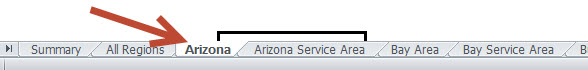
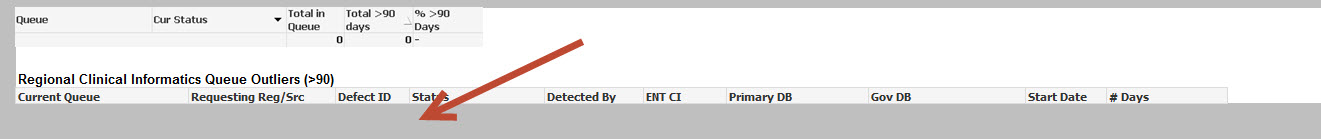
TIA!
- « Previous Replies
-
- 1
- 2
- Next Replies »
- Mark as New
- Bookmark
- Subscribe
- Mute
- Subscribe to RSS Feed
- Permalink
- Report Inappropriate Content
It's correct as it is.
Try to run a preview.
You should see the page multiple times, replicated as many times as the number of rows of the CH428, with the value as tab name.
Does it happen?
Br.
- « Previous Replies
-
- 1
- 2
- Next Replies »