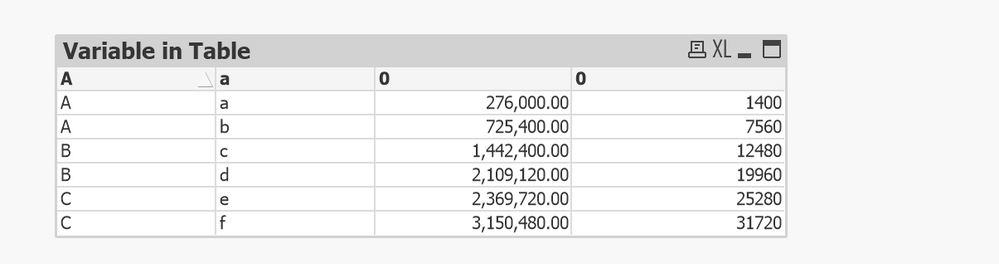Unlock a world of possibilities! Login now and discover the exclusive benefits awaiting you.
- Qlik Community
- :
- All Forums
- :
- Qlik NPrinting
- :
- Nprinting 18 csv headers
- Subscribe to RSS Feed
- Mark Topic as New
- Mark Topic as Read
- Float this Topic for Current User
- Bookmark
- Subscribe
- Mute
- Printer Friendly Page
- Mark as New
- Bookmark
- Subscribe
- Mute
- Subscribe to RSS Feed
- Permalink
- Report Inappropriate Content
Nprinting 18 csv headers
Hello,
I need to delete headers from qlikview entity.
Everything were working fine with Nprinting 16 !
I shouldnt upgrade to 18...
So i need to extract a table as a csv.
How can i do that ?
The only way i found was using QlikEntity but i don't have any option to remove headers.
Thanks guys.
- Mark as New
- Bookmark
- Subscribe
- Mute
- Subscribe to RSS Feed
- Permalink
- Report Inappropriate Content
You are right, currently there is only Entity report supporting CSV output.
Depending what are you using your CSV for, maybe you can use header line to produce "dummy" record which will not impact any further steps you are using it for.
like this, where i put as column headers 0 in values and some dummy values for dimensions:
- Mark as New
- Bookmark
- Subscribe
- Mute
- Subscribe to RSS Feed
- Permalink
- Report Inappropriate Content
Hello, thanks for the reply.
I used space to make dummy column.
But in my csv, i have a blank line and i really need to delete this line.
My csv has to start with values and not a blank line or my script will faill.
I saw a macro to delete this line, but i don't know how to use it. (And it's a workaround i don't want to use)
If i store csv directly from Qlikview?