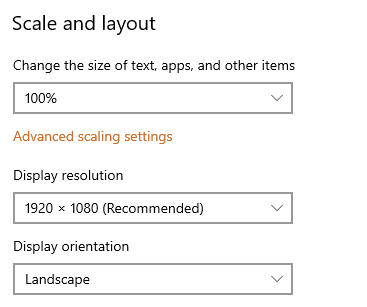Unlock a world of possibilities! Login now and discover the exclusive benefits awaiting you.
- Qlik Community
- :
- All Forums
- :
- Qlik NPrinting
- :
- Nprinting Designer Editor opens in a separate wind...
- Subscribe to RSS Feed
- Mark Topic as New
- Mark Topic as Read
- Float this Topic for Current User
- Bookmark
- Subscribe
- Mute
- Printer Friendly Page
- Mark as New
- Bookmark
- Subscribe
- Mute
- Subscribe to RSS Feed
- Permalink
- Report Inappropriate Content
Nprinting Designer Editor opens in a separate window after Office 365 upgrade
Hello Qlik Geeks,
I am having an issue with NPrinting Designer editor. It is working fine with the version (16.0.149) of Office 365 and as soon as I upgrade to the next version (16.0.150) the editor doesn't work . The error is ppt(my template) and editor opens in a separate window after selecting edit template. My colleague doesn't have any issue with upgrade both of us are using the same versions of NP and Office 365 . May I know is it something related to Qlik or my windows user profile?
My NPrinting Version: Qlik NPrinting May 2021 SR3 (21.14.7.0)
Thank you in Advance
CVR
Accepted Solutions
- Mark as New
- Bookmark
- Subscribe
- Mute
- Subscribe to RSS Feed
- Permalink
- Report Inappropriate Content
Hi,
Often this issue appears when you have the screen zoom set to a value different than 100%. May 2021 SR3 has the Office 325 issue solved.
Best Regards,
Ruggero
Best Regards,
Ruggero
---------------------------------------------
When applicable please mark the appropriate replies as CORRECT. This will help community members and Qlik Employees know which discussions have already been addressed and have a possible known solution. Please mark threads with a LIKE if the provided solution is helpful to the problem, but does not necessarily solve the indicated problem. You can mark multiple threads with LIKEs if you feel additional info is useful to others.
- Mark as New
- Bookmark
- Subscribe
- Mute
- Subscribe to RSS Feed
- Permalink
- Report Inappropriate Content
This article shows all the settings to check:
- Mark as New
- Bookmark
- Subscribe
- Mute
- Subscribe to RSS Feed
- Permalink
- Report Inappropriate Content
Solution 2 from the below link worked for me
NPrinting Designer cannot find a supported templa... - Qlik Community - 1712250
Thank you,
CVR
- Mark as New
- Bookmark
- Subscribe
- Mute
- Subscribe to RSS Feed
- Permalink
- Report Inappropriate Content
You can re-install the Designer software with SR4. Will resolve the issue with Office Upgrade.
- Mark as New
- Bookmark
- Subscribe
- Mute
- Subscribe to RSS Feed
- Permalink
- Report Inappropriate Content
Hi,
Often this issue appears when you have the screen zoom set to a value different than 100%. May 2021 SR3 has the Office 325 issue solved.
Best Regards,
Ruggero
Best Regards,
Ruggero
---------------------------------------------
When applicable please mark the appropriate replies as CORRECT. This will help community members and Qlik Employees know which discussions have already been addressed and have a possible known solution. Please mark threads with a LIKE if the provided solution is helpful to the problem, but does not necessarily solve the indicated problem. You can mark multiple threads with LIKEs if you feel additional info is useful to others.
- Mark as New
- Bookmark
- Subscribe
- Mute
- Subscribe to RSS Feed
- Permalink
- Report Inappropriate Content
Hi Piccoli,
It was already set to 100%. My colleague is not having any issue with same versions of NPrinting and Office 365.
Thank you,
CVR
- Mark as New
- Bookmark
- Subscribe
- Mute
- Subscribe to RSS Feed
- Permalink
- Report Inappropriate Content
Hi,
Ok it is something related to your specific computer. Try to uninstall and install Microsoft Office again. In the past it happened that there were installation errors that caused similar issues.
Best Regards,
Ruggero
Best Regards,
Ruggero
---------------------------------------------
When applicable please mark the appropriate replies as CORRECT. This will help community members and Qlik Employees know which discussions have already been addressed and have a possible known solution. Please mark threads with a LIKE if the provided solution is helpful to the problem, but does not necessarily solve the indicated problem. You can mark multiple threads with LIKEs if you feel additional info is useful to others.
- Mark as New
- Bookmark
- Subscribe
- Mute
- Subscribe to RSS Feed
- Permalink
- Report Inappropriate Content
This article shows all the settings to check:
- Mark as New
- Bookmark
- Subscribe
- Mute
- Subscribe to RSS Feed
- Permalink
- Report Inappropriate Content
Solution 2 from the below link worked for me
NPrinting Designer cannot find a supported templa... - Qlik Community - 1712250
Thank you,
CVR