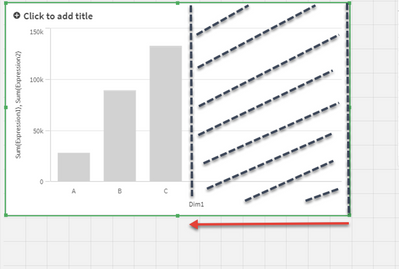Unlock a world of possibilities! Login now and discover the exclusive benefits awaiting you.
- Qlik Community
- :
- All Forums
- :
- Qlik NPrinting
- :
- Nprinting May 2021 - Stretch property is actually ...
- Subscribe to RSS Feed
- Mark Topic as New
- Mark Topic as Read
- Float this Topic for Current User
- Bookmark
- Subscribe
- Mute
- Printer Friendly Page
- Mark as New
- Bookmark
- Subscribe
- Mute
- Subscribe to RSS Feed
- Permalink
- Report Inappropriate Content
Nprinting May 2021 - Stretch property is actually not widening the bars up to the available space
Hi,
Hi,
Is there a way I can utilize the available space in the right side so that bars can utilize all the available space?
I have used the stretch property but its not actually working properly in bar/stack charts.
I am on May 2021 release for both Sense and Nprinting.
Thanks,
Accepted Solutions
- Mark as New
- Bookmark
- Subscribe
- Mute
- Subscribe to RSS Feed
- Permalink
- Report Inappropriate Content
I guess you already know that, but I am just going to confirm this.
Behaviour you are showing us is normal in Qlik Sense charts (I noticed this whec creating stacked bar charts or combo charts!!!) and cannot be controlled from NPrinting.
In order to get rid of that area I marked on below chart you would have to figure out how many bars you are going to have on your chart and change the actual object size either directly in Qlik Sense or in NPrinting by using Image dimensions properties. I can imagine that what I am saying is 99% of the time not possible due to fact that you may have variable number of bars.
My take on this is then ususally to use native charts from Excel, PPT or Pixel Perfect.
thats all I can add to it - sorry!
- Mark as New
- Bookmark
- Subscribe
- Mute
- Subscribe to RSS Feed
- Permalink
- Report Inappropriate Content
I guess you already know that, but I am just going to confirm this.
Behaviour you are showing us is normal in Qlik Sense charts (I noticed this whec creating stacked bar charts or combo charts!!!) and cannot be controlled from NPrinting.
In order to get rid of that area I marked on below chart you would have to figure out how many bars you are going to have on your chart and change the actual object size either directly in Qlik Sense or in NPrinting by using Image dimensions properties. I can imagine that what I am saying is 99% of the time not possible due to fact that you may have variable number of bars.
My take on this is then ususally to use native charts from Excel, PPT or Pixel Perfect.
thats all I can add to it - sorry!
- Mark as New
- Bookmark
- Subscribe
- Mute
- Subscribe to RSS Feed
- Permalink
- Report Inappropriate Content
Thanks @Lech_Miszkiewicz for your response. I am aligned with your take on this. Recently it was raised 2-3 times by my users so I thought its no harm in checking if something I could manage by playing with nprinting object properties which I am not aware of.
Would be great if you could share some documentation/steps on using native PPT charts with Sense App data. I tried long back with Qlik help documentation but my designer was crashing frequently, those days I was on somewhere 2018 version. May be things are pretty stable these days.
Thanks,
Thanks,