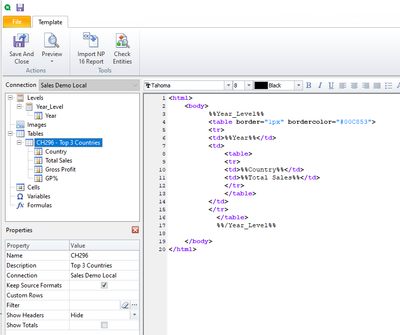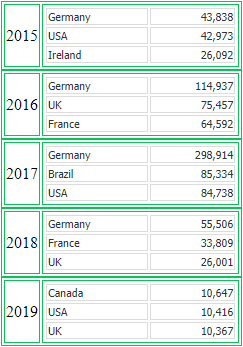Unlock a world of possibilities! Login now and discover the exclusive benefits awaiting you.
- Qlik Community
- :
- All Forums
- :
- Qlik NPrinting
- :
- Re: Nprinting - Merge Cells in table in HTML
- Subscribe to RSS Feed
- Mark Topic as New
- Mark Topic as Read
- Float this Topic for Current User
- Bookmark
- Subscribe
- Mute
- Printer Friendly Page
- Mark as New
- Bookmark
- Subscribe
- Mute
- Subscribe to RSS Feed
- Permalink
- Report Inappropriate Content
Nprinting - Merge Cells in table in HTML
Hi all.
I Have a Table which holds for each Product category the top 5 products.
A basic strait table is no problem (file attached), but I want to merge the Category cells for each category.
It looks s like a pivot but supposed to be much easier.
When I try to use the row span, I get the most bizarre result
I've attached the HTML code also. some of the names are in Hebrew but row span appears only once
Any help would be appreciated.
Thx.
Accepted Solutions
- Mark as New
- Bookmark
- Subscribe
- Mute
- Subscribe to RSS Feed
- Permalink
- Report Inappropriate Content
Hi,
You can evaluate to use Levels for the Category field and nested HTML tables:
Result:
HTML code:
<html>
<body>
%%Year_Level%%
<table border="1px" bordercolor="#00C853">
<tr>
<td>%%Year%%</td>
<td>
<table>
<tr>
<td>%%Country%%</td>
<td>%%Total Sales%%</td>
</tr>
</table>
</td>
</tr>
</table>
%%/Year_Level%%
</body>
</html>Best Regards,
Ruggero
Best Regards,
Ruggero
---------------------------------------------
When applicable please mark the appropriate replies as CORRECT. This will help community members and Qlik Employees know which discussions have already been addressed and have a possible known solution. Please mark threads with a LIKE if the provided solution is helpful to the problem, but does not necessarily solve the indicated problem. You can mark multiple threads with LIKEs if you feel additional info is useful to others.
- Mark as New
- Bookmark
- Subscribe
- Mute
- Subscribe to RSS Feed
- Permalink
- Report Inappropriate Content
Hi,
You can evaluate to use Levels for the Category field and nested HTML tables:
Result:
HTML code:
<html>
<body>
%%Year_Level%%
<table border="1px" bordercolor="#00C853">
<tr>
<td>%%Year%%</td>
<td>
<table>
<tr>
<td>%%Country%%</td>
<td>%%Total Sales%%</td>
</tr>
</table>
</td>
</tr>
</table>
%%/Year_Level%%
</body>
</html>Best Regards,
Ruggero
Best Regards,
Ruggero
---------------------------------------------
When applicable please mark the appropriate replies as CORRECT. This will help community members and Qlik Employees know which discussions have already been addressed and have a possible known solution. Please mark threads with a LIKE if the provided solution is helpful to the problem, but does not necessarily solve the indicated problem. You can mark multiple threads with LIKEs if you feel additional info is useful to others.
- Mark as New
- Bookmark
- Subscribe
- Mute
- Subscribe to RSS Feed
- Permalink
- Report Inappropriate Content
What SR of May 2021 are you on?
- Mark as New
- Bookmark
- Subscribe
- Mute
- Subscribe to RSS Feed
- Permalink
- Report Inappropriate Content
Hi David.
Our version is : 21.14.3.0
- Mark as New
- Bookmark
- Subscribe
- Mute
- Subscribe to RSS Feed
- Permalink
- Report Inappropriate Content
Hi.
Merge cells would have been better but for now it is good enough.
Thank you