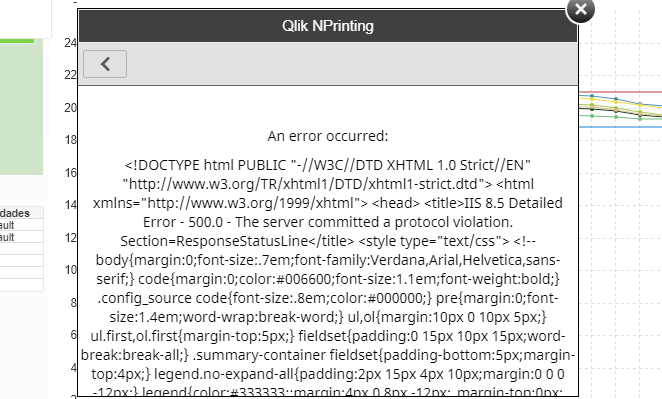Unlock a world of possibilities! Login now and discover the exclusive benefits awaiting you.
- Qlik Community
- :
- All Forums
- :
- Qlik NPrinting
- :
- Nprinting Nov 18 On Demand add-on Qlikview 12.3.20...
- Subscribe to RSS Feed
- Mark Topic as New
- Mark Topic as Read
- Float this Topic for Current User
- Bookmark
- Subscribe
- Mute
- Printer Friendly Page
- Mark as New
- Bookmark
- Subscribe
- Mute
- Subscribe to RSS Feed
- Permalink
- Report Inappropriate Content
Nprinting Nov 18 On Demand add-on Qlikview 12.3.2000 Error in OnDemand popup
Hi all,
I've been trying to solve this issue without any success.
I have Nprinting November 18 insstalled in a Windows Server 2012 , and Qlikview Server and Desktop 12.3.2000.
It all works fine with the Tasks, I'm able to generate reports and send them via mail or distributing them on folders.
The connection is ok, I'm using the Server connection (qvp://...) and the user is a dedicated Windows user account , who belongs to a Qlikview Administrator group and Qlikview Management API group .
I also installed the certificates for On Demand connection and added the JWT authorisation successfully.
The main user has On Demand rights and the reports have the On Demand option checked.
Whenever I click on the OnDemand button in the application, this error pop up shows.
I found out this is an http Error 500.0, I think it has to do with the Proxy.
Has anybody had this error message?
Thank you
- Tags:
- qliksense
Accepted Solutions
- Mark as New
- Bookmark
- Subscribe
- Mute
- Subscribe to RSS Feed
- Permalink
- Report Inappropriate Content
Hi @patriciabb
Please have a look at the following articles.
NPrinting On Demand Error: No Connection to NPrinting Server: https://support.qlik.com/articles/000057531
NPrinting 17+ platform with QlikView On Demand reporting - Commonly Missed Configuration Items: https://support.qlik.com/articles/000041284
These articles cover a number of configuration settings that may contribute to the appearance of this error and mitigation steps to further investigate and in many cases resolve this error.
Hope this helps...
- Mark as New
- Bookmark
- Subscribe
- Mute
- Subscribe to RSS Feed
- Permalink
- Report Inappropriate Content
Hi,
The issue could be caused by conflicting filters. I suggest you to start by checking the applied filters in the Web Console.
We also solved some bugs in versions newer than November 2018, so I suggest also to upgrade your installation and be sure that all the components of the Qlik NPrinting installation are at the same version.
Try also to run the request with a different web browser.
Best Regards,
Ruggero
Best Regards,
Ruggero
---------------------------------------------
When applicable please mark the appropriate replies as CORRECT. This will help community members and Qlik Employees know which discussions have already been addressed and have a possible known solution. Please mark threads with a LIKE if the provided solution is helpful to the problem, but does not necessarily solve the indicated problem. You can mark multiple threads with LIKEs if you feel additional info is useful to others.
- Mark as New
- Bookmark
- Subscribe
- Mute
- Subscribe to RSS Feed
- Permalink
- Report Inappropriate Content
Hi @patriciabb
Please have a look at the following articles.
NPrinting On Demand Error: No Connection to NPrinting Server: https://support.qlik.com/articles/000057531
NPrinting 17+ platform with QlikView On Demand reporting - Commonly Missed Configuration Items: https://support.qlik.com/articles/000041284
These articles cover a number of configuration settings that may contribute to the appearance of this error and mitigation steps to further investigate and in many cases resolve this error.
Hope this helps...
- Mark as New
- Bookmark
- Subscribe
- Mute
- Subscribe to RSS Feed
- Permalink
- Report Inappropriate Content
Thank you for your help, the solution was into the URL in the OnDemand Configuration.