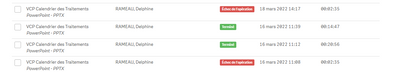Unlock a world of possibilities! Login now and discover the exclusive benefits awaiting you.
- Qlik Community
- :
- All Forums
- :
- Qlik NPrinting
- :
- Nprinting (On Demand) Error 2 minutes 35
- Subscribe to RSS Feed
- Mark Topic as New
- Mark Topic as Read
- Float this Topic for Current User
- Bookmark
- Subscribe
- Mute
- Printer Friendly Page
- Mark as New
- Bookmark
- Subscribe
- Mute
- Subscribe to RSS Feed
- Permalink
- Report Inappropriate Content
Nprinting (On Demand) Error 2 minutes 35
Hello Qlik community,
We currently encounter error when using functionality on demand with Qlik View.
With a same generation, an error often occurs at 2.35 minutes exactly with the message "Operation Failed". I didn't find anything in logs files.
Do someone have any idea about that kind of issue please ?
Accepted Solutions
- Mark as New
- Bookmark
- Subscribe
- Mute
- Subscribe to RSS Feed
- Permalink
- Report Inappropriate Content
Hi @TT
First, please note that Feb. 2019 NPrinting is significantly out of the range of official support. So recommend that you begin to plan an upgrade to the most current supported version of NPrinting server, engine, designer and On Demand components.
Since you are using QlikView, note that publish task can fail if there are unsupported items in the source QVW and or if there is a problem with any reports that are contained with the NP publish tasks.
So in addition to upgrade recommendation, your immediate need is to check:
- Unsupported Items in your QVW's for all your NP connections, publish tasks and reports. See Unsupported QlikView Document item... - Qlik Community - 1714896. As this article suggests, create a copy of any NP reporting QVWs, remove unsupported items from the copy and use the copy for reporting purposes
- Check the reports. Go to the NP web console>Reports, then open and attempt to preview your reports with the NP web console. If they fail to open, the you need to check and update each table inside the template editor and or the source QVW for any possible issues.
Logging in your version of NPrinting may not reveal certain errors we would need to troubleshoot in general but if you find "Connect Failed" in any of your NP logs, this is a clear indication of problems known to earlier versions that can only be resolved by upgrading to current supported versions.
Kind regards...
- Mark as New
- Bookmark
- Subscribe
- Mute
- Subscribe to RSS Feed
- Permalink
- Report Inappropriate Content
Hi @TT
First, please note that Feb. 2019 NPrinting is significantly out of the range of official support. So recommend that you begin to plan an upgrade to the most current supported version of NPrinting server, engine, designer and On Demand components.
Since you are using QlikView, note that publish task can fail if there are unsupported items in the source QVW and or if there is a problem with any reports that are contained with the NP publish tasks.
So in addition to upgrade recommendation, your immediate need is to check:
- Unsupported Items in your QVW's for all your NP connections, publish tasks and reports. See Unsupported QlikView Document item... - Qlik Community - 1714896. As this article suggests, create a copy of any NP reporting QVWs, remove unsupported items from the copy and use the copy for reporting purposes
- Check the reports. Go to the NP web console>Reports, then open and attempt to preview your reports with the NP web console. If they fail to open, the you need to check and update each table inside the template editor and or the source QVW for any possible issues.
Logging in your version of NPrinting may not reveal certain errors we would need to troubleshoot in general but if you find "Connect Failed" in any of your NP logs, this is a clear indication of problems known to earlier versions that can only be resolved by upgrading to current supported versions.
Kind regards...