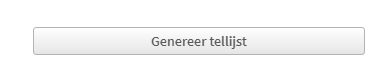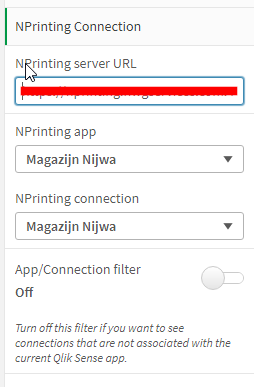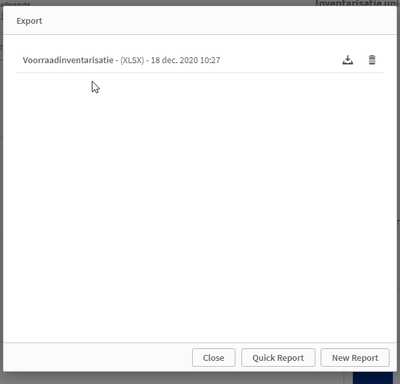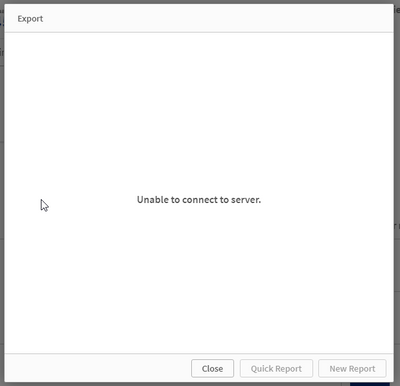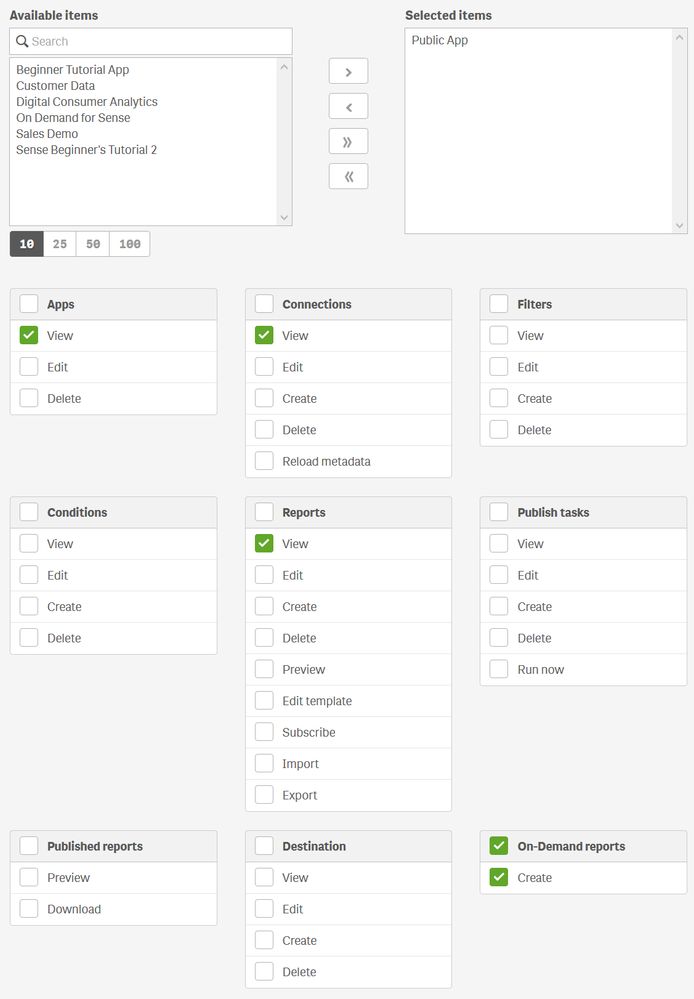Unlock a world of possibilities! Login now and discover the exclusive benefits awaiting you.
- Qlik Community
- :
- All Forums
- :
- Qlik NPrinting
- :
- On-demand Nprinting does not work for my colleague...
- Subscribe to RSS Feed
- Mark Topic as New
- Mark Topic as Read
- Float this Topic for Current User
- Bookmark
- Subscribe
- Mute
- Printer Friendly Page
- Mark as New
- Bookmark
- Subscribe
- Mute
- Subscribe to RSS Feed
- Permalink
- Report Inappropriate Content
On-demand Nprinting does not work for my colleagues, but it does for me
Hello everyone,
I'm having a problem with on-demand printing from within a QlikSense app.
I have created an object in the QlikSense app being a straight table.
This object is used in an Nprinting Report and works. So the connection and everything is fine.
In the Qlik Sense app I created an on-demand button
with this configuration
And for me the button works, i get the following screen and can print the report, but for my colleague it doesn't.
Screen of my colleague:
Does anybody know why my colleague for which the report is made cannot make use of on-demand nprinting, whereas I can?
Accepted Solutions
- Mark as New
- Bookmark
- Subscribe
- Mute
- Subscribe to RSS Feed
- Permalink
- Report Inappropriate Content
As it turned out the server account didn't have RootAdmin rights. Silly mistake, but it works now.
- Mark as New
- Bookmark
- Subscribe
- Mute
- Subscribe to RSS Feed
- Permalink
- Report Inappropriate Content
Hi,
Check that your colleague has at least one security role with the following minimum rights that are mandatory to be able to run On-Demand:
Best Regards,
Ruggero
Best Regards,
Ruggero
---------------------------------------------
When applicable please mark the appropriate replies as CORRECT. This will help community members and Qlik Employees know which discussions have already been addressed and have a possible known solution. Please mark threads with a LIKE if the provided solution is helpful to the problem, but does not necessarily solve the indicated problem. You can mark multiple threads with LIKEs if you feel additional info is useful to others.
- Mark as New
- Bookmark
- Subscribe
- Mute
- Subscribe to RSS Feed
- Permalink
- Report Inappropriate Content
Dear Ruggero,
Thank you for you reply. As this wasn't the case I changed it to:
However, it still doesn't work. He still gets the 'Unable to connect to server'.
- Mark as New
- Bookmark
- Subscribe
- Mute
- Subscribe to RSS Feed
- Permalink
- Report Inappropriate Content
Hi,
https://help.qlik.com/en-US/nprinting/November2020/Content/NPrinting/On-Demand/Create-Report-On-Dema... be sure that also your collegue is: "logged into Qlik Sense via NTML (Windows) authentication in order to generate reports or create reporting buttons." and has access to the Qlik Sense app.
Best Regards,
Ruggero
Best Regards,
Ruggero
---------------------------------------------
When applicable please mark the appropriate replies as CORRECT. This will help community members and Qlik Employees know which discussions have already been addressed and have a possible known solution. Please mark threads with a LIKE if the provided solution is helpful to the problem, but does not necessarily solve the indicated problem. You can mark multiple threads with LIKEs if you feel additional info is useful to others.
- Mark as New
- Bookmark
- Subscribe
- Mute
- Subscribe to RSS Feed
- Permalink
- Report Inappropriate Content
Further, make sure to log into the NPrinting Web Console first, then open the Qlik Sense hub before executing the report. This must be done if you have not secured the NPrinting web console with a valid 3rd party certificate. This is mentioned in the article linked by Ruggero in his most recent comment above.
For more information, see
- Mark as New
- Bookmark
- Subscribe
- Mute
- Subscribe to RSS Feed
- Permalink
- Report Inappropriate Content
As it turned out the server account didn't have RootAdmin rights. Silly mistake, but it works now.