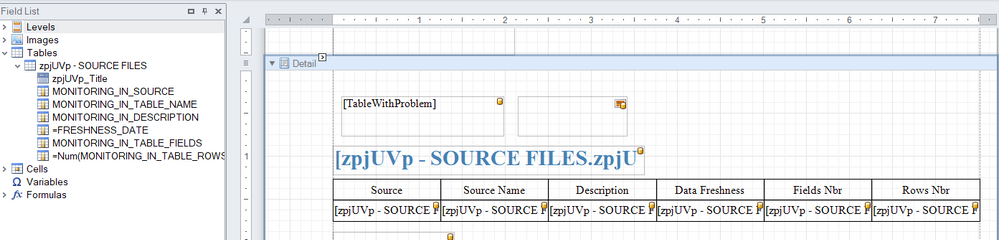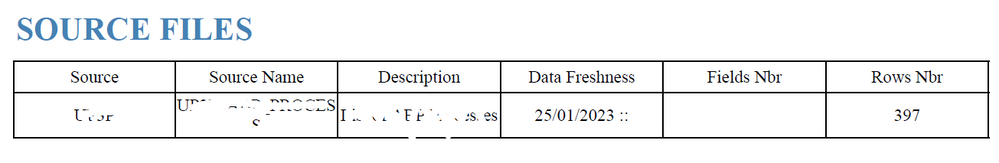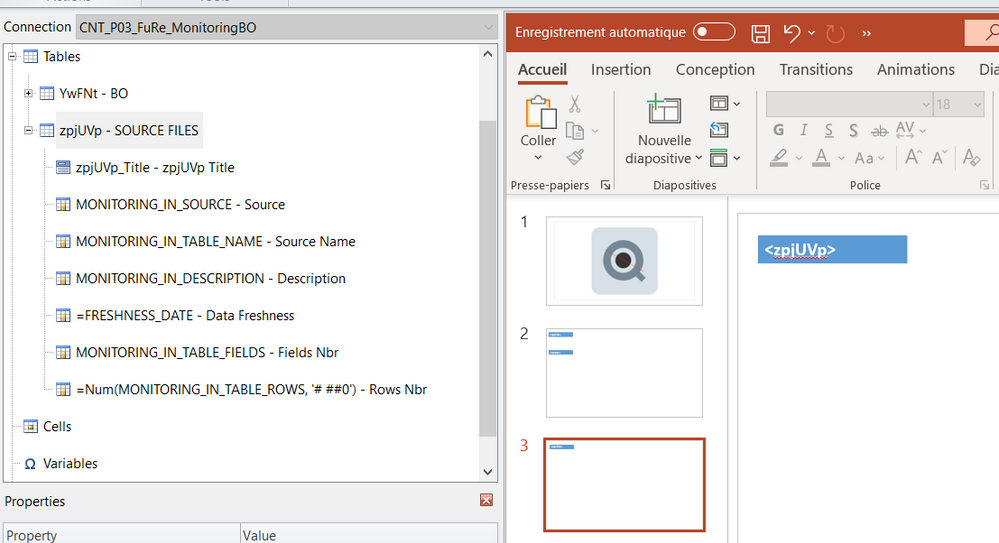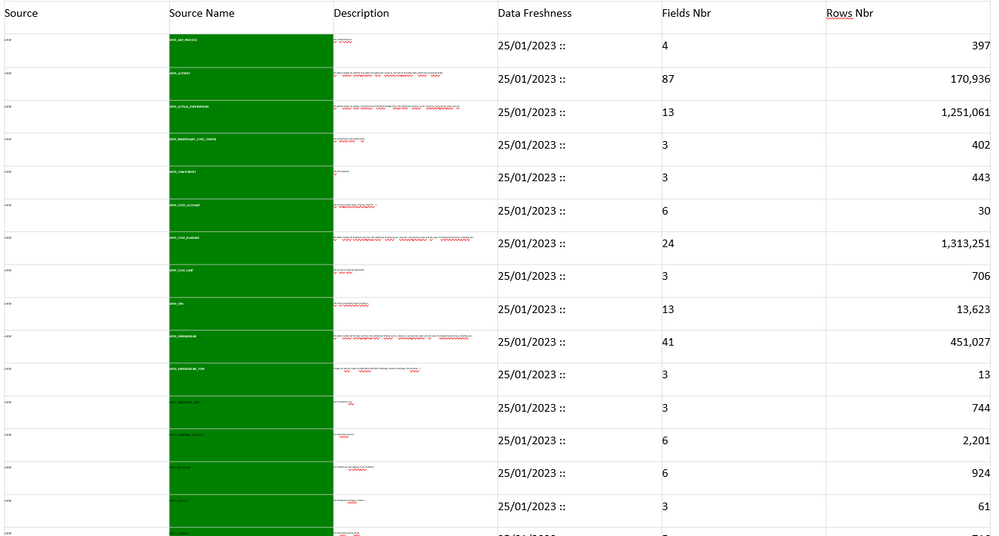Unlock a world of possibilities! Login now and discover the exclusive benefits awaiting you.
- Qlik Community
- :
- All Forums
- :
- Qlik NPrinting
- :
- Re: Only one row is diplayed
- Subscribe to RSS Feed
- Mark Topic as New
- Mark Topic as Read
- Float this Topic for Current User
- Bookmark
- Subscribe
- Mute
- Printer Friendly Page
- Mark as New
- Bookmark
- Subscribe
- Mute
- Subscribe to RSS Feed
- Permalink
- Report Inappropriate Content
Only one row is diplayed
Hello,
I've added a Table into the report by using NPrinting Designer. But! When I look at the result, only ONE raw is diplayed. I've tried to find a solution or some documents about this issue, but found nothing.
Does somebody have an idea how to fix it?
Thank you in advance
- Tags:
- OneRowInsteadOfAll
- « Previous Replies
-
- 1
- 2
- Next Replies »
- Mark as New
- Bookmark
- Subscribe
- Mute
- Subscribe to RSS Feed
- Permalink
- Report Inappropriate Content
@Tossia what file type is the report, i.e. Excel, HTML, PDF etc.? Can you share a screenshot or two please? Especially a screenshot of your template may help, thanks!
- Mark as New
- Bookmark
- Subscribe
- Mute
- Subscribe to RSS Feed
- Permalink
- Report Inappropriate Content
Hi @Tossia
I assume you are talking about PixelPerfect template and I assume you have not done NPrinting training and just tried "to do something" and see what happens? Is that right?
If you did that - then I suggest first to do training or at the very minimum follow the tutorials: https://help.qlik.com/en-US/nprinting/May2022/Content/NPrinting/PixelPerfectReports/Simple-PP-Report...
Note that help document covers tutorials for all templates and there are differences between different templates. Also check youtube channel for NPrinting tutorials - there entire dedicated section for Pixel Perfect topics.
You will see that creating tables in PixelPerfect can be completely different than in other templates and requires use of levels.
If you did something different - then please share all require steps to replicate what you are doing with screenshots and detailed description.
good luck.
cheers
- Mark as New
- Bookmark
- Subscribe
- Mute
- Subscribe to RSS Feed
- Permalink
- Report Inappropriate Content
Hello @Tossia
For additional training resources and videos check out this link as well.
Lots of good information there to help you to get up and running.
--Qlik NPrinting Training and Information Resources-... - Qlik Community - 1595197
Kind regards...
- Mark as New
- Bookmark
- Subscribe
- Mute
- Subscribe to RSS Feed
- Permalink
- Report Inappropriate Content
Thank you Lech_Miszkiewicz for your answer.
I'm not totaly junior with Qlik 🙂 and I've already looked through almost all available documentation about NPrinting.
Even I found the information that it was a bug in NPrinting, but it was in 2016 something like that. And I'm not only one user who ask this question, but there is no crear answer.
The table visualisation is perfect in PowerPoint version but not in PDF.
- Mark as New
- Bookmark
- Subscribe
- Mute
- Subscribe to RSS Feed
- Permalink
- Report Inappropriate Content
Hi @Tossia
Can you share links to topics where other users ask that question so we can check
and again-tell us all required details:
template format, output format, screenshot of template, steps to reproduce your issue.
Lack of information creates confusion as we are guessing most of things you are doing there and detailed info with Nprinting is critical to get right answer so please invest time to share it.
thanks
- Mark as New
- Bookmark
- Subscribe
- Mute
- Subscribe to RSS Feed
- Permalink
- Report Inappropriate Content
- Mark as New
- Bookmark
- Subscribe
- Mute
- Subscribe to RSS Feed
- Permalink
- Report Inappropriate Content
I've added screenshots. Two first are concerning PDF format and two second are from PowerPoint template. You can see that the table is well displayed on PowerPoint presentation, but not on PDF version.
I've also contacted our admin team, because maybe it's a problem of the configuration. on the server.
But if you have some ideas, it would be cool
Thank you
- Mark as New
- Bookmark
- Subscribe
- Mute
- Subscribe to RSS Feed
- Permalink
- Report Inappropriate Content
Hi,
In PixelPerfect templates, the node Tables is used only as the data source for native charts. I'm aware that it could be confusing but to create a native table you must use Levels node, as documented in https://help.qlik.com/en-US/nprinting/May2022/Content/NPrinting/PixelPerfectReports/Simple-PP-Report....
Correct the template and you will have the whole table.
Best Regards,
Ruggero
Best Regards,
Ruggero
---------------------------------------------
When applicable please mark the appropriate replies as CORRECT. This will help community members and Qlik Employees know which discussions have already been addressed and have a possible known solution. Please mark threads with a LIKE if the provided solution is helpful to the problem, but does not necessarily solve the indicated problem. You can mark multiple threads with LIKEs if you feel additional info is useful to others.
- Mark as New
- Bookmark
- Subscribe
- Mute
- Subscribe to RSS Feed
- Permalink
- Report Inappropriate Content
Ok i can see it now.
so it is not pdf template but pixel perfect template with pdf output to be precise…and as i said in my initial answer pixel perfect tables need to be build based on levels and not tables nodes.
this is documented in links i have provided in my first answer. Just make sure you follow them step by step
- « Previous Replies
-
- 1
- 2
- Next Replies »