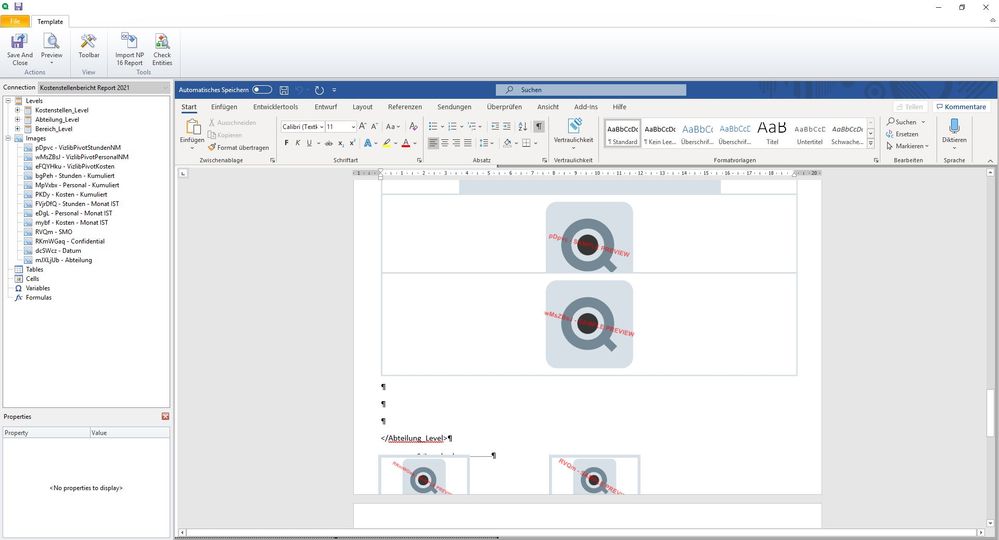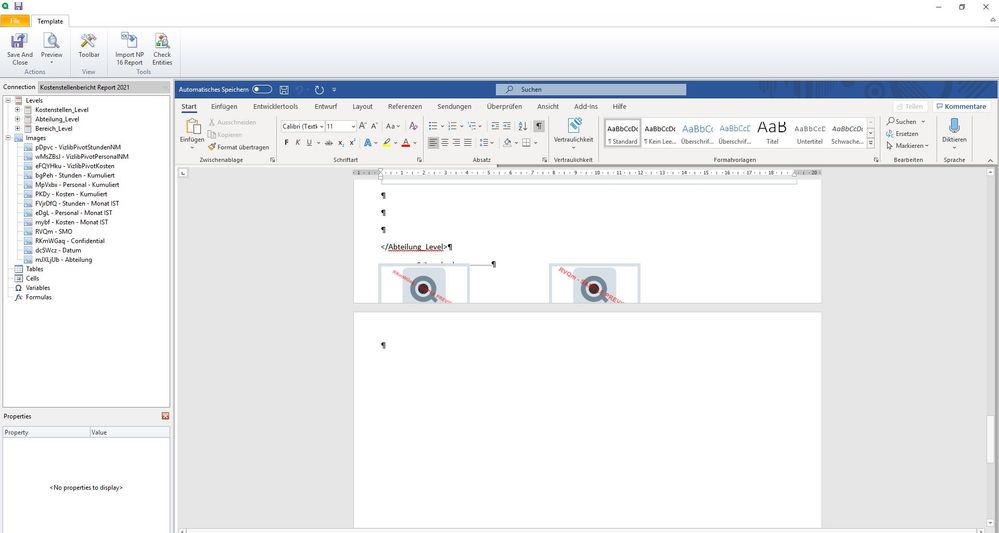Unlock a world of possibilities! Login now and discover the exclusive benefits awaiting you.
- Qlik Community
- :
- All Forums
- :
- Qlik NPrinting
- :
- Page break adds blank page in NPrinting Word Repor...
- Subscribe to RSS Feed
- Mark Topic as New
- Mark Topic as Read
- Float this Topic for Current User
- Bookmark
- Subscribe
- Mute
- Printer Friendly Page
- Mark as New
- Bookmark
- Subscribe
- Mute
- Subscribe to RSS Feed
- Permalink
- Report Inappropriate Content
Page break adds blank page in NPrinting Word Report
Hello,
I inserted levels on the first page of report and want to add page break after it, but when I add page break, it automatically creates new blank page which I dont need, since I have only one page. I tried to delete that blank page, but then it is also deleted page break.
How can I create page break without extra blank page? Thank you!
- Mark as New
- Bookmark
- Subscribe
- Mute
- Subscribe to RSS Feed
- Permalink
- Report Inappropriate Content
- First of all you are giving us wrong/misleading information again! You have chosen NPrinitng 16.0 in the label which is not supported with Qlik Sense. That means that we dont know which version of software we are talking about and therefore cannot give you spot on answer! That information is critical so always pay attention to what you put there.
- Provide us with screenshots and step by step instruction to do what you do so we can replicate it and be able to give you correct answer. There are native word settings which may need to be adjusted so you can have page break properly working.
- Mark as New
- Bookmark
- Subscribe
- Mute
- Subscribe to RSS Feed
- Permalink
- Report Inappropriate Content
Here the screenshots:
NPrinting Version: November 2019
QlikSense: Qlik Sense June Patch 12
- Mark as New
- Bookmark
- Subscribe
- Mute
- Subscribe to RSS Feed
- Permalink
- Report Inappropriate Content
Hi,
This is work as design. When you add a page break in Word it will add a new page so you will have latest page blank in the generated report. It is Word, not Qlik NPrinting.
Please invest your time to fill the questions correctly.
Best Regards,
Ruggero
Best Regards,
Ruggero
---------------------------------------------
When applicable please mark the appropriate replies as CORRECT. This will help community members and Qlik Employees know which discussions have already been addressed and have a possible known solution. Please mark threads with a LIKE if the provided solution is helpful to the problem, but does not necessarily solve the indicated problem. You can mark multiple threads with LIKEs if you feel additional info is useful to others.