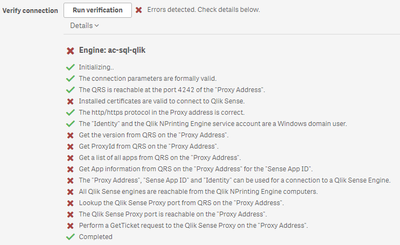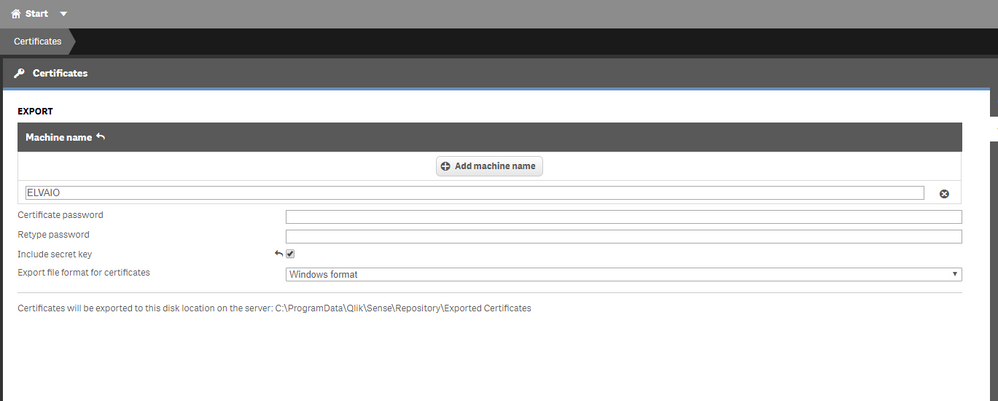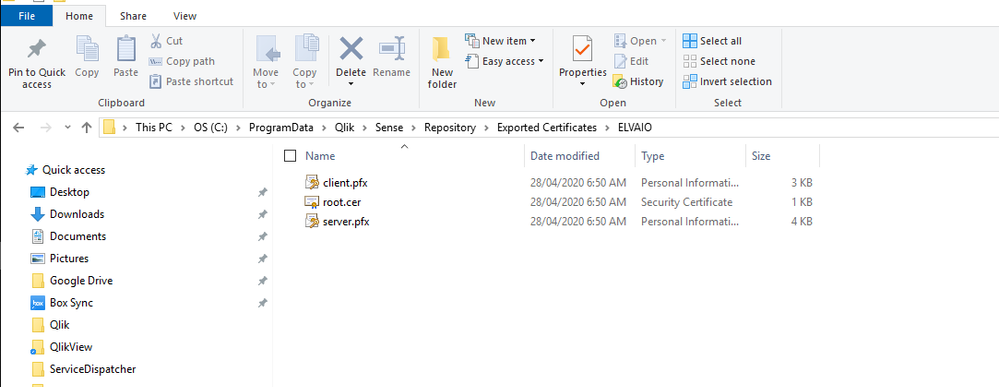Unlock a world of possibilities! Login now and discover the exclusive benefits awaiting you.
- Qlik Community
- :
- All Forums
- :
- Qlik NPrinting
- :
- QS Upgrade Sanity Check w/NPrinting
- Subscribe to RSS Feed
- Mark Topic as New
- Mark Topic as Read
- Float this Topic for Current User
- Bookmark
- Subscribe
- Mute
- Printer Friendly Page
- Mark as New
- Bookmark
- Subscribe
- Mute
- Subscribe to RSS Feed
- Permalink
- Report Inappropriate Content
QS Upgrade Sanity Check w/NPrinting
We are running on NPrinting June 2019. This past Wednesday we upgraded from Qlik Sense February 2019 P3 to February 2020 P2.
Since then, our NPrinting metadata fails. I believe it is a certificate issue, but seem to find conflicting help files on how to export/import/correct. Any links, ideas, thoughts would be greatly appreciated. I have exported PEM files, imported them, restarted the services, but still have the same issue. Thank you in advance for any/all constructive replies.
Accepted Solutions
- Mark as New
- Bookmark
- Subscribe
- Mute
- Subscribe to RSS Feed
- Permalink
- Report Inappropriate Content
Windows format is a PFX format!!!
go to QMC:
- Add NPrinitng machine name
- select include secret key
- choose windows format (PFX)
- Export Certificates
go to the location where certificates were exported and copy 3 files to C:\Program Files\NPrintingServer\Settings\SenseCertificates on Qlik NPrinting Server
thats it
- Tags:
- indow
- Mark as New
- Bookmark
- Subscribe
- Mute
- Subscribe to RSS Feed
- Permalink
- Report Inappropriate Content
Hi
When creating post please pay attention to labels you are using. The reason we have them is to make sure we undersatnd context. Based on your labels you are connecting with Qlik NPrinitng June 2019 to QlikView, which is confusing with what you have written that you are actually connecting to Qlik Sense... We use labels to be able to search for correct answers and wrong labels make is all very difficult and misleading so please next time make sure they are correct - thanks.
regarding your topic:
Yes you are, this looks like certificate not being installed - I have put link below.
The other thing is that you are trying to connect older NPrinting to newer Qlik Sense. Logially this new Qlik Sense may have features which may not work with older NPrinting or may be stopping it from working at all. I have come accross situations where I had to be on the same or newer version of NPrinting vs Qlik Sense to be able to connect. That being said I would always start with NPrinting upgrade then with Qlik Sense upgrade. This is not documented and it is only my opinion!!! I will try to get some more formal confirmation regarding this.
Regarding documentation:
Always rely on https://help.qlik.com for the version of software you are using instead of searching for manuals on internet as there are differences between versions.
regards
Lech
- Mark as New
- Bookmark
- Subscribe
- Mute
- Subscribe to RSS Feed
- Permalink
- Report Inappropriate Content
Thank you. I tried using the Qlik Sense label, but the SUBMIT button was unresponsive. When I picked Qlik View, it worked and I was able to submit.
I did try the link you sent below, but there is not a PFX option, but there is a PEM, which I chose, exported, imported with no luck.
I will keep digging and thank you for the input.
- Mark as New
- Bookmark
- Subscribe
- Mute
- Subscribe to RSS Feed
- Permalink
- Report Inappropriate Content
Windows format is a PFX format!!!
go to QMC:
- Add NPrinitng machine name
- select include secret key
- choose windows format (PFX)
- Export Certificates
go to the location where certificates were exported and copy 3 files to C:\Program Files\NPrintingServer\Settings\SenseCertificates on Qlik NPrinting Server
thats it
- Tags:
- indow
- Mark as New
- Bookmark
- Subscribe
- Mute
- Subscribe to RSS Feed
- Permalink
- Report Inappropriate Content
Thank you for the responses. Much appreciated!