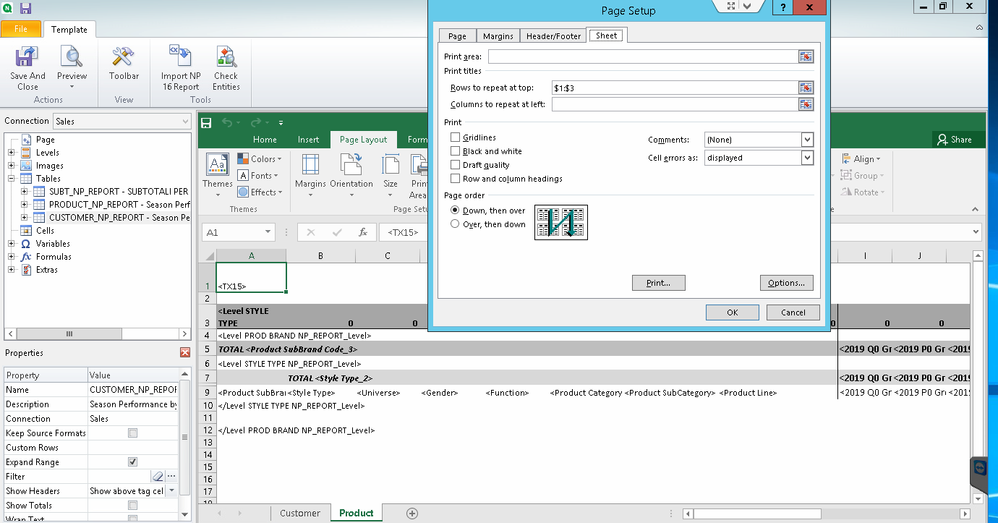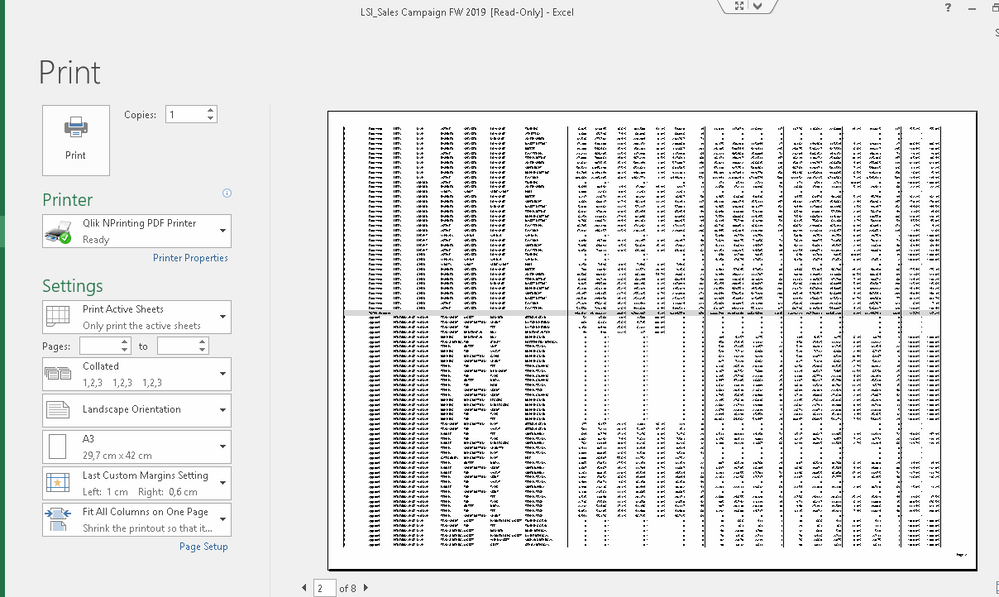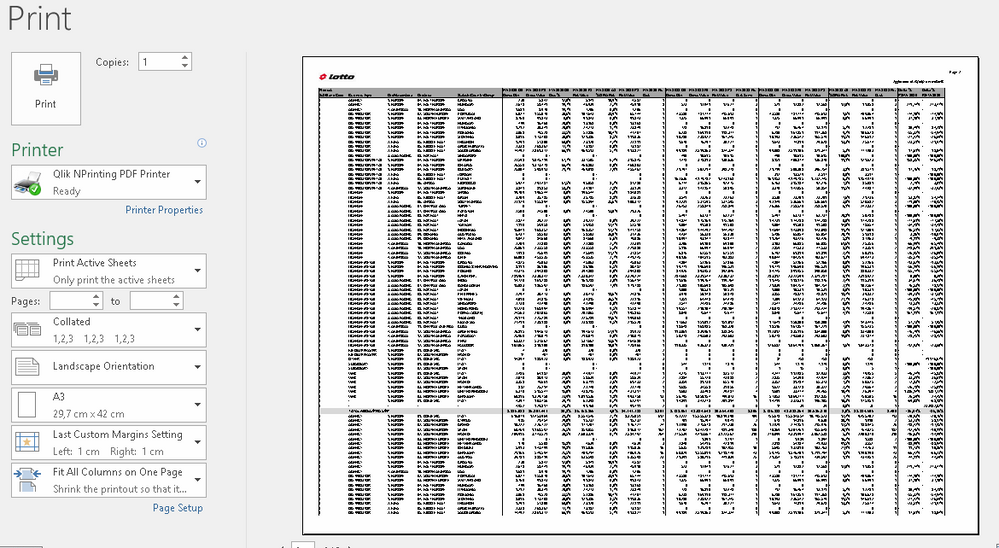Unlock a world of possibilities! Login now and discover the exclusive benefits awaiting you.
- Qlik Community
- :
- All Forums
- :
- Qlik NPrinting
- :
- Qlik NPrinting April 2019&Excel2016 - Excel Report...
- Subscribe to RSS Feed
- Mark Topic as New
- Mark Topic as Read
- Float this Topic for Current User
- Bookmark
- Subscribe
- Mute
- Printer Friendly Page
- Mark as New
- Bookmark
- Subscribe
- Mute
- Subscribe to RSS Feed
- Permalink
- Report Inappropriate Content
Qlik NPrinting April 2019&Excel2016 - Excel Report Rows to repeat at top ranom resizes
When creating a Ms Excel report, 3 rows header is not repeated on the next page even if “repeat Header Rows” is activated.
The resulting output launching the task is not repeating the 3 header rows in the pages after the 1st one.
The 3 header rows are containing an Image Tag and a row containing cell references to a table header setted with Show Headers -> Show above tag cell.
If I set “repeat Header Rows” 1 to 5 the the output is exactly what I need:
Is there a way to understand how to set “repeat Header Rows” in an excel template and get the expected output?
- Mark as New
- Bookmark
- Subscribe
- Mute
- Subscribe to RSS Feed
- Permalink
- Report Inappropriate Content
Hello,
I wanted to respond to your post as I saw it did not receive any responses.
Please see the following Knowledge Article concerning the "Repeat Header Rows":
- select the "Hide" value in the "Show Header" table property
- Add a new header row in the table (see article). The new header row will be repeated once “repeat Header Rows” is activated
Please let me know if this helps at all? If so please mark as the Solution.
Regards,
Eva