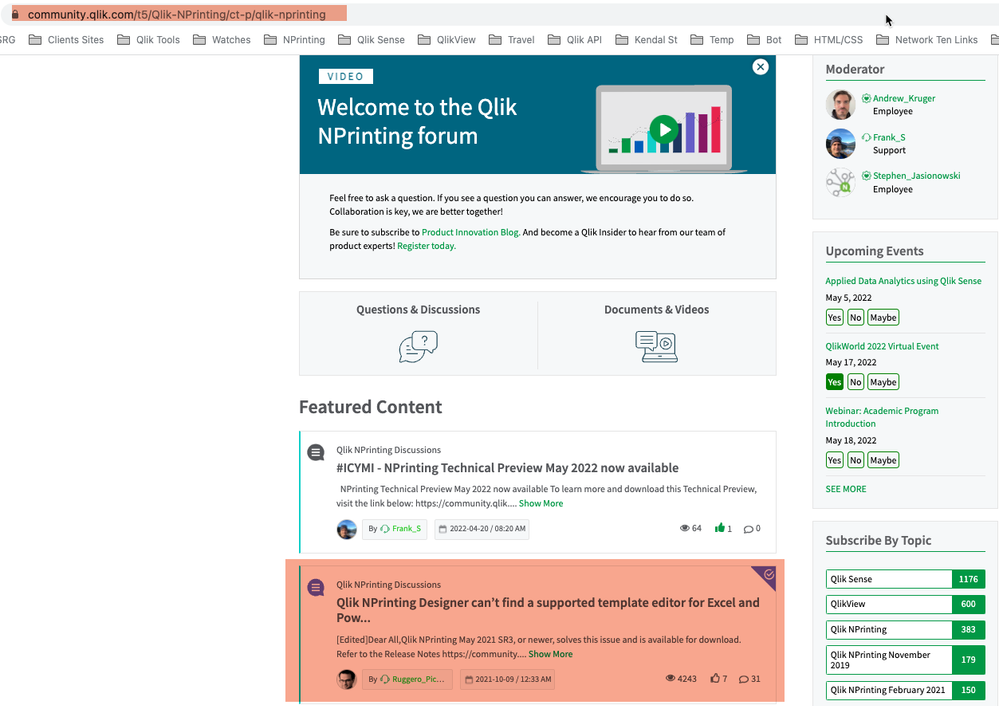Unlock a world of possibilities! Login now and discover the exclusive benefits awaiting you.
- Qlik Community
- :
- All Forums
- :
- Qlik NPrinting
- :
- Re: NPrinting Designer Template not opening in the...
- Subscribe to RSS Feed
- Mark Topic as New
- Mark Topic as Read
- Float this Topic for Current User
- Bookmark
- Subscribe
- Mute
- Printer Friendly Page
- Mark as New
- Bookmark
- Subscribe
- Mute
- Subscribe to RSS Feed
- Permalink
- Report Inappropriate Content
Qlik NPrinting Designer cannot find a supported reporting template editor
When I click on the edit template, it should redirect me to the Designer template editor,
whereas it gives me an error as shown in the attached screenshot.
Please someone help me on this!
- Tags:
- nprinting designer
Accepted Solutions
- Mark as New
- Bookmark
- Subscribe
- Mute
- Subscribe to RSS Feed
- Permalink
- Report Inappropriate Content
What research have you done so far to find a solution?
Have you checked and tested all options from the second from the top most common document on the NPrinting Qlik community which talks exactly about the same issue?
Qlik NPrinting Designer can’t find a supported template editor for Excel and PowerPoint
If you didn't I would like to encourage you to investigate a little bit of time to search the community for existing topics before posting a question that was discussed on so many occasions already. If you did then I would encourage you to post a lot more details regarding which topics you have covered, what have you tried already, etc so we can know that you have tried everything possible. Thank you.
BY THE WAY - when going through all steps from the articles make sure you pay attention to versions and all required steps and recommendations as all of them matter and need to be taken into account.
Cheers
- Mark as New
- Bookmark
- Subscribe
- Mute
- Subscribe to RSS Feed
- Permalink
- Report Inappropriate Content
Another thing is that you are running not supported NPrinting version hence first thing to do would be to upgrade your environment to supported software or we may not be able to help you.
- Mark as New
- Bookmark
- Subscribe
- Mute
- Subscribe to RSS Feed
- Permalink
- Report Inappropriate Content
What research have you done so far to find a solution?
Have you checked and tested all options from the second from the top most common document on the NPrinting Qlik community which talks exactly about the same issue?
Qlik NPrinting Designer can’t find a supported template editor for Excel and PowerPoint
If you didn't I would like to encourage you to investigate a little bit of time to search the community for existing topics before posting a question that was discussed on so many occasions already. If you did then I would encourage you to post a lot more details regarding which topics you have covered, what have you tried already, etc so we can know that you have tried everything possible. Thank you.
BY THE WAY - when going through all steps from the articles make sure you pay attention to versions and all required steps and recommendations as all of them matter and need to be taken into account.
Cheers
- Mark as New
- Bookmark
- Subscribe
- Mute
- Subscribe to RSS Feed
- Permalink
- Report Inappropriate Content
Another thing is that you are running not supported NPrinting version hence first thing to do would be to upgrade your environment to supported software or we may not be able to help you.
- Mark as New
- Bookmark
- Subscribe
- Mute
- Subscribe to RSS Feed
- Permalink
- Report Inappropriate Content
You are right! Thankfully, I solved it by installing various versions of Qlik NPrinting Designer.exe from Qlik downloads one by one and got it solved like a pro!
- Mark as New
- Bookmark
- Subscribe
- Mute
- Subscribe to RSS Feed
- Permalink
- Report Inappropriate Content
Hi,
Qlik NPrinting Designer must be at the same version of the Qlik NPrinting Server you are connecting it. Using different version could work in some cases but it is not warranted.
Best Regards,
Ruggero
Best Regards,
Ruggero
---------------------------------------------
When applicable please mark the appropriate replies as CORRECT. This will help community members and Qlik Employees know which discussions have already been addressed and have a possible known solution. Please mark threads with a LIKE if the provided solution is helpful to the problem, but does not necessarily solve the indicated problem. You can mark multiple threads with LIKEs if you feel additional info is useful to others.
- Mark as New
- Bookmark
- Subscribe
- Mute
- Subscribe to RSS Feed
- Permalink
- Report Inappropriate Content
As @Ruggero_Piccoli said - it is important to beon the same version of Designer as Server and Engine, so If you had to do upgrade you should also upgrade all NPrinting environment components or you may be risking corruption of your templates
cheers
- Mark as New
- Bookmark
- Subscribe
- Mute
- Subscribe to RSS Feed
- Permalink
- Report Inappropriate Content
Both are not same still works.
- Mark as New
- Bookmark
- Subscribe
- Mute
- Subscribe to RSS Feed
- Permalink
- Report Inappropriate Content
Sure - it maybe works (in your opinion at least). You dont know how different are are the differences to NPrinting designer and options they allow to use which may/(may not) be available in the version of the Server/Engine you are using. causing issues later down the track
Your scenario is very often seen and very often ends up in people coming back and saying that they "dont understand why something suddenly stopped working" or why they see errors in reports which were not there previously. Then we have to say what we were saying from the begining - you must be on the same version to be on supported version. Simple as that - fact is that it may be working for you, but it may be damaging to the template as well which you may not be able to see until it is too late and since it is unsupported configuration you are on your own when it fails and corrupts your template. It is your choice at the end and your own risk.
I strongly suggest not to do that!