Unlock a world of possibilities! Login now and discover the exclusive benefits awaiting you.
- Qlik Community
- :
- All Forums
- :
- Qlik NPrinting
- :
- Re: Qlik NPrinting erros connecting to Qlik Sense
- Subscribe to RSS Feed
- Mark Topic as New
- Mark Topic as Read
- Float this Topic for Current User
- Bookmark
- Subscribe
- Mute
- Printer Friendly Page
- Mark as New
- Bookmark
- Subscribe
- Mute
- Subscribe to RSS Feed
- Permalink
- Report Inappropriate Content
Qlik NPrinting erros connecting to Qlik Sense
Hi guys,
I just installed Qlik NPrinting.
I used all the information available like:
https://help.qlik.com/en-US/nprinting/February2018/Content/DeployingQVNprinting/Deploying.htm
and this:
and among other this:
to make sure I was doing everything right.
My installation was also "supervised" by a an official Qlik Partner in Portugal who helped me get everything right.
Unfortunately, When I try to create a connection with qlik sense I get the following errors:
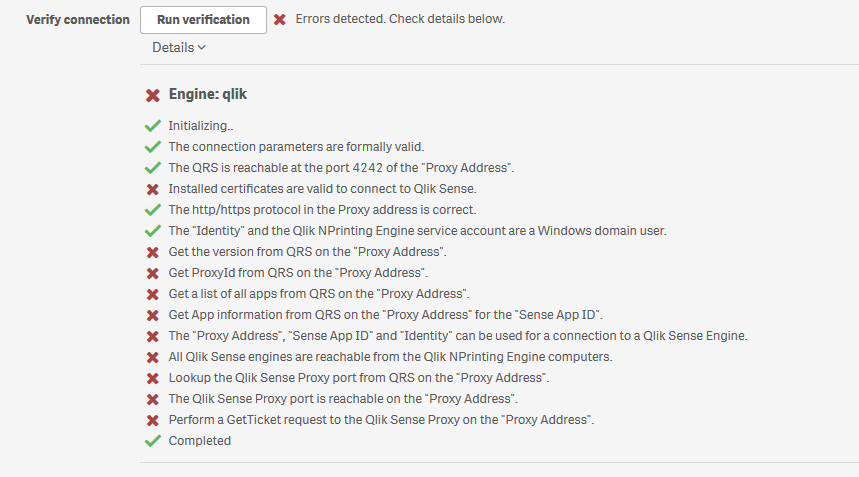
I already followed all the videos/tutorials on qlik's page to solve the problem but nothing worked.
Can anyone help me with the issue?
If you need more details about the installation process just ask me.
Thanks in advance,
Miguel Cunha
( lech_miszkiewicz )
Accepted Solutions
- Mark as New
- Bookmark
- Subscribe
- Mute
- Subscribe to RSS Feed
- Permalink
- Report Inappropriate Content
Hi,
Installing Qlik NPrinting Server or Engine in the same machine (phisical or virtual) of the Qlik Sense Server is NOT supported. They must be install on different computers. Refer to https://help.qlik.com/en-US/nprinting/June2018/Content/DeployingQVNprinting/Supported-unsupported-co....
Second question is answered here https://help.qlik.com/en-US/nprinting/June2018/Content/DeployingQVNprinting/User-accounts.htm
Please check the official help site related to your version (I liked June 2018, just change with the drop down menu to select your) before to start the installation.
Best Regards,
Ruggero
---------------------------------------------
When applicable please mark the appropriate replies as CORRECT https://community.qlik.com/docs/DOC-14806. This will help community members and Qlik Employees know which discussions have already been addressed and have a possible known solution. Please mark threads as HELPFUL if the provided solution is helpful to the problem, but does not necessarily solve the indicated problem. You can mark multiple threads as HELPFUL if you feel additional info is useful to others.
Best Regards,
Ruggero
---------------------------------------------
When applicable please mark the appropriate replies as CORRECT. This will help community members and Qlik Employees know which discussions have already been addressed and have a possible known solution. Please mark threads with a LIKE if the provided solution is helpful to the problem, but does not necessarily solve the indicated problem. You can mark multiple threads with LIKEs if you feel additional info is useful to others.
- Mark as New
- Bookmark
- Subscribe
- Mute
- Subscribe to RSS Feed
- Permalink
- Report Inappropriate Content
Hi,
Why February? If you can use latest version.
I suppose you already install the Qlik Sense certificates and you met all the requirements, but are you connecting to the same Qlik Sense Server for which you installed the certificates? You can connect to many Qlik Sense apps but all in the same server.
If you are connecting to the correct Sense server try to reinstall the certificates. Maybe something went wrong during the installation.
Best Regards,
Ruggero
---------------------------------------------
When applicable please mark the appropriate replies as CORRECT https://community.qlik.com/docs/DOC-14806. This will help community members and Qlik Employees know which discussions have already been addressed and have a possible known solution. Please mark threads as HELPFUL if the provided solution is helpful to the problem, but does not necessarily solve the indicated problem. You can mark multiple threads as HELPFUL if you feel additional info is useful to others.
Best Regards,
Ruggero
---------------------------------------------
When applicable please mark the appropriate replies as CORRECT. This will help community members and Qlik Employees know which discussions have already been addressed and have a possible known solution. Please mark threads with a LIKE if the provided solution is helpful to the problem, but does not necessarily solve the indicated problem. You can mark multiple threads with LIKEs if you feel additional info is useful to others.
- Mark as New
- Bookmark
- Subscribe
- Mute
- Subscribe to RSS Feed
- Permalink
- Report Inappropriate Content
Hi rpc ,
I also cheked the latest versions.
I reinstalled the certificates and tryed many different things I found on the community.
We managed to get only two errors:
- The proxy address, Sense app ID and Identity can be used for a connection to a Qlik Sense Engine.
- All Qlik Sense Engines are reachable from the Qlik NPrinting Engine computers.
Unfortunatly, we restarted the qlik sense engine and we werent able to start it again. It was "Running" but we couldnt enter the qmc or the hub.
We checked the logs and as far as I could understand It was comething to do with the Qlik Sense Proxy.
Once we needed to have qlik sense working during the night, I asked my Datacenter Manager to recover a backup of the server from the previous night.
Any Ideias?
thanks,
Miguel Cunha
- Mark as New
- Bookmark
- Subscribe
- Mute
- Subscribe to RSS Feed
- Permalink
- Report Inappropriate Content
Hi,
Yes, ask the help of the support team or of a Qlik Partner that can work directly on you servers. It seems that you have some different issues in your installation that need to be investigated.
The Qlik Sense server must be up and running to be connected with Qlik NPrinting. I cannot help you in understanding why it remains in Running status.
The errors in the "Run verification" of the Connection need to be resolved in the order they appears. So start from "The proxy address, Sense app ID and Identity can be used for a connection to a Qlik Sense Engine.". Do you need to check the connection parameters in particular check that the user has RootAdmin rights in the Qlik Sense server.
When solved it could be that all other messages in the list will be green.
Best Regards,
Ruggero
---------------------------------------------
When applicable please mark the appropriate replies as CORRECT https://community.qlik.com/docs/DOC-14806. This will help community members and Qlik Employees know which discussions have already been addressed and have a possible known solution. Please mark threads as HELPFUL if the provided solution is helpful to the problem, but does not necessarily solve the indicated problem. You can mark multiple threads as HELPFUL if you feel additional info is useful to others.
Best Regards,
Ruggero
---------------------------------------------
When applicable please mark the appropriate replies as CORRECT. This will help community members and Qlik Employees know which discussions have already been addressed and have a possible known solution. Please mark threads with a LIKE if the provided solution is helpful to the problem, but does not necessarily solve the indicated problem. You can mark multiple threads with LIKEs if you feel additional info is useful to others.
- Mark as New
- Bookmark
- Subscribe
- Mute
- Subscribe to RSS Feed
- Permalink
- Report Inappropriate Content
And do you know if Qlik Nprinting can be installed in the same machine (server) where we have Qlik Sense installed?
And on the other hand, do you know if the users associated with the installation of qlik Nprinting should be Domain or local users?
- Mark as New
- Bookmark
- Subscribe
- Mute
- Subscribe to RSS Feed
- Permalink
- Report Inappropriate Content
Hi,
Installing Qlik NPrinting Server or Engine in the same machine (phisical or virtual) of the Qlik Sense Server is NOT supported. They must be install on different computers. Refer to https://help.qlik.com/en-US/nprinting/June2018/Content/DeployingQVNprinting/Supported-unsupported-co....
Second question is answered here https://help.qlik.com/en-US/nprinting/June2018/Content/DeployingQVNprinting/User-accounts.htm
Please check the official help site related to your version (I liked June 2018, just change with the drop down menu to select your) before to start the installation.
Best Regards,
Ruggero
---------------------------------------------
When applicable please mark the appropriate replies as CORRECT https://community.qlik.com/docs/DOC-14806. This will help community members and Qlik Employees know which discussions have already been addressed and have a possible known solution. Please mark threads as HELPFUL if the provided solution is helpful to the problem, but does not necessarily solve the indicated problem. You can mark multiple threads as HELPFUL if you feel additional info is useful to others.
Best Regards,
Ruggero
---------------------------------------------
When applicable please mark the appropriate replies as CORRECT. This will help community members and Qlik Employees know which discussions have already been addressed and have a possible known solution. Please mark threads with a LIKE if the provided solution is helpful to the problem, but does not necessarily solve the indicated problem. You can mark multiple threads with LIKEs if you feel additional info is useful to others.
- Mark as New
- Bookmark
- Subscribe
- Mute
- Subscribe to RSS Feed
- Permalink
- Report Inappropriate Content
Thank you very much for your help.
I will try to install it again in a couple of hours!
Best regards,
Miguel Cunha
- Mark as New
- Bookmark
- Subscribe
- Mute
- Subscribe to RSS Feed
- Permalink
- Report Inappropriate Content
Hi,
Creating a domain account instead of a local one to setup the Nprinting installation made it work.
I also imported the Qlik sense certificates using that account.
Thanks again,
Miguel Cunha