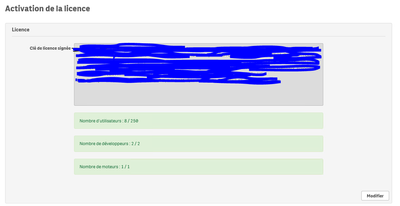Unlock a world of possibilities! Login now and discover the exclusive benefits awaiting you.
- Qlik Community
- :
- All Forums
- :
- Qlik NPrinting
- :
- Qlik NPrinting migration
- Subscribe to RSS Feed
- Mark Topic as New
- Mark Topic as Read
- Float this Topic for Current User
- Bookmark
- Subscribe
- Mute
- Printer Friendly Page
- Mark as New
- Bookmark
- Subscribe
- Mute
- Subscribe to RSS Feed
- Permalink
- Report Inappropriate Content
Qlik NPrinting migration
Hello,
I'm working on a Qlik nPrinting migration on a new server which have the May 2023 SR2 release installed.
Can you tell me how to deactivate the license of my old server to activate it on the new one ? In the activation panel, i don't have access to a desactivation option.
Thanks,
Emmanuel
- Tags:
- nprinting
Accepted Solutions
- Mark as New
- Bookmark
- Subscribe
- Mute
- Subscribe to RSS Feed
- Permalink
- Report Inappropriate Content
Just stop and disable services on the old server and apply the same license on new one. Disabling it is critical to avoid accidental start when old server gets rebooted.
Once yo uare happy with your new install you could uninstall nprinting from old server.
cheers
- Mark as New
- Bookmark
- Subscribe
- Mute
- Subscribe to RSS Feed
- Permalink
- Report Inappropriate Content
Just stop and disable services on the old server and apply the same license on new one. Disabling it is critical to avoid accidental start when old server gets rebooted.
Once yo uare happy with your new install you could uninstall nprinting from old server.
cheers
- Mark as New
- Bookmark
- Subscribe
- Mute
- Subscribe to RSS Feed
- Permalink
- Report Inappropriate Content
Hi,
I would like to add that if you plan to backup the old server and restore it on the new one be sure they are exactly at the same version.
If you plan to upgrade, first migrate the server and restore the backup and after upgrade the new installation.
Best Regards,
Ruggero
Best Regards,
Ruggero
---------------------------------------------
When applicable please mark the appropriate replies as CORRECT. This will help community members and Qlik Employees know which discussions have already been addressed and have a possible known solution. Please mark threads with a LIKE if the provided solution is helpful to the problem, but does not necessarily solve the indicated problem. You can mark multiple threads with LIKEs if you feel additional info is useful to others.